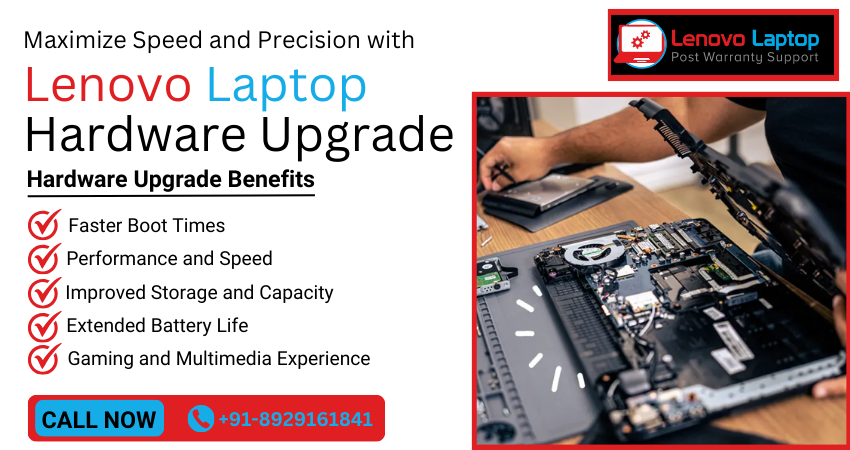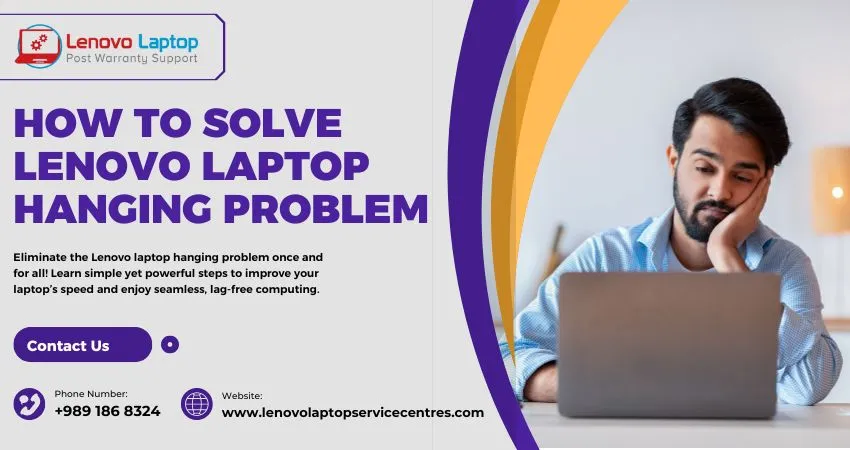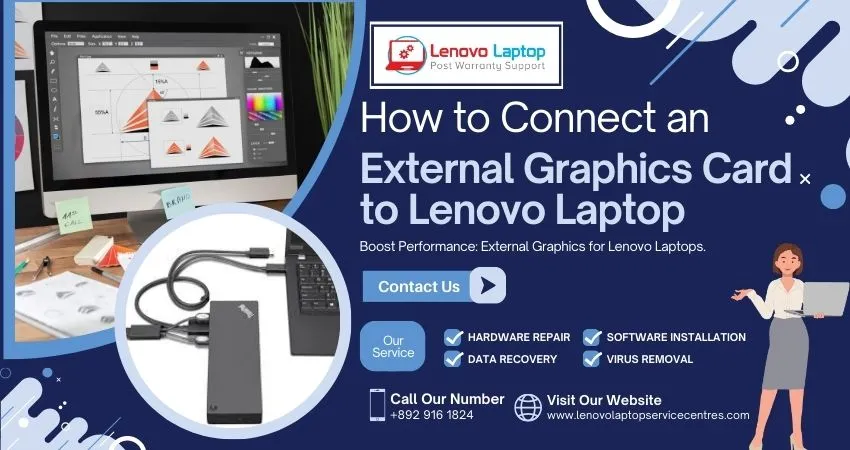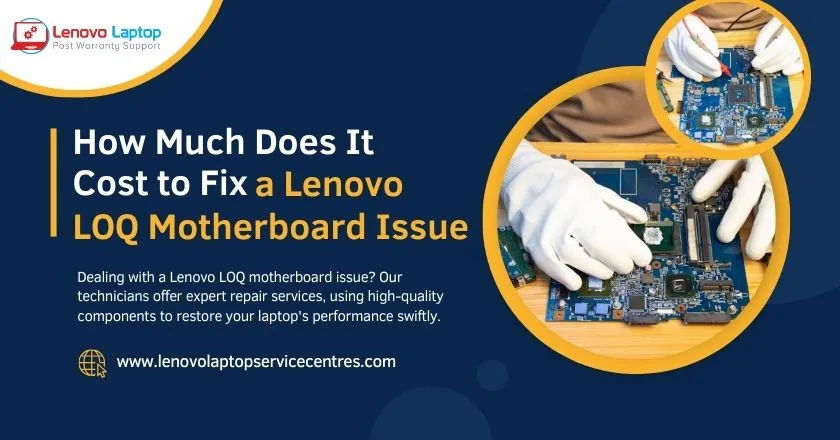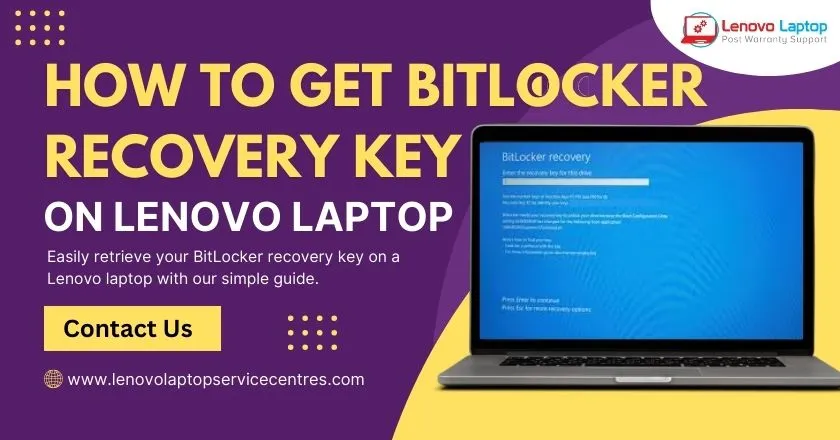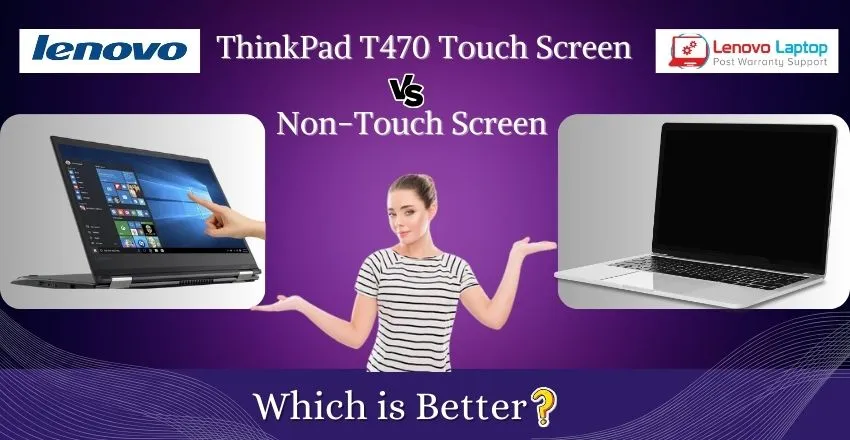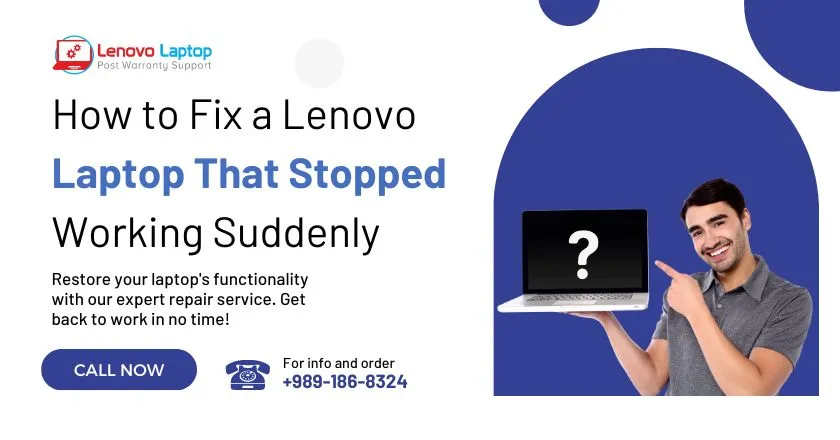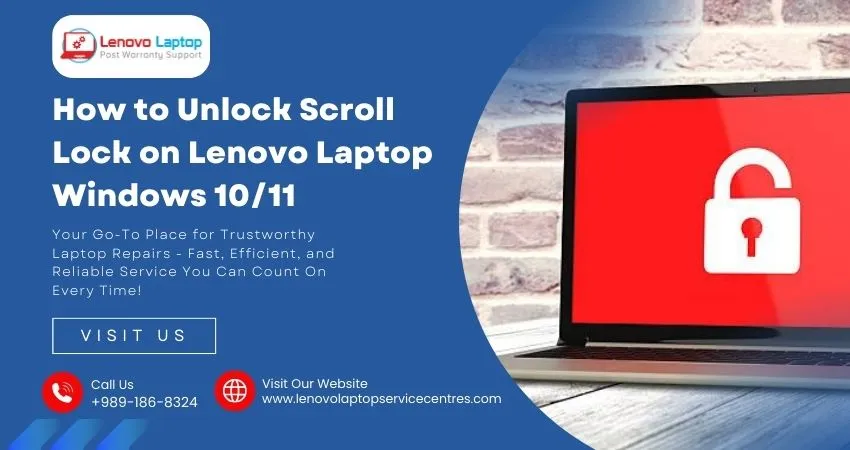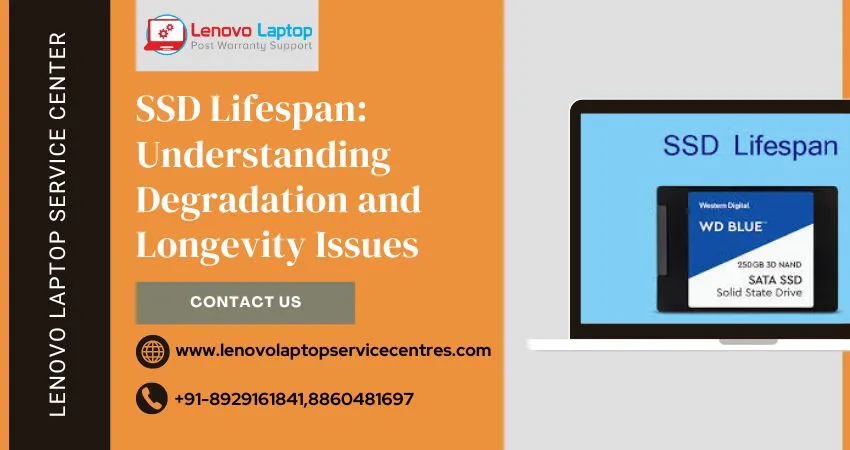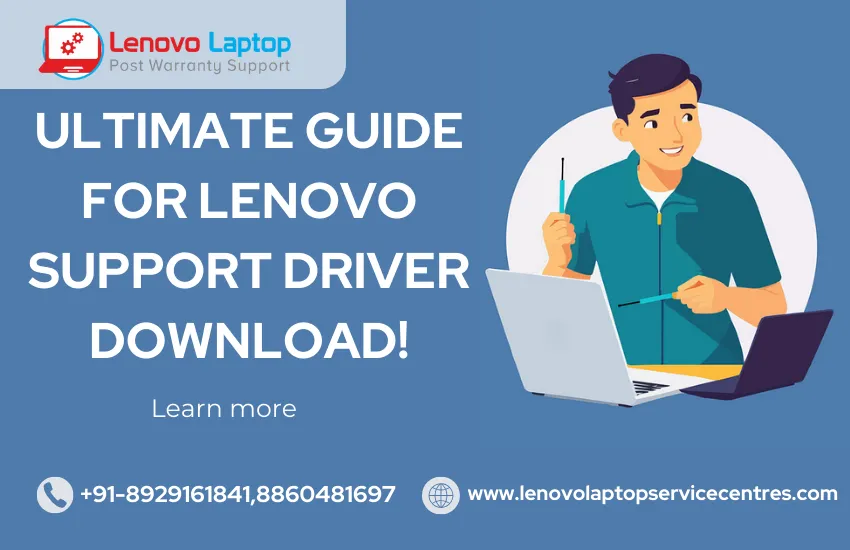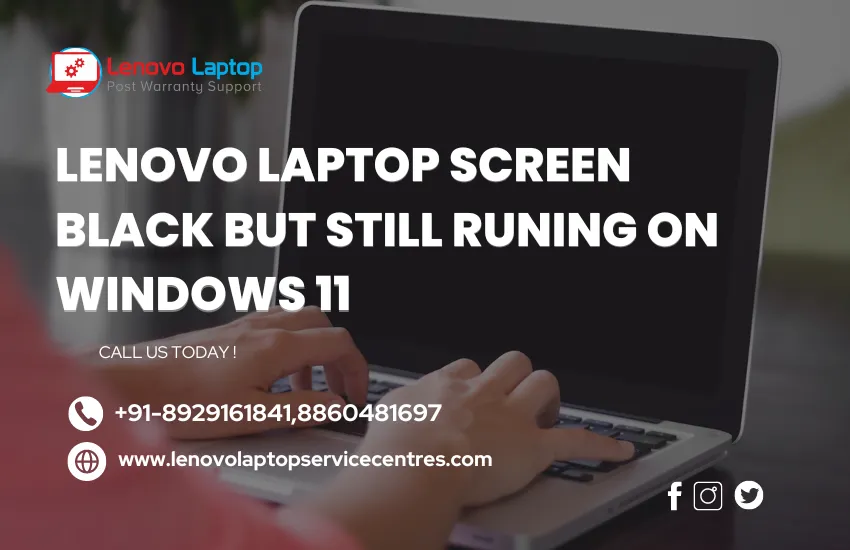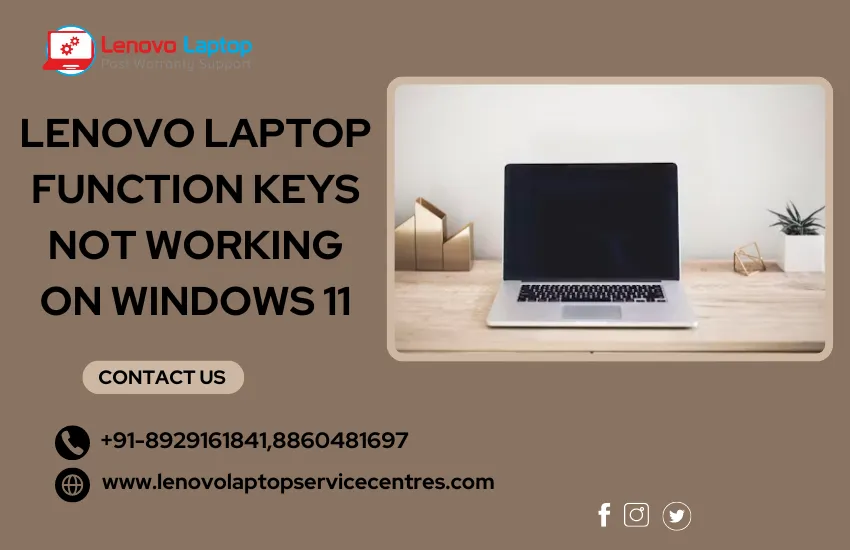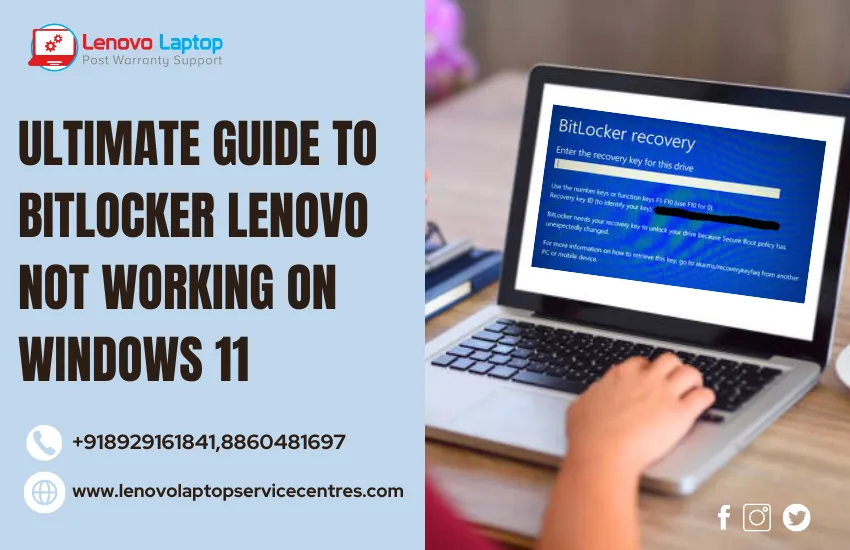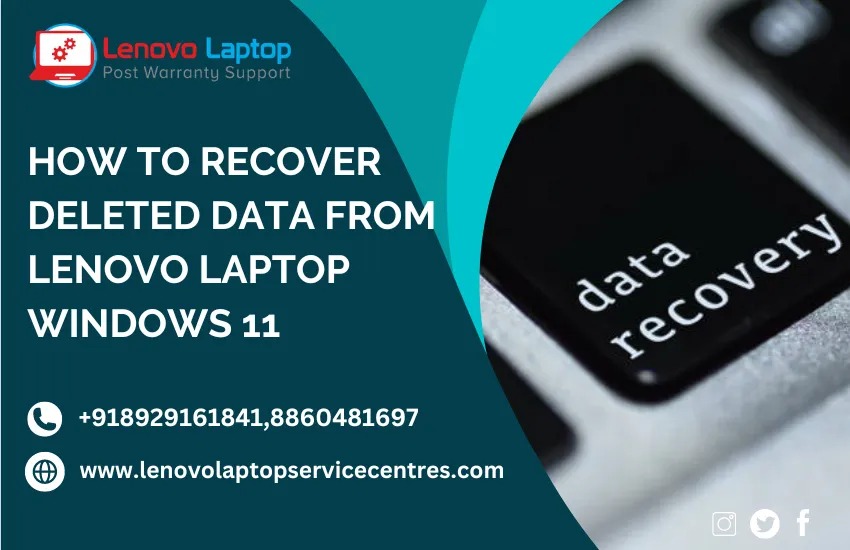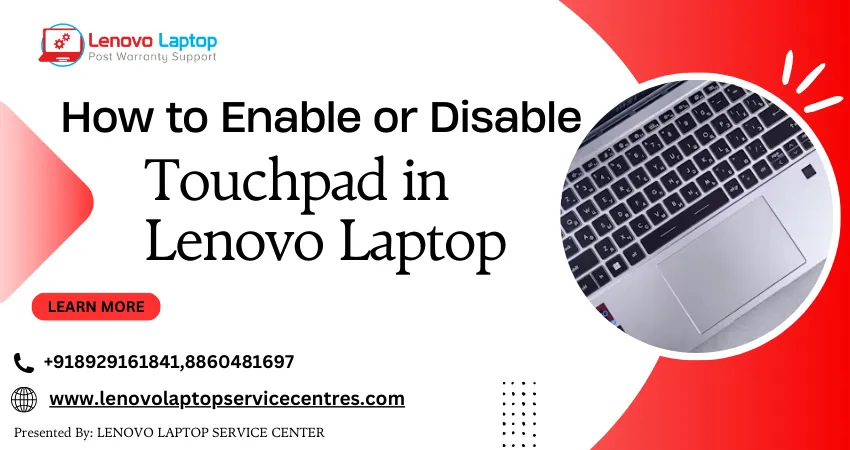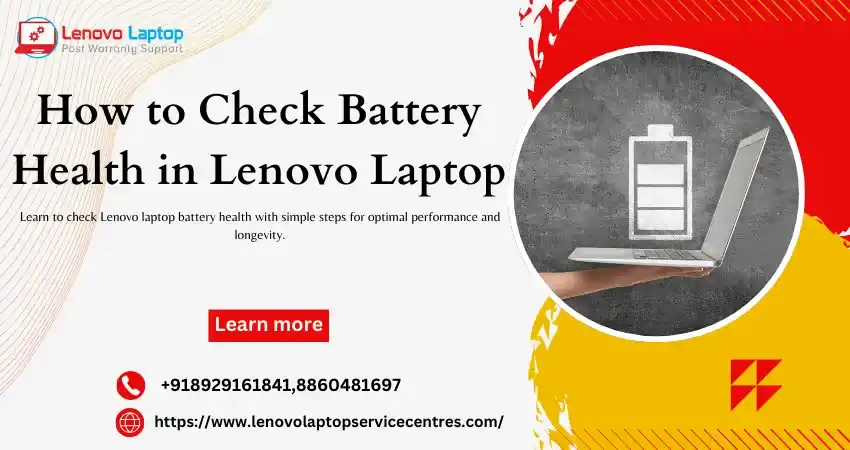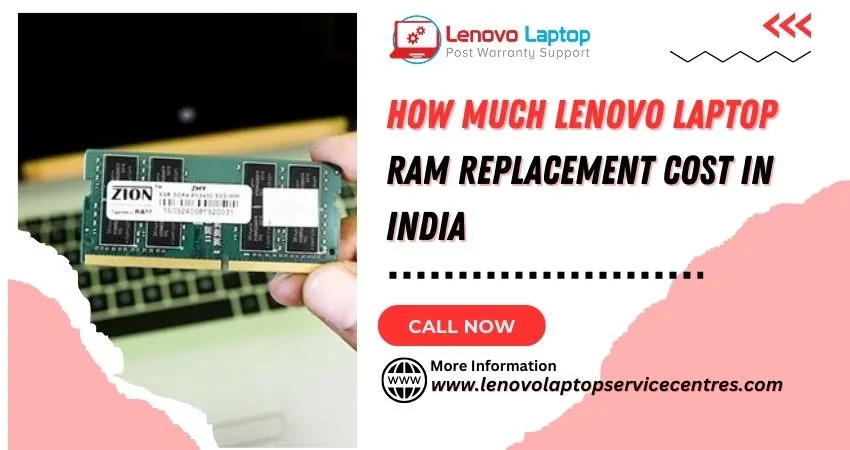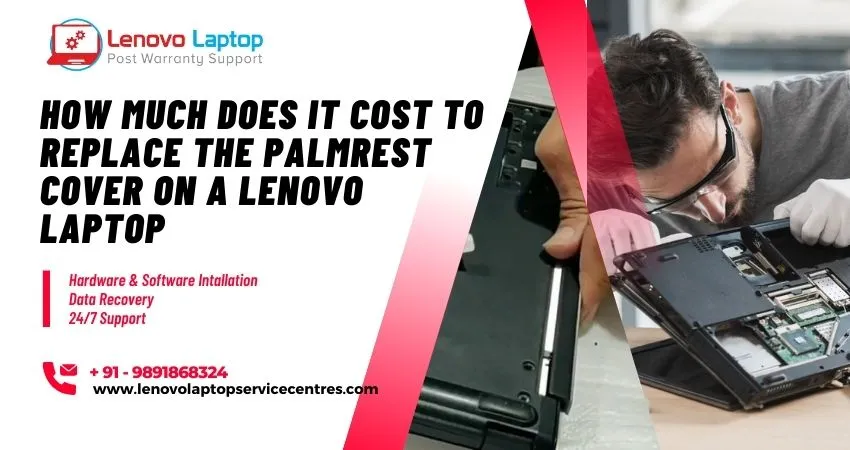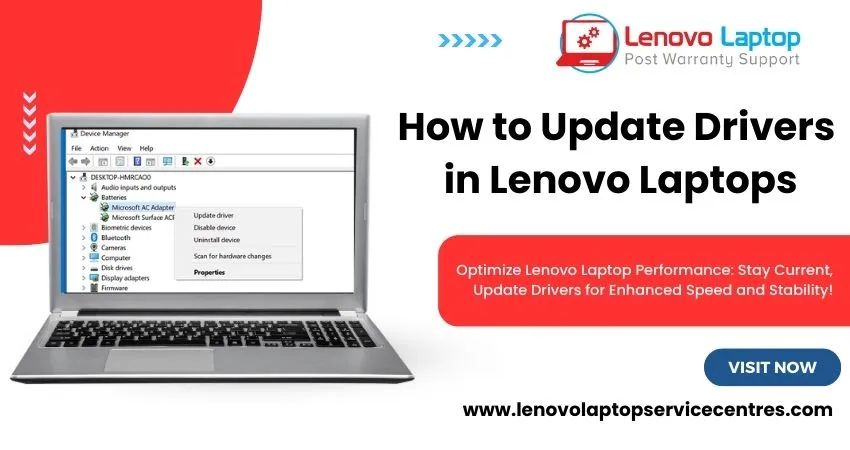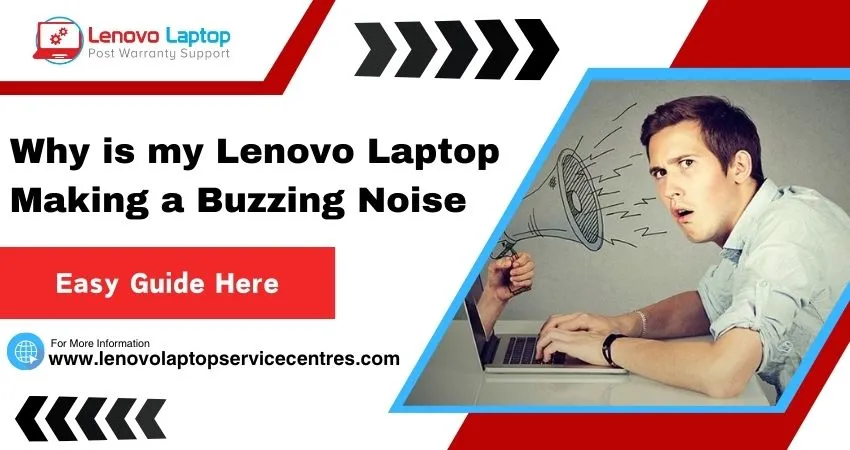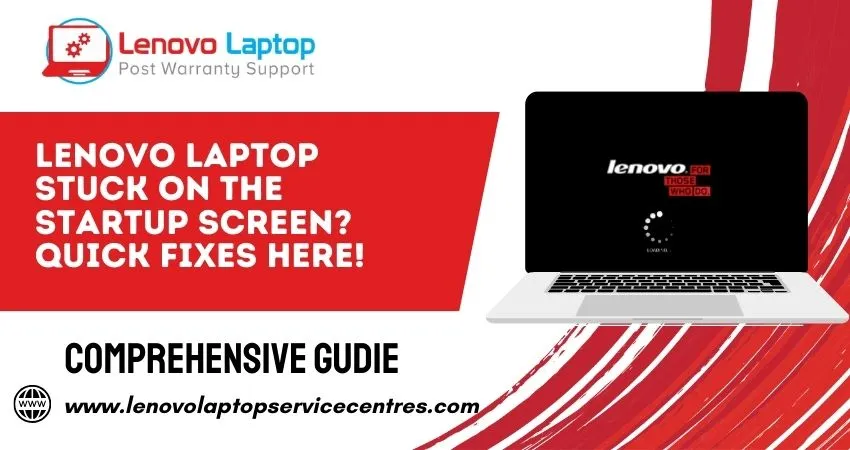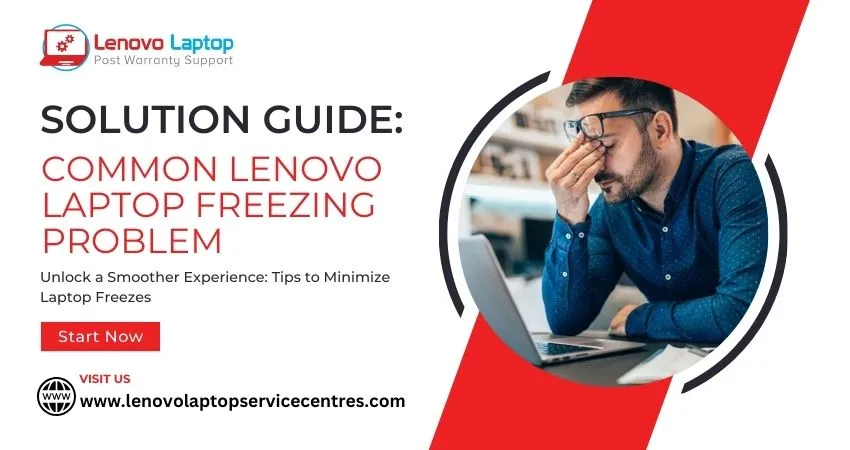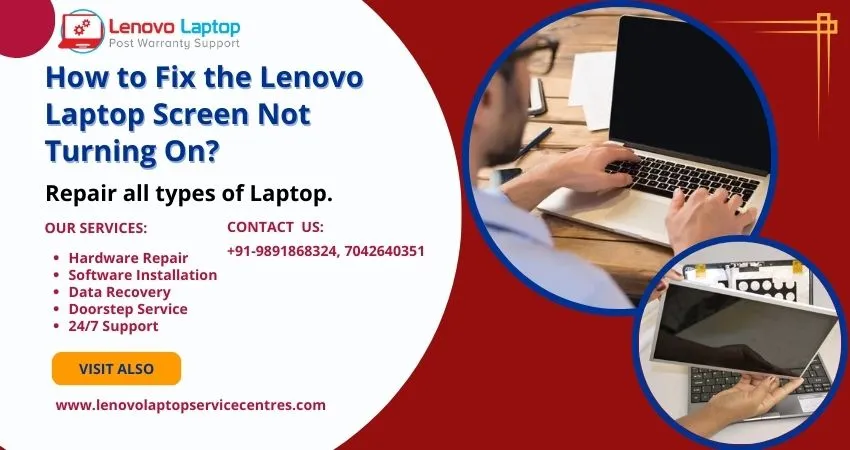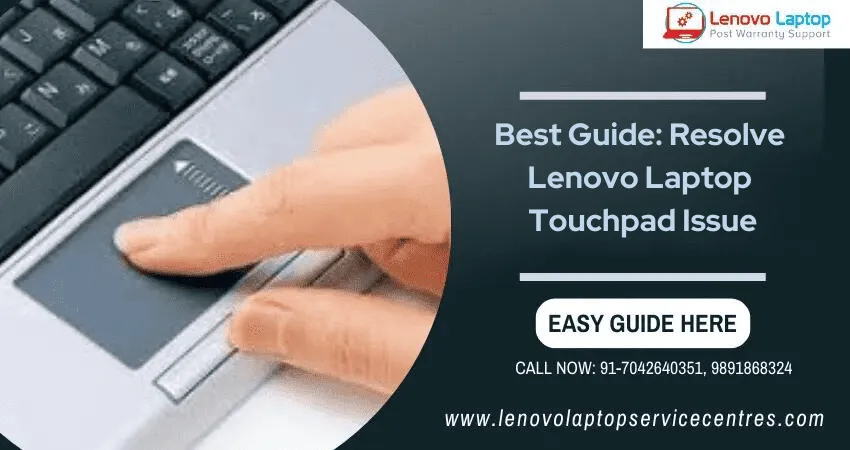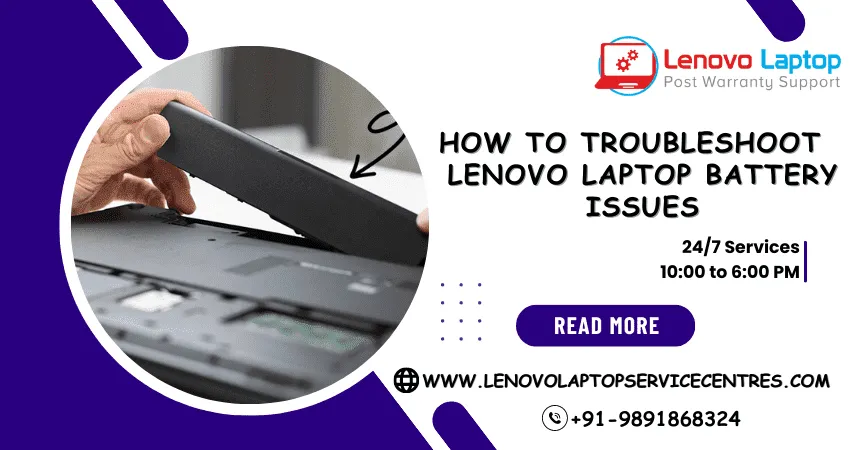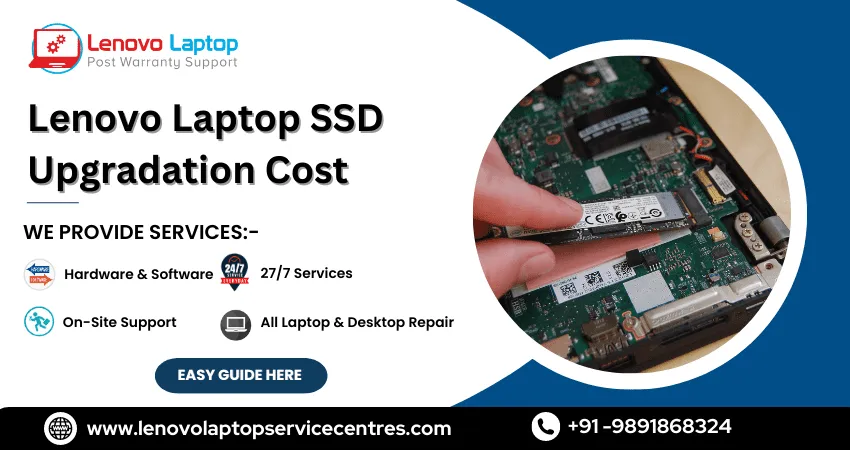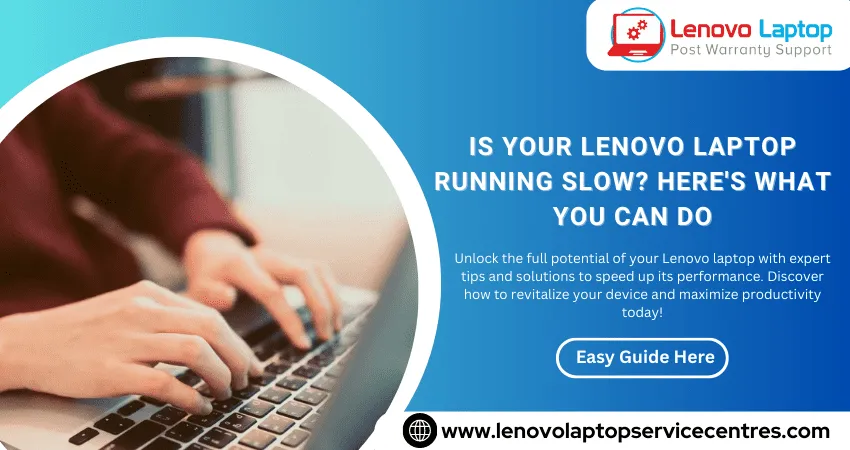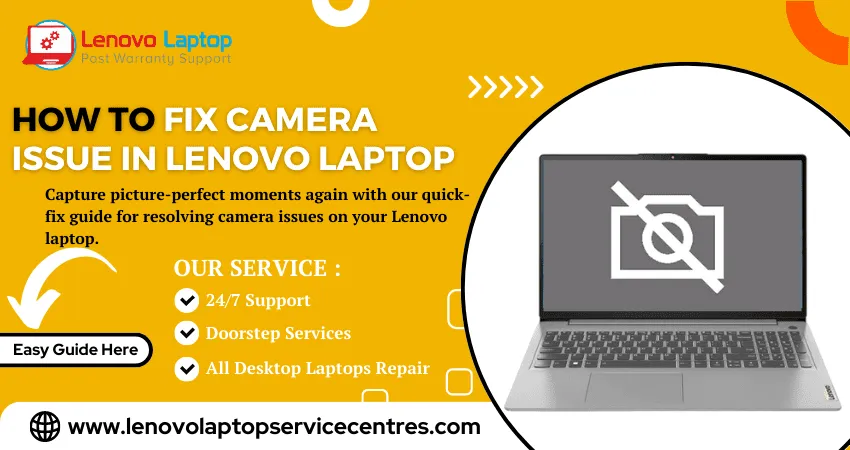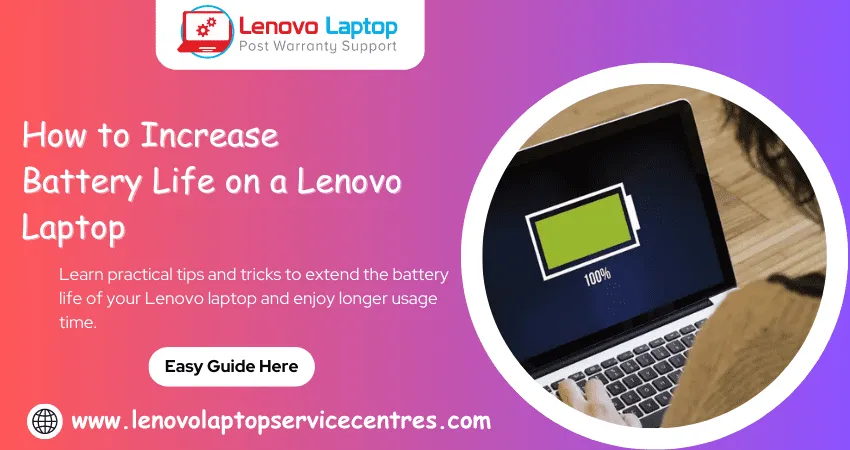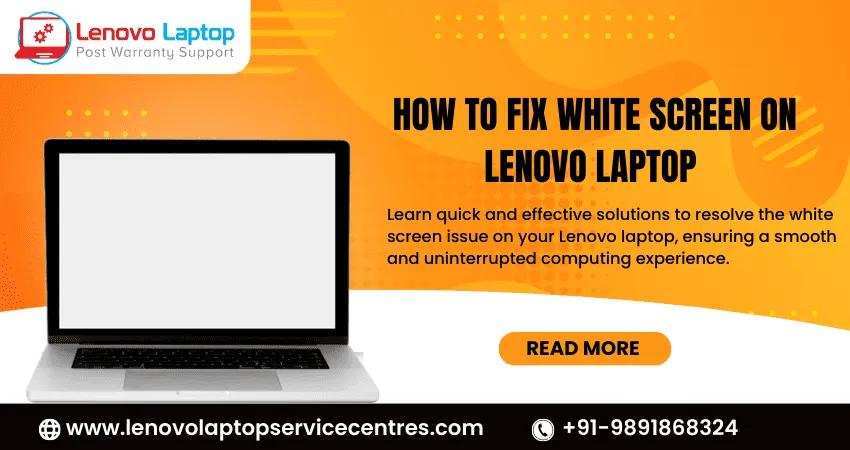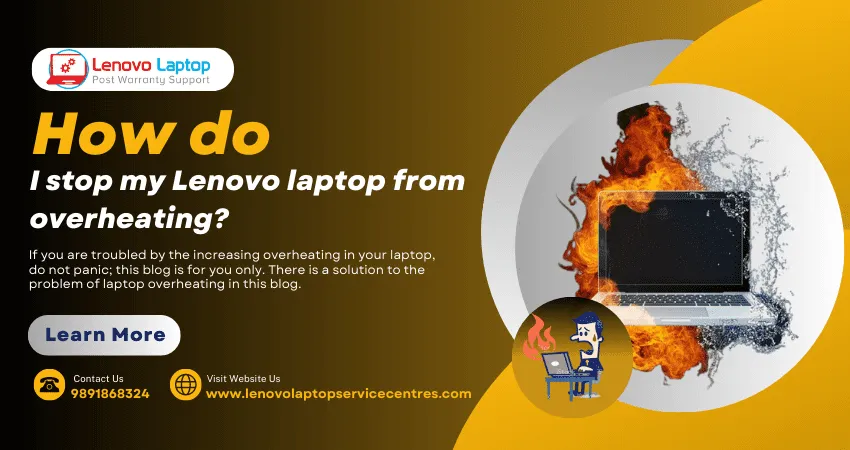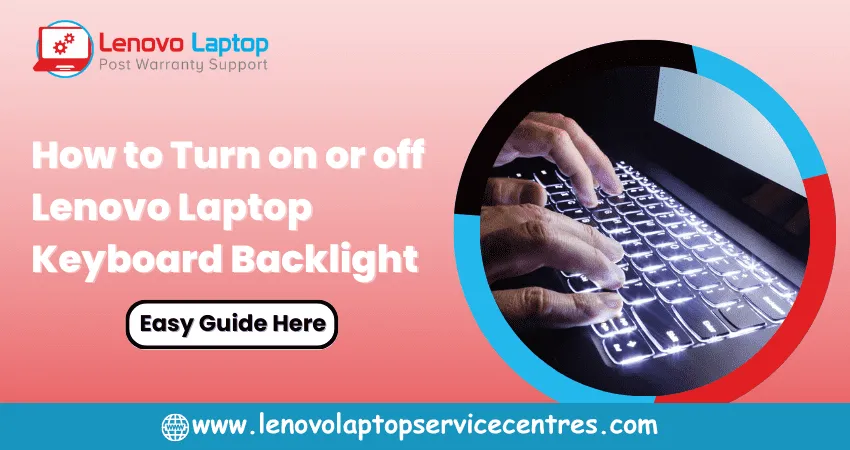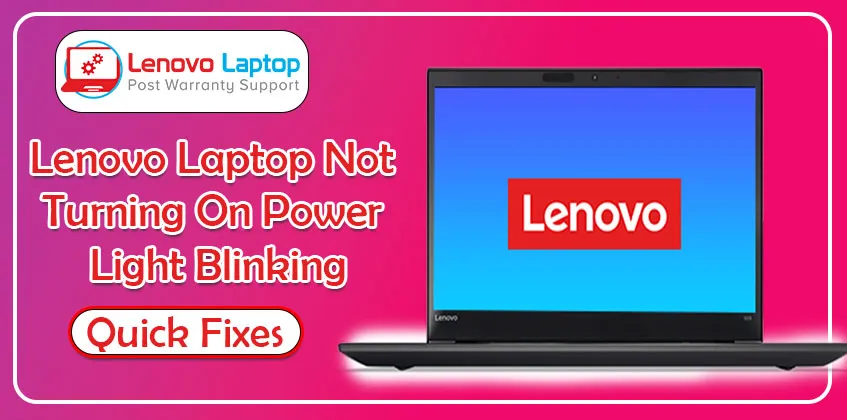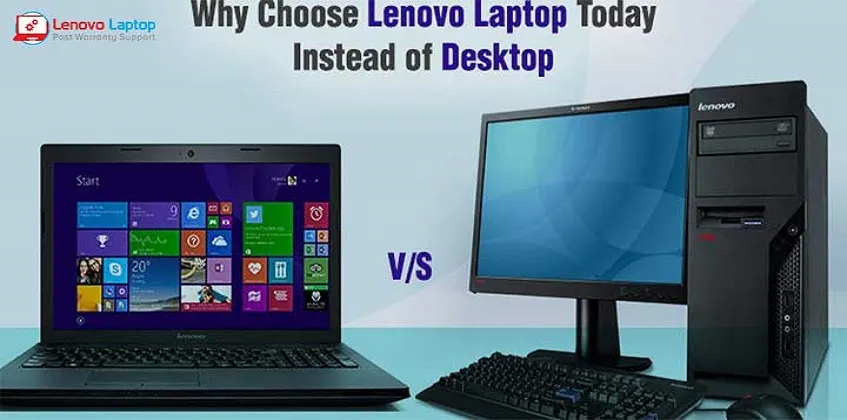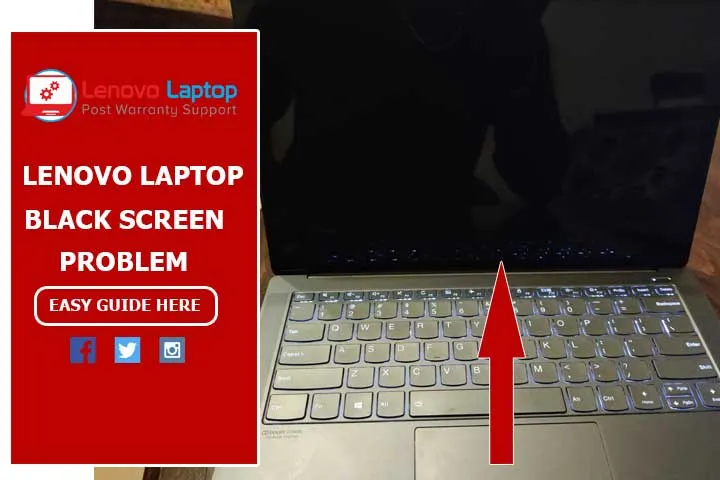Call Us: +91-7042640351, 9891868324
- Home
- How to Check Lenovo Warranty on Your Laptop in 3 Easy Steps
How to Check Lenovo Warranty on Your Laptop in 3 Easy Steps
By Admin / 15 Mar 2023
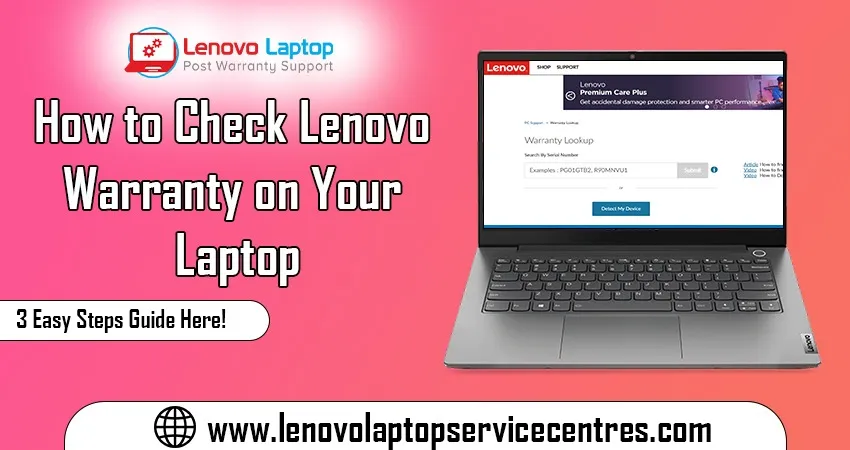
Are you worried about the warranty on your Lenovo laptop? If so, then you've come to the right place! We understand how important it is for you to know the status of your laptop's warranty. That's why we've put together this easy-to-follow guide on how to check Lenovo's warranty in just three simple steps. Whether you're a tech-savvy user or a beginner, our step-by-step instructions will help you determine if its manufacturer's warranty still covers your device. So, without further ado, let's dive into this comprehensive guide and get started!
Introduction to Lenovo Warranty
You may wonder how to check the warranty status if you have a Lenovo laptop. There are a few different ways that you can do this, and we will go over all of them in this article.
First, you can always check the warranty status by visiting Lenovo's website and logging into your account. Once logged in, you can see all of your warranty information under the "My Products" section.
If you don't have a Lenovo account or prefer to check the warranty status offline, you can find this information at the bottom of your laptop. On the bottom of most Lenovo laptops is a label with all the important information about your device, including the model and serial numbers.
The model number is usually above the barcode and starts with "TO." The serial number is usually a long string of numbers and letters next to the model number. You will need both numbers when checking your device's warranty status.
Once you have gathered all the necessary information, you can call Lenovo customer support or use their online chat feature to speak with a representative. They can tell you if your device is still under warranty and how long it will remain covered.
Locate Your Warranty Details
If you need to check the warranty on your Lenovo laptop, there are a few easy steps you can follow. First, locate your warranty details. This information is usually found near the serial number on the bottom of your laptop. If you are still looking for it there, check the Lenovo website for more information.
Once you have located your warranty details, enter them into the Warranty Lookup tool on the Lenovo website. This tool will allow you to see your warranty status and when it expires. You will also be able to see if there are any open tickets or cases associated with your laptop.
If you have any questions about your warranty or how to use the Warranty Lookup tool, contact Lenovo customer support for assistance.
Check Your Lenovo Warranty Status Online
It's important to keep track of your Lenovo laptop warranty so you know when it's time to get a new one. The first step is to check the status of your current warranty online. Here's how:
1. Go to Lenovo's website and click the "Support" link.
2. On the next page, select "Laptops" from the drop-down menu under "Browse by Product Type."
3. Find your laptop model in the list and click on it.
4. On the next page, scroll down to the "Warranty & Services" section. Here are the dates for your base warranty and any extended warranties you may have purchased.
Contact Lenovo for Further Assistance
You can contact Lenovo for further assistance if you need help checking your Lenovo warranty. You can reach Lenovo customer service by phone at 7042640351 or by chat on their website.
Read More - How Much Does Lenovo Laptop Repair Cost
Benefits of Checking Lenovo Warranty
As a Lenovo laptop owner, you may wonder what kind of warranty coverage you have. Luckily, it's easy to check Lenovo warranty information online. Here are some benefits of checking your Lenovo warranty:
1. You can find out if your laptop is still under warranty.
2. If your laptop is no longer under warranty, you can purchase an extended warranty for additional coverage.
3. Checking your Lenovo warranty can help you troubleshoot problems with your laptop.
4. Knowing your Lenovo warranty information will help the process go more smoothly if you need to file a claim.
Common Questions About Lenovo Warranties
You may wonder about the warranty and how to check it if you have a Lenovo laptop. Here are some common questions about Lenovo warranties:
How long is the warranty?
The length of the warranty depends on the model of your laptop. For most models, the warranty is for one year from the date of purchase.
What does the warranty cover?
The warranty covers defects in materials and quality. It does not cover physical damage, software problems, or normal wear and tear.
What do I do if I have a problem with my laptop?
If you have a problem with your laptop, you should contact Lenovo customer service. They will help you troubleshoot the problem and determine if the warranty covers it. If it is covered, they will arrange for repair or replacement.
Can I extend my warranty?
You can extend your warranty by purchasing an extended service plan from Lenovo. This will add additional years of coverage to your existing warranty.
Read More : How to Contact Lenovo Laptop Customer Support Number in India
Conclusion
Checking your Lenovo laptop warranty is easy with the three steps provided here. It takes a few minutes to know the current status and validity of your device's warranty coverage. This way, you can take advantage of any services included in the package and keep using your device worry-free for many years.
 Share
Share
 Tweet
Tweet
 Share
Share
 Share
Share
Recent Post
-
Cannot Load Driver ENE.SYS? Try These 6 Fixes!
12 Dec 2024
-
How to Solve Lenovo Laptop Hanging Problem
26 Oct 2024
-
How to Restart Lenovo Laptop with Black Screen
22 Oct 2024
-
Lenovo Laptop Power Button on but no Display
02 Sep 2024
-
How to Fix Wi-Fi Not Showing on Windows 10/11
30 Aug 2024
-
Lenovo Laptop Touchpad Replacement Cost in India
28 Aug 2024
-
How to Unlock a Locked Lenovo Laptop Keyboard
12 Aug 2024
-
How to Boot Into Safe Mode On a Lenovo Laptop
31 Jul 2024
-
How to Check Lenovo Laptop Fan is Working or Not
09 Jul 2024
-
How to Fix Bluetooth Problem in Lenovo Laptop
05 Jul 2024
-
How to Install OS (Operating System) on Laptop
27 Jun 2024
-
How to Fix It When Windows 11 Won't Shut Down
21 Jun 2024
-
Lenovo E-41 25 Panel Replacement Cost in India
31 May 2024
-
How to Fix Stuck Keys on Lenovo Laptop Keyboard
30 May 2024
-
Lenovo Laptop Black Screen Issue on Windows 11
17 Apr 2024
-
How to Download Lenovo Vantage for Windows 11
15 Apr 2024
-
How to Get Lenovo Accidental Damage Protection
11 Apr 2024
-
Lenovo System Update Download For Windows 11
06 Apr 2024
-
Lenovo Laptop Security Issues in windows 11
04 Apr 2024
-
How to Check Battery Health in Lenovo Laptop
30 Mar 2024
-
How to Run Hardware Diagnostics on Lenovo Laptop
20 Dec 2023
-
How to find model number of lenovo laptop
18 Dec 2023
-
How to Update Drivers in Lenovo Laptops
02 Dec 2023
-
Why is my lenovo laptop making a buzzing noise
28 Nov 2023
-
Best Guide: Resolve Lenovo Laptop Touchpad Issue
11 Oct 2023
-
How to Troubleshoot Lenovo Laptop Battery Issues
16 Aug 2023
-
Lenovo Laptop Hinges Repair or Replacement Cost
09 Aug 2023
-
How to Find Lenovo Laptop Serial Number
08 Aug 2023
-
Lenovo Laptop SSD Upgradation Cost
18 Jul 2023
-
Lenovo Laptop Camera Replacement Cost
18 Jul 2023
-
Lenovo Laptop Battery Replacement Cost
13 Jul 2023
-
Lenovo Laptop Screen Replacement Cost
12 Jul 2023
-
Lenovo Laptop Keyboard Replacement Cost
12 Jul 2023
-
How to Fix Camera Issue in Lenovo Laptop
07 Jul 2023
-
How to Format Lenovo Laptop with USB
06 Jul 2023
-
How to Increase Battery Life on a Lenovo Laptop
21 Jun 2023
-
How to Fix White Screen on Lenovo Laptop
20 Jun 2023
-
Lenovo Laptop Motherboard Replacement Cost
19 Jun 2023
-
How do I stop my Lenovo laptop from overheating?
16 Jun 2023
-
What is Cost of Lenovo Laptop in India?
22 Sep 2022
-
Lenovo Laptop Problems Black Screen
21 Sep 2022
Looking For A Fast & Reliable Laptop Repair Service
We have professional technicians, fast turnaround times and affordable rates. Book Your Repair Job Today!
Submit Your Query

We specialize in all types of laptop services and provide reliable and quality door step service to our clients
- Plot No 135, 2nd Floor, Kakrola Housing complex main market road , Near Metro Pillar no. 789, Nearest Metro Stn. Dwarka Mor, Dwarka, New Delhi-110078 India.
- +91-7042640351,+91-9891868324
- info@bsslaptoprepaircenter.com
- Shop No.126, Patel Chawel,Near Cigarette Factory,Chakala,Andheri East,Mumbai-400099
- +91- 9891868324,+91-8860510848
- Monday - Sunday (10 am to 7 pm)
QUICK LINKS
SERVICE CENTER IN DELHI
DISCLAIMER: Any product names, logos, brands, and other trademarks or images featured or referred to within website are the property of their respective trademark holders. Moreover https://lenovolaptopservicecentres.com/ is neither associated nor affiliated with Lenovo or Lenovo India. Logos and Images are being used only for representation purpose of post warranty Lenovo laptop support and service. BS System Solutions is an independent organization.
BS System Solutions | All Rights Reserved
Design by Attractive web Solutions