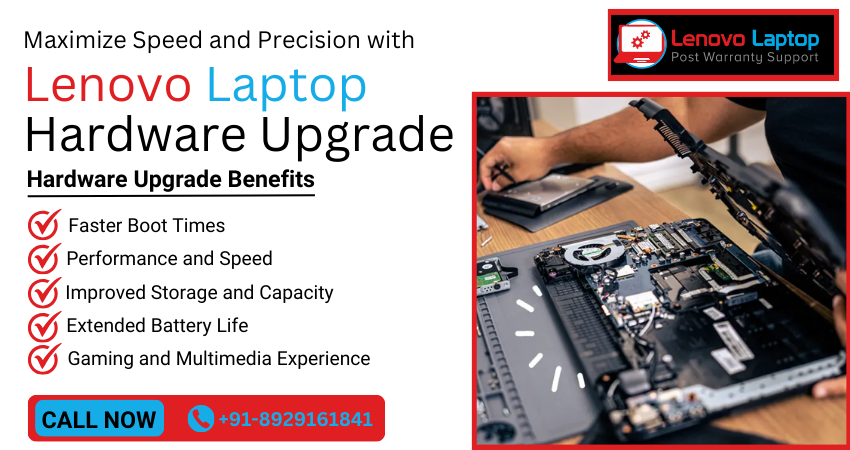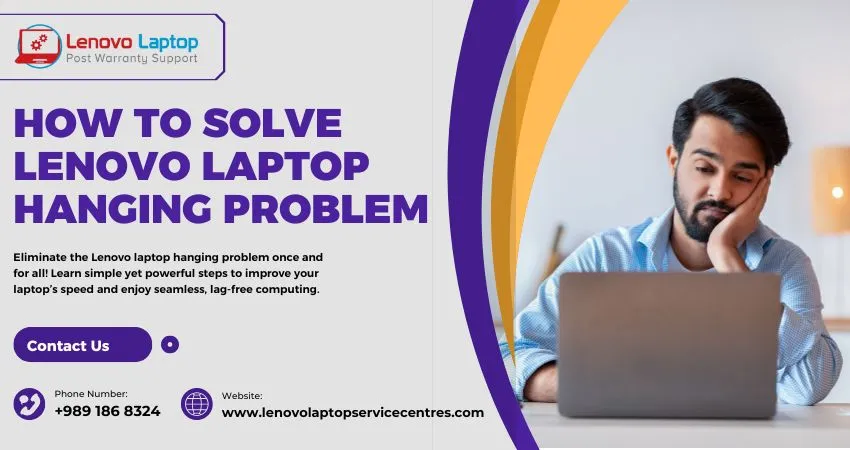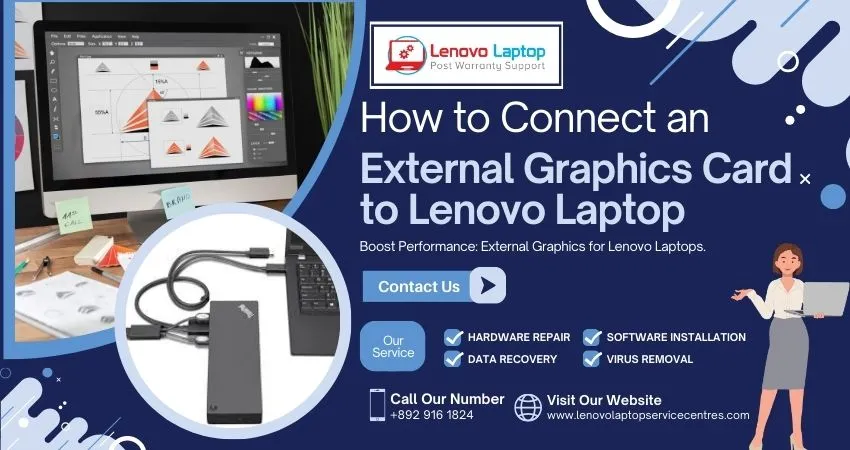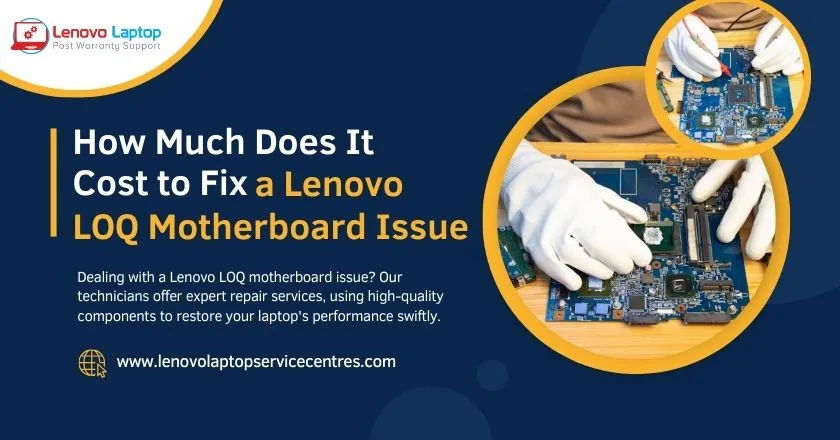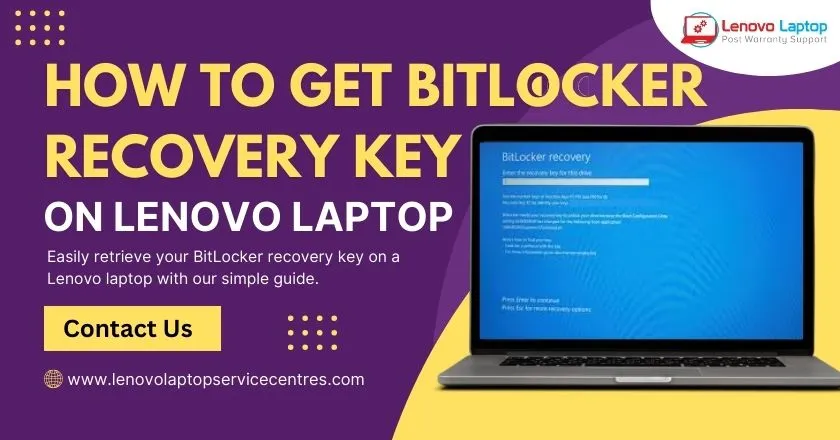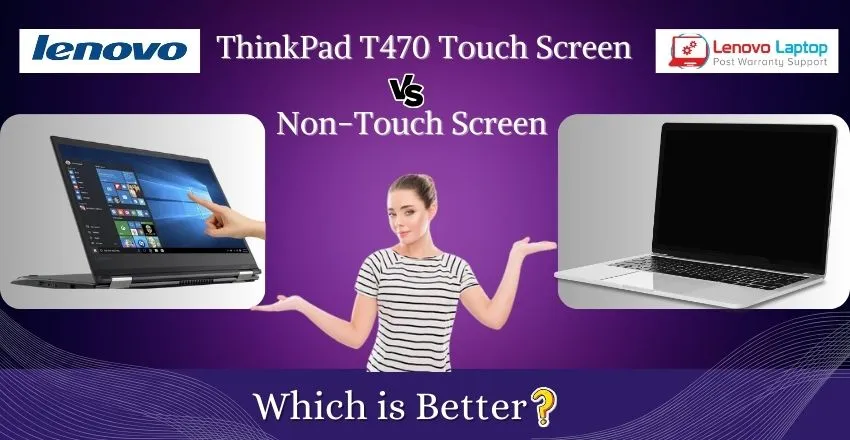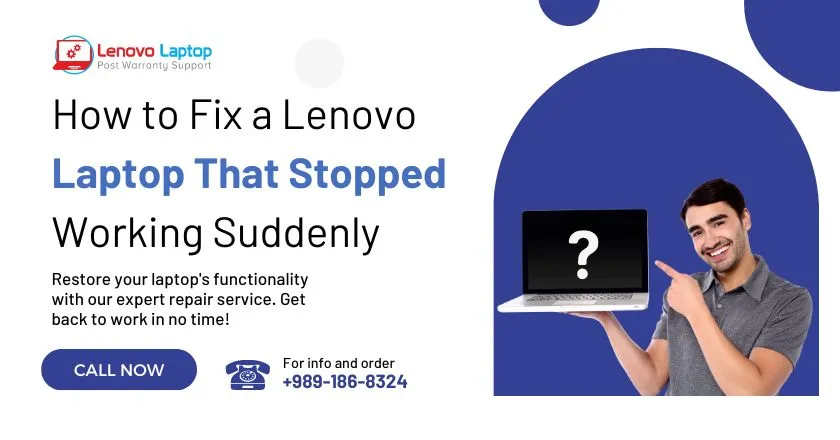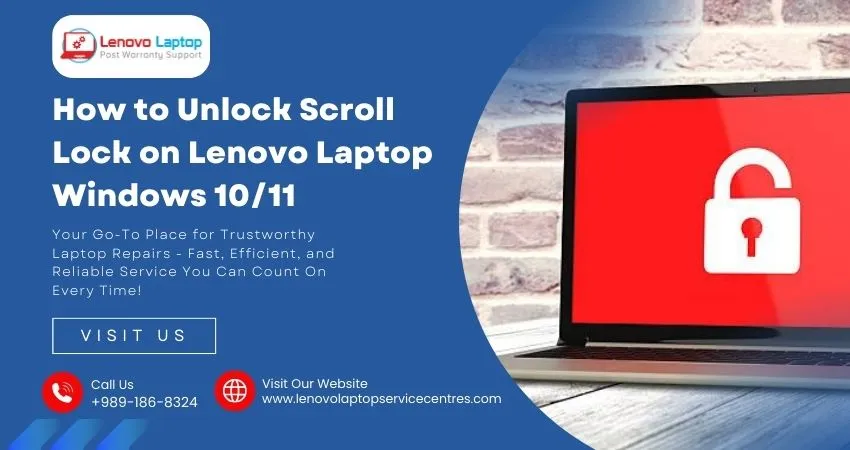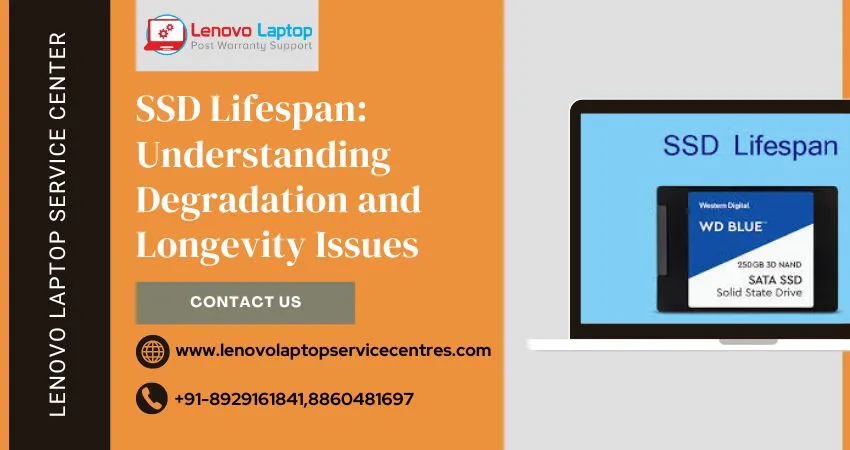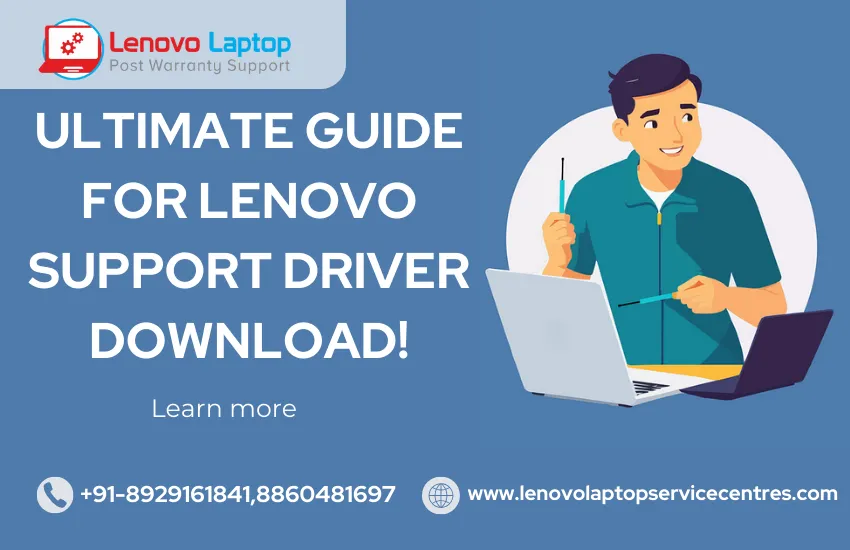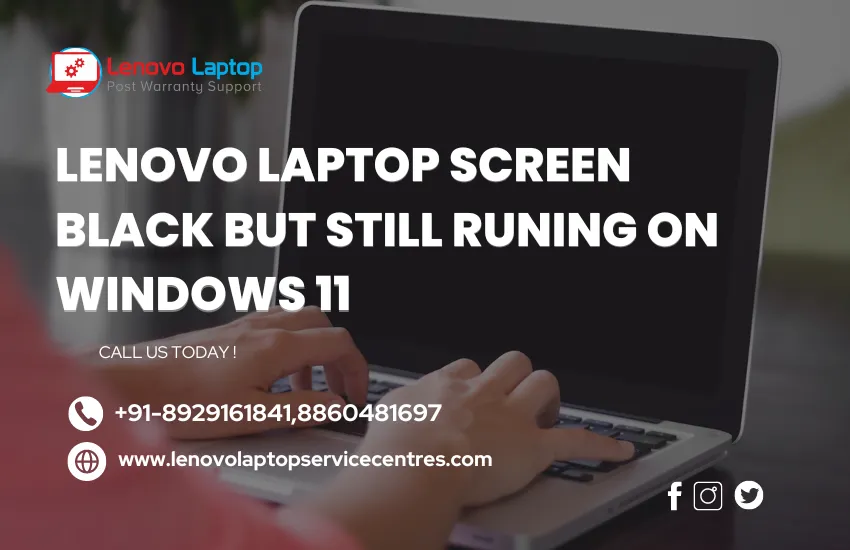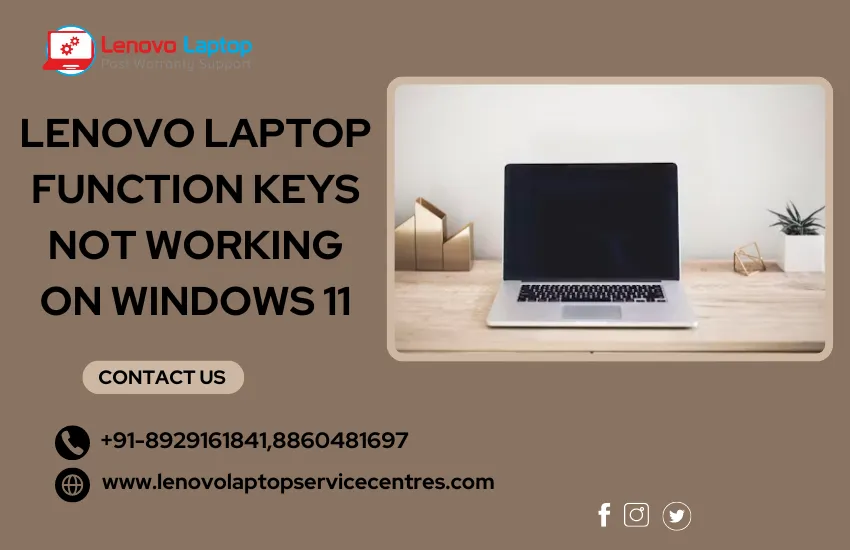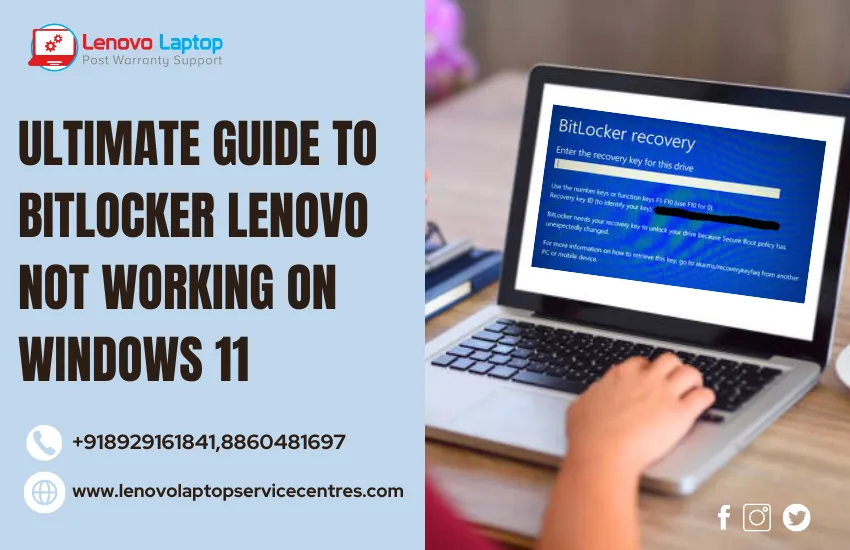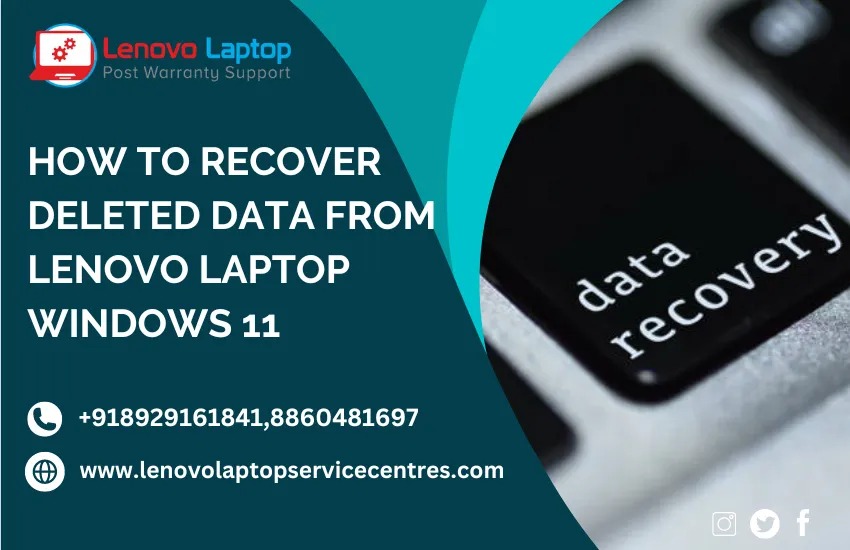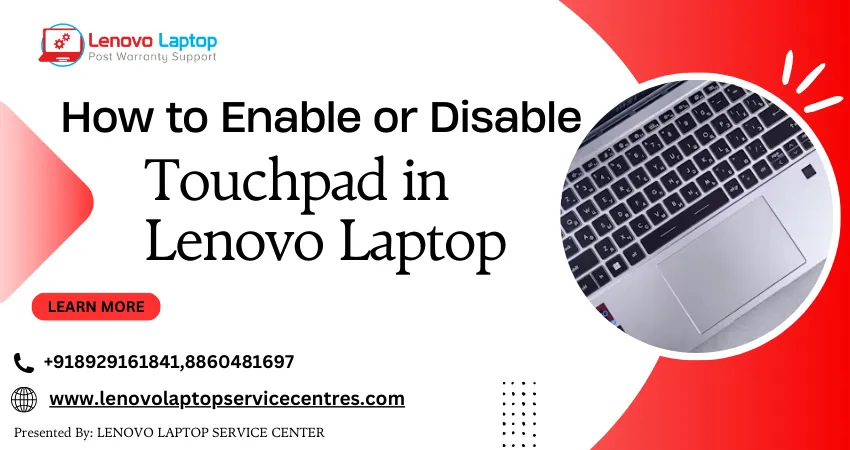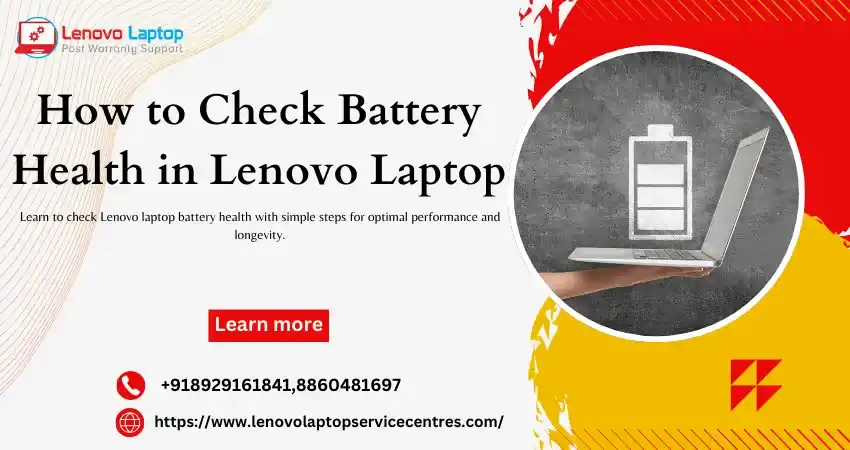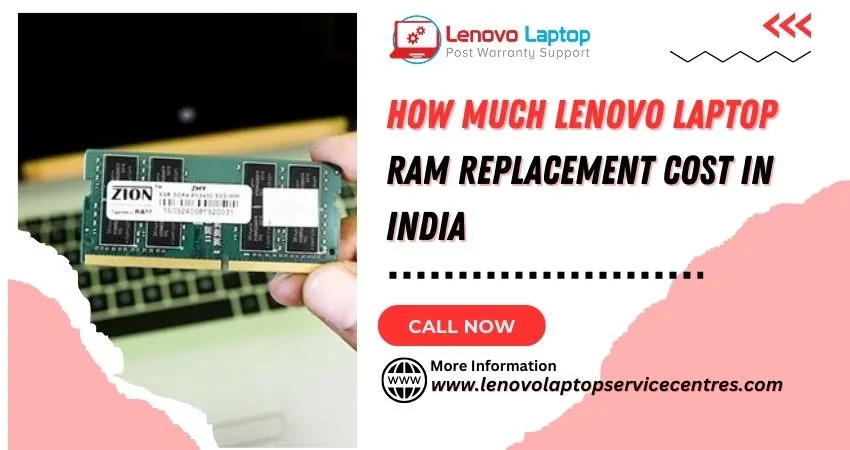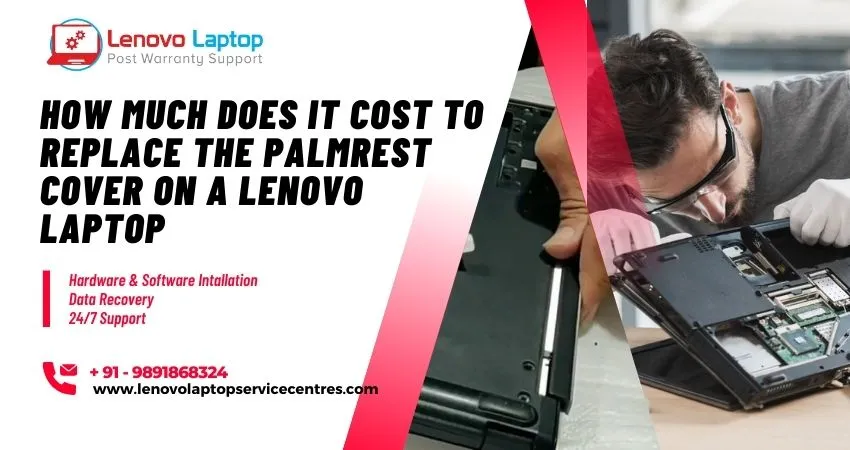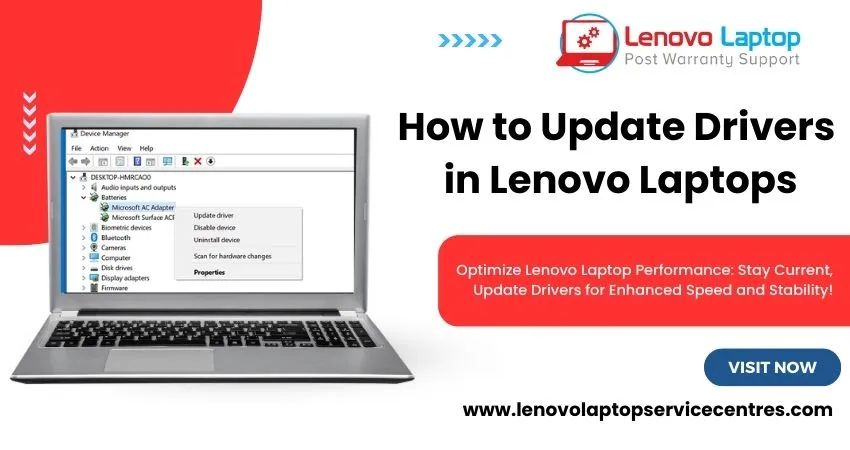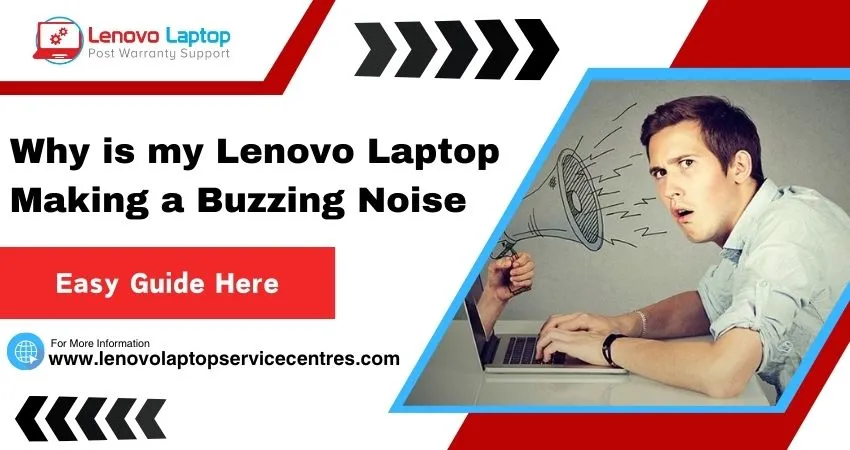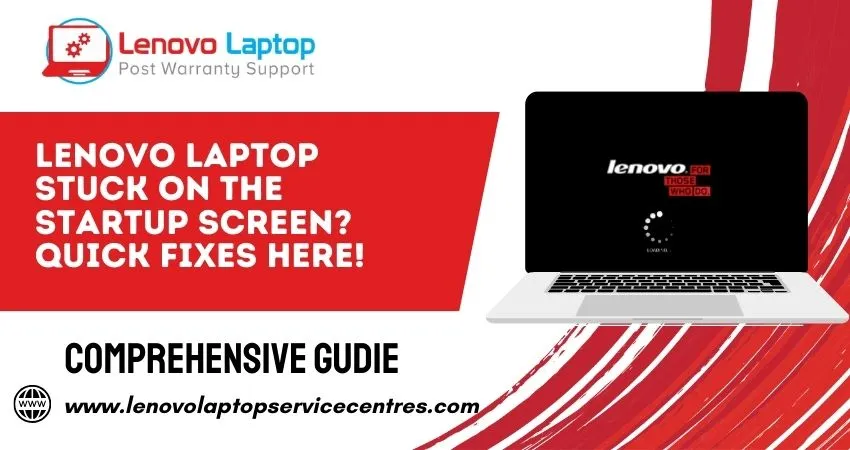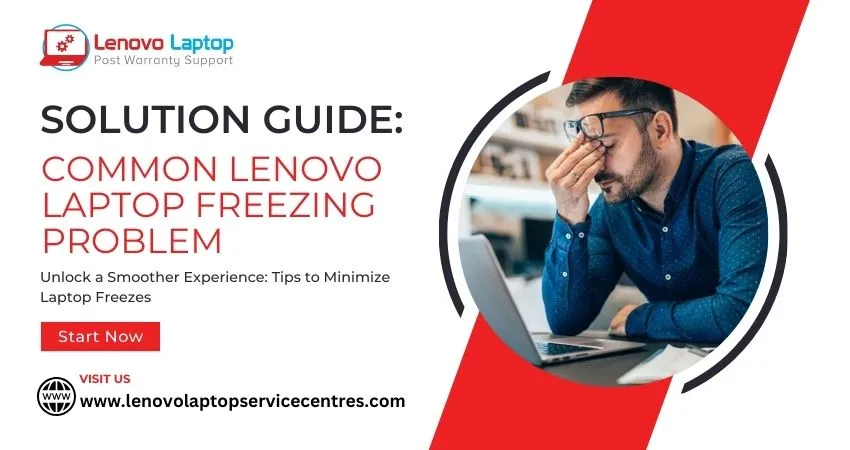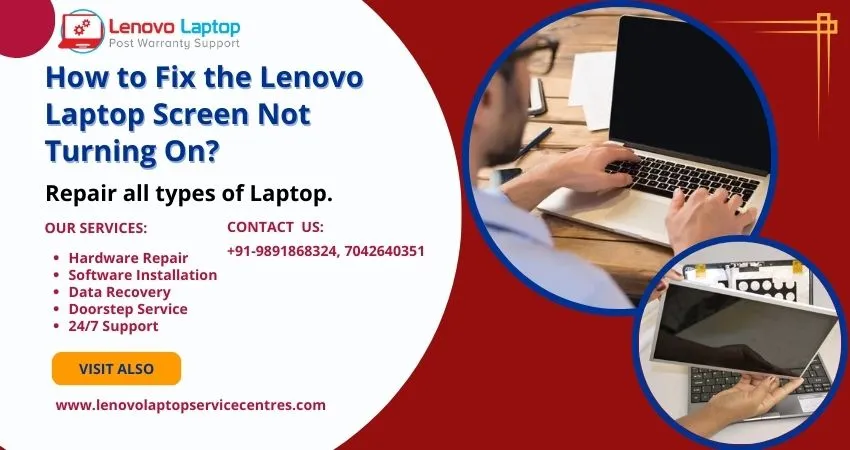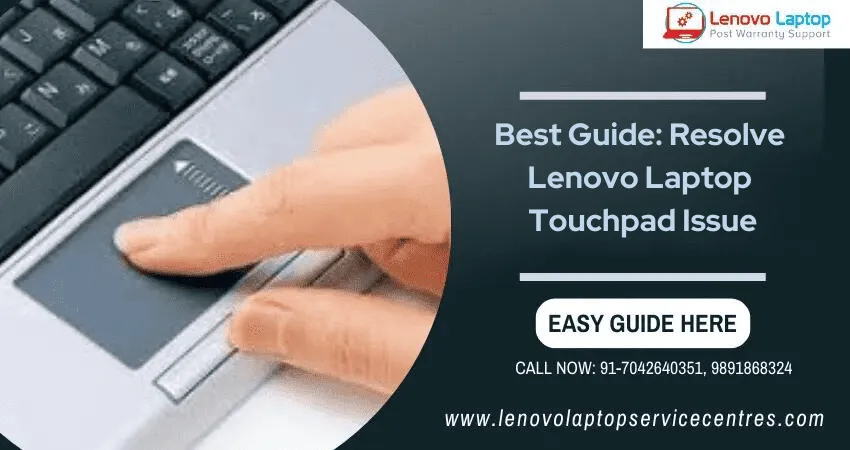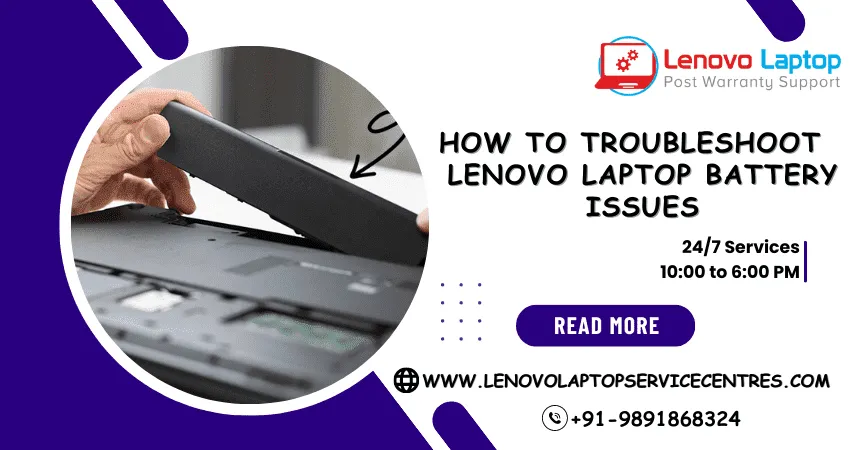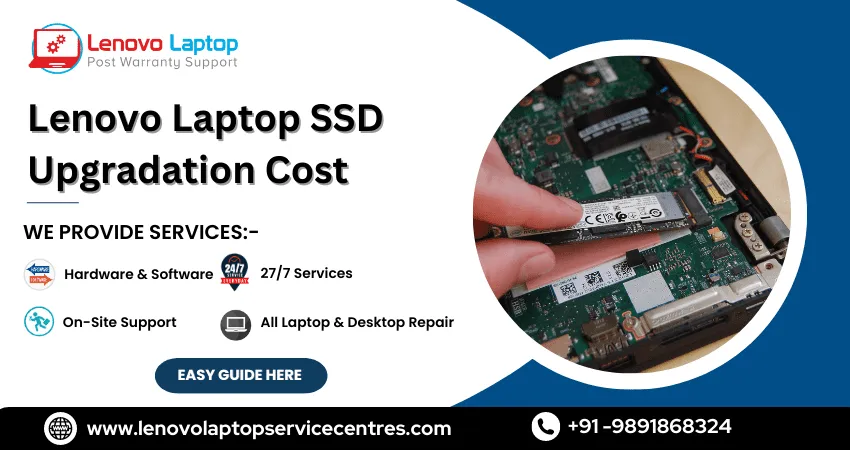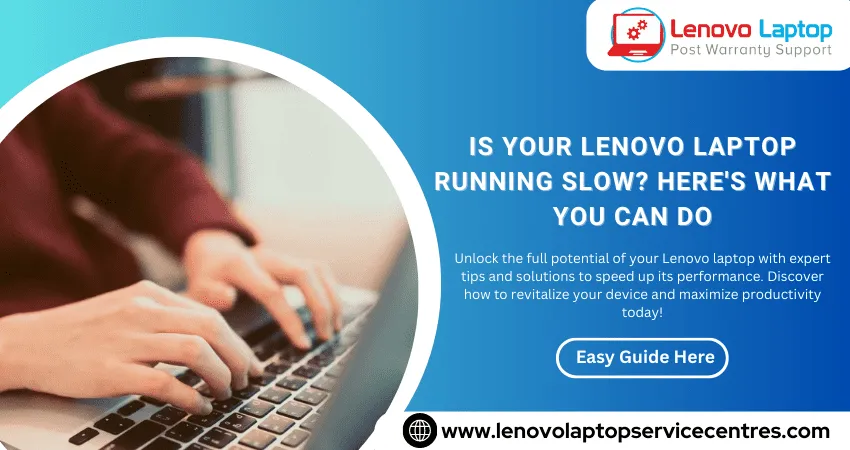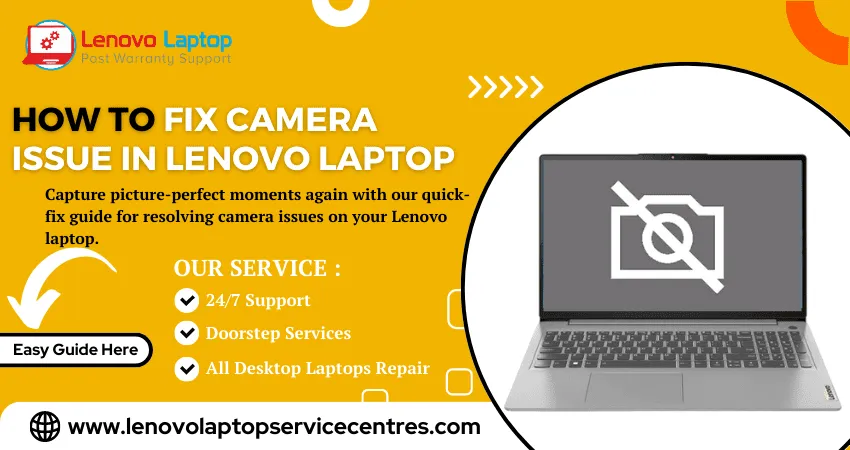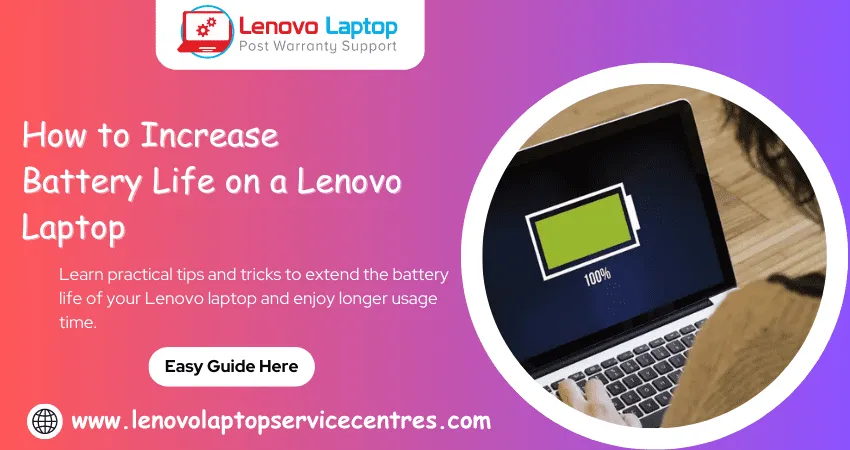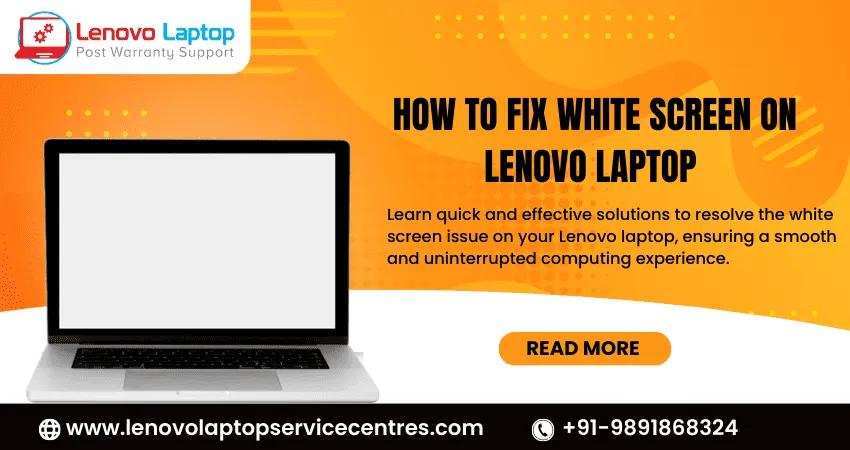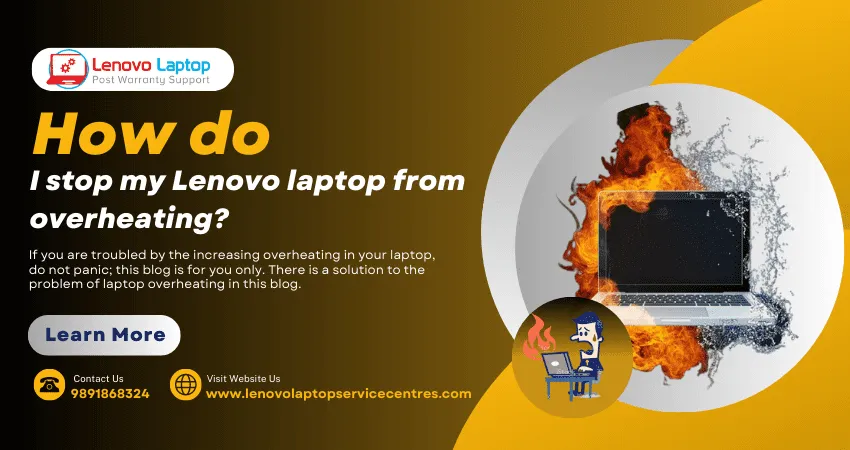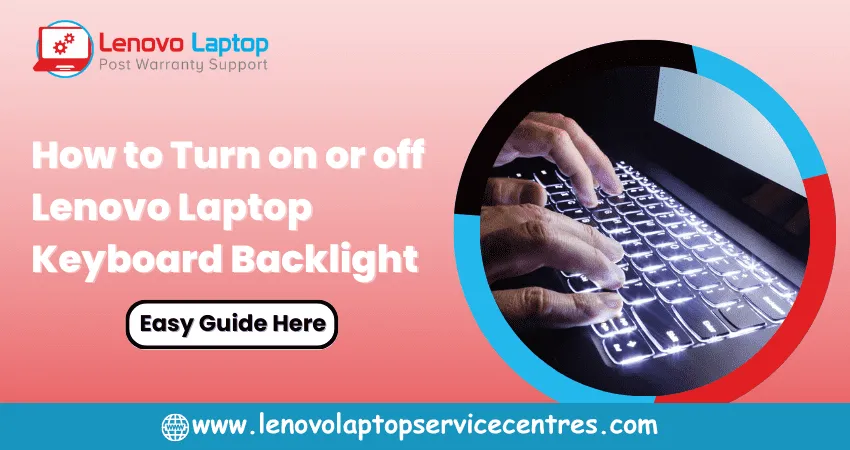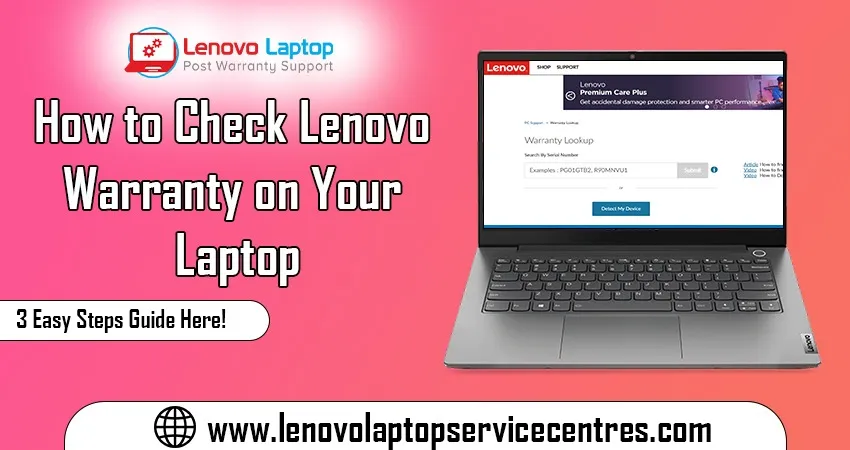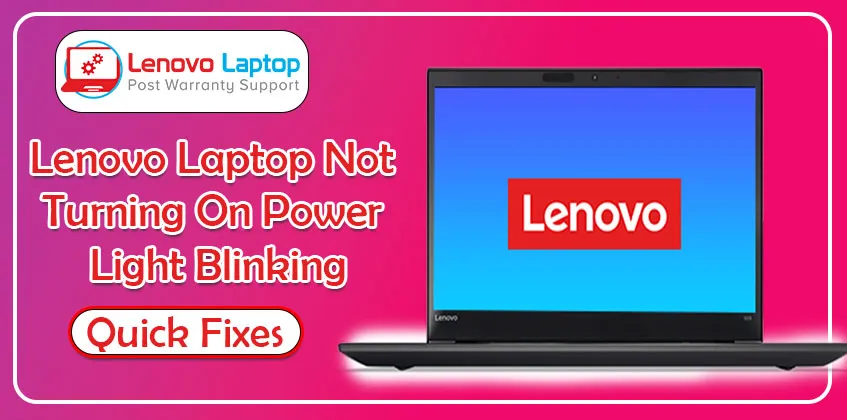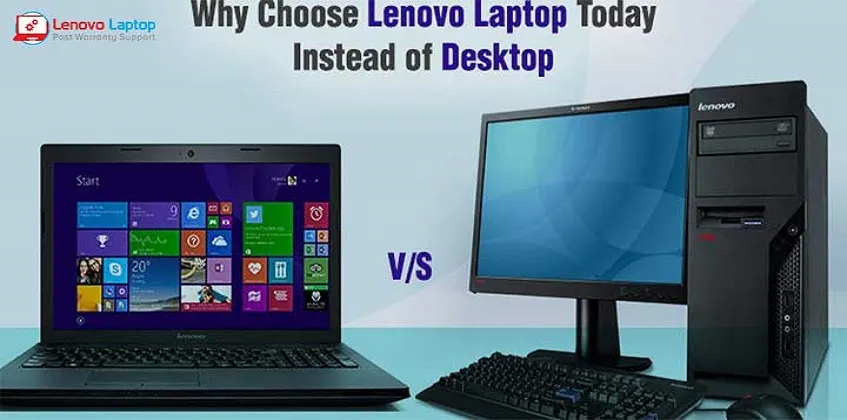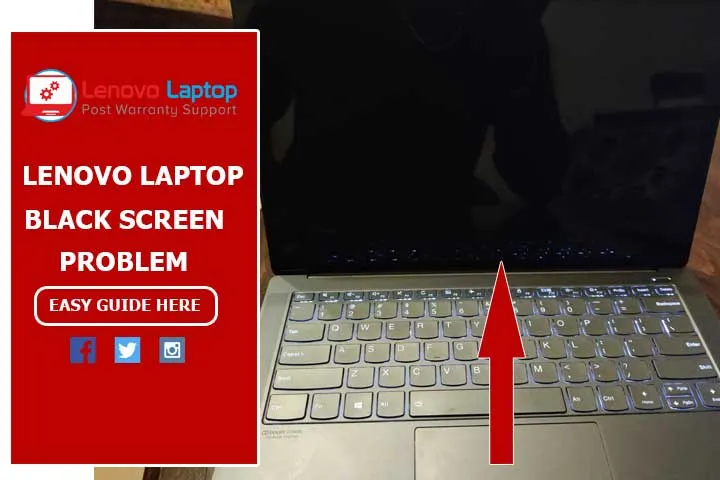Call Us: +91-7042640351, 9891868324
- Home
- Lenovo Laptop Motherboard Common Issues and Fixes
Lenovo Laptop Motherboard Common Issues and Fixes
By Admin / 16 Jun 2023

Lenovo laptops are known for their sleek and robust designs, making them a top choice for personal and professional use. However, even the best laptops can sometimes experience issues with their motherboard. From sudden shutdowns to display problems, motherboard issues can be frustrating and disruptive to your work or leisure time. Fortunately, many common Lenovo laptop motherboard problems have simple fixes that you can quickly troubleshoot independently. In this blog post, we'll explore some of the most frequent issues Lenovo users encounter with their motherboards and provide practical solutions to get your laptop back up and running smoothly in no time!
Common Issues with Lenovo Laptop Motherboards
You're not alone if you have issues with your Lenovo laptop motherboard. Many Lenovo laptop users have reported similar problems; a few common issues crop up more often than others. In this article, we'll take a look at some of the most common Lenovo laptop motherboard issues and what you can do to fix them.
One of the most common problems with Lenovo laptop motherboards is their tendency to overheat. Some things can cause this, but the most likely culprit is an overheating CPU. If your CPU is running too hot, it can cause all sorts of problems, including shutting down your computer randomly or causing your computer to freeze up. The best way to combat this issue is to ensure your computer has adequate cooling. You can do this by ensuring all the vents are clear and unobstructed and using a cooling pad or stand if necessary.
Another common issue with Lenovo laptop motherboards is that they sometimes fail to boot up properly. Some things can cause this, but one of the most common causes is a bad BIOS flash. If your BIOS becomes corrupt or damaged, it can prevent your computer from being able to boot up properly. To fix this issue, you'll need to reflash your BIOS (which you can do using a program like UniFlash).
Symptoms of a Failing Motherboard
A failing motherboard can exhibit a wide range of symptoms, some of which may be subtle. A failing motherboard will often stop working, preventing the computer from starting. Other times, the computer may start up, but specific components may not work correctly, or the computer may randomly reboot or shut down. A failing motherboard may also cause strange noises or beep codes to emit from the computer. If you are experiencing any of these issues, it is likely that your motherboard is failing and needs to be replaced.
Read Also: Lenovo Laptop Body Repair or Replacement Price in India
Diagnosing and Troubleshooting the Issue
If your Lenovo laptop is experiencing motherboard issues, there are a few things you can do to diagnose and troubleshoot the problem. First, check to see if the issue is with the power supply. If the power supply does not provide enough power to the motherboard, it can cause problems. You can also check for loose cables or connectors. If any cables or connectors are loose, they may need to be tightened or replaced.
Next, you will want to check the BIOS settings. The BIOS controls how the motherboard interacts with the other hardware components in your computer. If the BIOS settings are incorrect, it can cause problems with how the motherboard works. You can access the BIOS by pressing a key during startup (usually F2 or F12). Once you are in the BIOS, look for any incorrect settings and try to fix them.
If you still have problems with your Lenovo laptop motherboard, you may need to replace it. You can usually find replacement motherboards online or at a local computer store.
Read Also: How Much Does A Motherboard Replacement Cost in India
How to Fix Common Problems with a Lenovo Laptop Motherboard
You're not alone if you have issues with your Lenovo laptop motherboard. In this article, we'll review some of the most common problems with Lenovo laptop motherboards and how to fix them.
First, start with one of the most common issues: overheating. If your Lenovo laptop is overheating, it's likely due to a problem with the fan or air vents. To fix this issue, first, ensure the fan and vents are clear of dust and debris. Then, try using a cooling pad or external fan to help keep the temperature down.
If your Lenovo laptop is still overheating, there may be a more severe problem with the motherboard. Overheating can cause permanent damage to the motherboard, so it's essential to get it checked out by a professional if you suspect this is the case.
Another common issue with Lenovo laptop motherboards is booting-up problems. If your computer won't turn on or turns on but quickly turns off again, the motherboard could have a problem. In some cases, you may be able to fix this problem by reseating the RAM modules or replacing the CMOS battery. However, if these solutions don't work, you'll likely need to replace the entire motherboard.
If you're experiencing any other issues with your Lenovo laptop motherboard, such as intermittent shutdowns or strange noises, it's best to take it to a professional for diagnosis.
Read more: How to Contact Lenovo Laptop Customer Support Number in India
Where to Replace a Defective Lenovo Laptop Motherboard
Finding a reliable service centre or authorized repair provider is crucial if you're experiencing issues with your Lenovo laptop motherboard and need a replacement. Lenovo, being a reputable brand, offers authorized service centres across various locations. To start, visit Lenovo's official website and navigate to their support section. You can find a service provider locator tool that helps you locate authorized repair centres near your area. These service centres are equipped with skilled technicians who are trained to handle Lenovo products and can efficiently replace your defective laptop motherboard. Alternatively, you can contact Lenovo's customer support for guidance on the nearest service centre or assistance initiating a repair request. Remember, entrusting your Lenovo laptop to an authorized repair provider ensures that you receive genuine parts, expert assistance, and reliable service to get your laptop back up and running smoothly.
Get Same Day Lenovo Laptop Motherboard Replacement Service at Our Center
At our centre, we understand the frustration and inconvenience of a defective Lenovo laptop motherboard. That's why we offer a reliable and efficient same-day motherboard replacement service to get you back up and running quickly.
With a team of experienced and certified technicians, we specialize in Lenovo laptop repairs and have extensive knowledge of their motherboard systems. Our technicians are well-versed in diagnosing motherboard issues and can quickly determine if a replacement is necessary.
When you bring your Lenovo laptop to our centre, our friendly staff will thoroughly assess your motherboard and inform you of the best action. If a replacement is required, we have a readily available stock of genuine Lenovo motherboards, ensuring that you receive a high-quality and compatible replacement part.
We take pride in our efficient same-day service. Once your laptop is checked in, our technicians will work diligently to replace the motherboard and ensure that all components are properly connected and functioning optimally. Our streamlined process and attention to detail allow us to complete the replacement swiftly without compromising quality.
Tips for Preventive Maintenance
Assuming that you have a basic understanding of your Lenovo laptop motherboard and its components, here are some tips on how to keep it in good working condition:
-Regularly clean the motherboard. Unplug all cables and power sources before cleaning. Use a soft, dry cloth to dust off the board. Avoid using any kind of liquid or solvent cleaner, as this can damage the sensitive components on the board.
-Inspect the motherboard for any signs of physical damage. Check for cracks, burns, or other damage that could cause problems with the board's performance. If you notice any damage, replace the damaged component or consult a qualified repair technician.
-Keep the motherboard away from extreme heat or cold. Sudden temperature changes can cause the components on the board to expand or contract, leading to performance problems. Store the motherboard in a cool, dry place when not in use.
-Be careful when handling the motherboard. The sensitive components on the board can be easily damaged by static electricity. To avoid this, ground yourself before handling the board and avoid touching any of the Components directly. If possible, handle the board only by its edges or using an anti-static wrist strap.
Conclusion
Troubleshooting Lenovo laptop motherboards can be a daunting task, but if you take the time to research common issues and their solutions, it can save you a lot of time and frustration. From identifying the issue to resolving it, we hope this guide has helped you understand how to diagnose and fix your motherboard problem. Whether you've found success with our tips or need additional assistance with more complicated hardware issues, don't hesitate to contact an expert for help. Resolve common issues with your Lenovo laptop motherboard using effective troubleshooting techniques. Find quick fixes to optimize your device's performance.
 Share
Share
 Tweet
Tweet
 Share
Share
 Share
Share
Recent Post
-
Cannot Load Driver ENE.SYS? Try These 6 Fixes!
12 Dec 2024
-
How to Solve Lenovo Laptop Hanging Problem
26 Oct 2024
-
How to Restart Lenovo Laptop with Black Screen
22 Oct 2024
-
Lenovo Laptop Power Button on but no Display
02 Sep 2024
-
How to Fix Wi-Fi Not Showing on Windows 10/11
30 Aug 2024
-
Lenovo Laptop Touchpad Replacement Cost in India
28 Aug 2024
-
How to Unlock a Locked Lenovo Laptop Keyboard
12 Aug 2024
-
How to Boot Into Safe Mode On a Lenovo Laptop
31 Jul 2024
-
How to Check Lenovo Laptop Fan is Working or Not
09 Jul 2024
-
How to Fix Bluetooth Problem in Lenovo Laptop
05 Jul 2024
-
How to Install OS (Operating System) on Laptop
27 Jun 2024
-
How to Fix It When Windows 11 Won't Shut Down
21 Jun 2024
-
Lenovo E-41 25 Panel Replacement Cost in India
31 May 2024
-
How to Fix Stuck Keys on Lenovo Laptop Keyboard
30 May 2024
-
Lenovo Laptop Black Screen Issue on Windows 11
17 Apr 2024
-
How to Download Lenovo Vantage for Windows 11
15 Apr 2024
-
How to Get Lenovo Accidental Damage Protection
11 Apr 2024
-
Lenovo System Update Download For Windows 11
06 Apr 2024
-
Lenovo Laptop Security Issues in windows 11
04 Apr 2024
-
How to Check Battery Health in Lenovo Laptop
30 Mar 2024
-
How to Run Hardware Diagnostics on Lenovo Laptop
20 Dec 2023
-
How to find model number of lenovo laptop
18 Dec 2023
-
How to Update Drivers in Lenovo Laptops
02 Dec 2023
-
Why is my lenovo laptop making a buzzing noise
28 Nov 2023
-
Best Guide: Resolve Lenovo Laptop Touchpad Issue
11 Oct 2023
-
How to Troubleshoot Lenovo Laptop Battery Issues
16 Aug 2023
-
Lenovo Laptop Hinges Repair or Replacement Cost
09 Aug 2023
-
How to Find Lenovo Laptop Serial Number
08 Aug 2023
-
Lenovo Laptop SSD Upgradation Cost
18 Jul 2023
-
Lenovo Laptop Camera Replacement Cost
18 Jul 2023
-
Lenovo Laptop Battery Replacement Cost
13 Jul 2023
-
Lenovo Laptop Screen Replacement Cost
12 Jul 2023
-
Lenovo Laptop Keyboard Replacement Cost
12 Jul 2023
-
How to Fix Camera Issue in Lenovo Laptop
07 Jul 2023
-
How to Format Lenovo Laptop with USB
06 Jul 2023
-
How to Increase Battery Life on a Lenovo Laptop
21 Jun 2023
-
How to Fix White Screen on Lenovo Laptop
20 Jun 2023
-
Lenovo Laptop Motherboard Replacement Cost
19 Jun 2023
-
How do I stop my Lenovo laptop from overheating?
16 Jun 2023
-
What is Cost of Lenovo Laptop in India?
22 Sep 2022
-
Lenovo Laptop Problems Black Screen
21 Sep 2022
Looking For A Fast & Reliable Laptop Repair Service
We have professional technicians, fast turnaround times and affordable rates. Book Your Repair Job Today!
Submit Your Query

We specialize in all types of laptop services and provide reliable and quality door step service to our clients
- Plot No 135, 2nd Floor, Kakrola Housing complex main market road , Near Metro Pillar no. 789, Nearest Metro Stn. Dwarka Mor, Dwarka, New Delhi-110078 India.
- +91-7042640351,+91-9891868324
- info@bsslaptoprepaircenter.com
- Shop No.126, Patel Chawel,Near Cigarette Factory,Chakala,Andheri East,Mumbai-400099
- +91- 9891868324,+91-8860510848
- Monday - Sunday (10 am to 7 pm)
QUICK LINKS
SERVICE CENTER IN DELHI
DISCLAIMER: Any product names, logos, brands, and other trademarks or images featured or referred to within website are the property of their respective trademark holders. Moreover https://lenovolaptopservicecentres.com/ is neither associated nor affiliated with Lenovo or Lenovo India. Logos and Images are being used only for representation purpose of post warranty Lenovo laptop support and service. BS System Solutions is an independent organization.
BS System Solutions | All Rights Reserved
Design by Attractive web Solutions