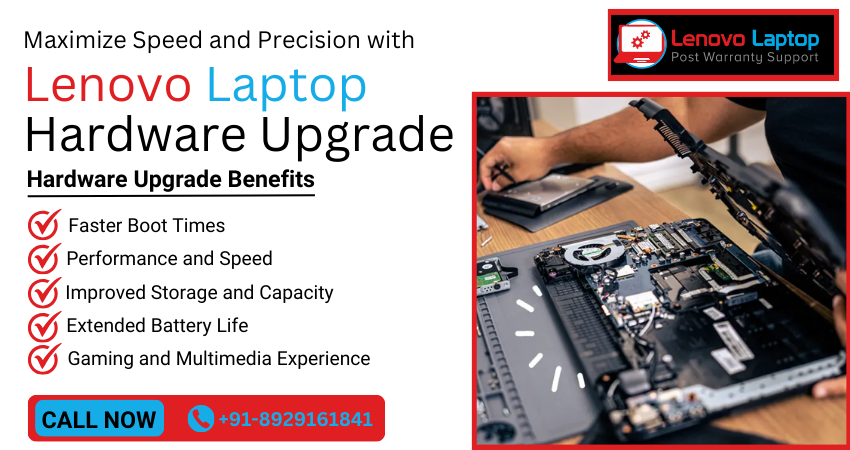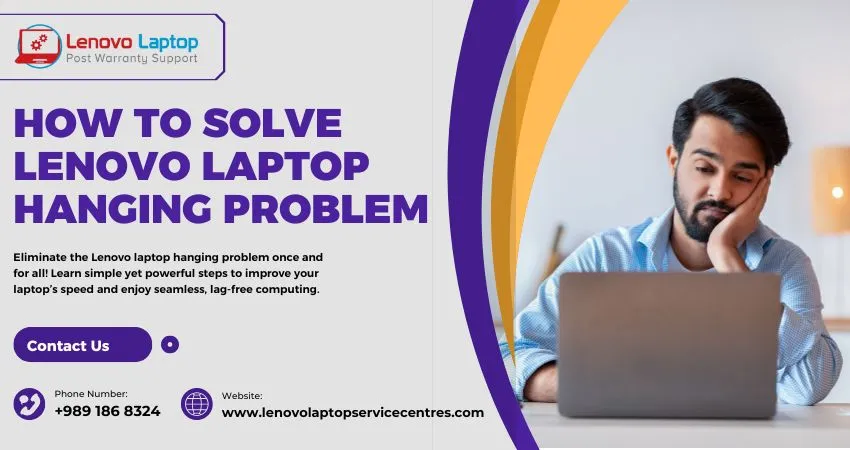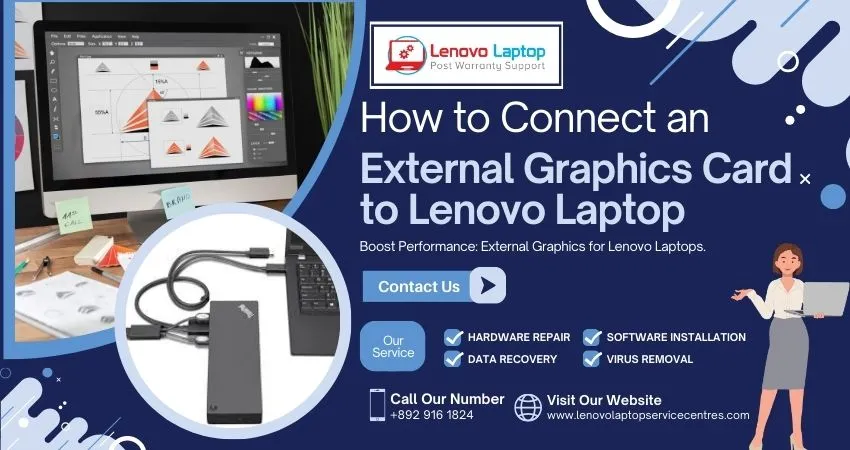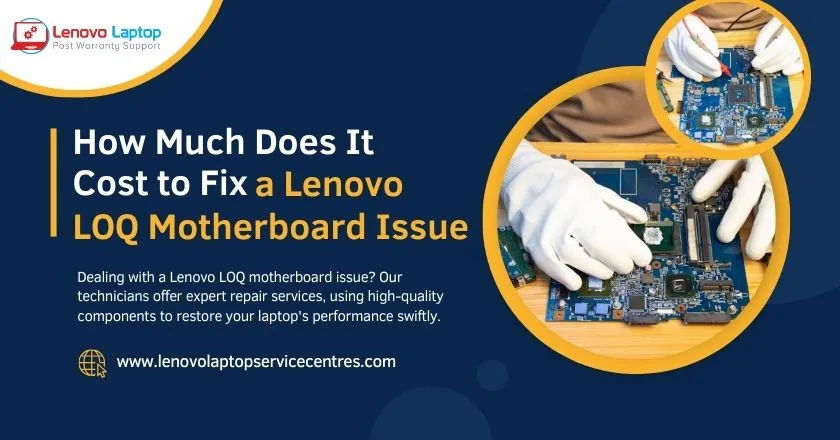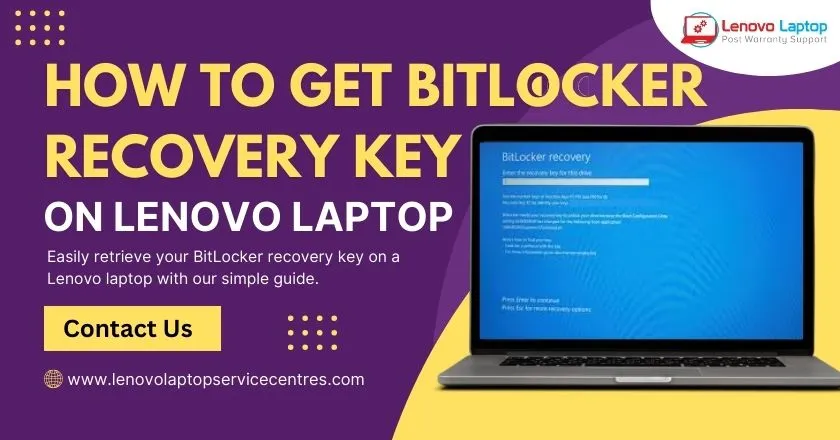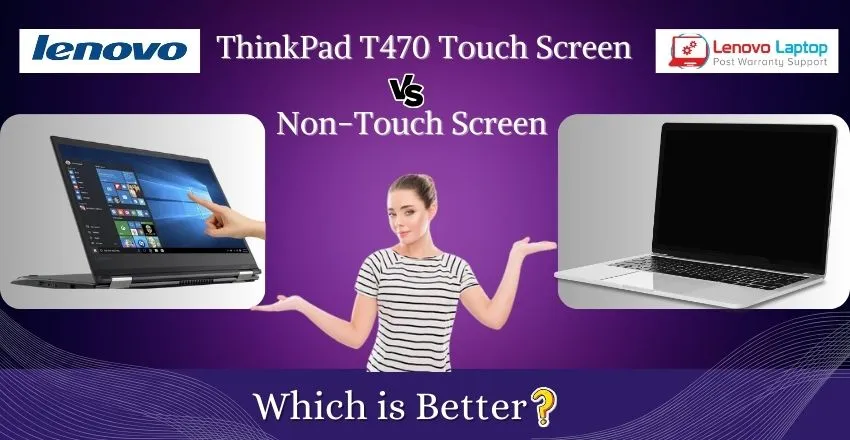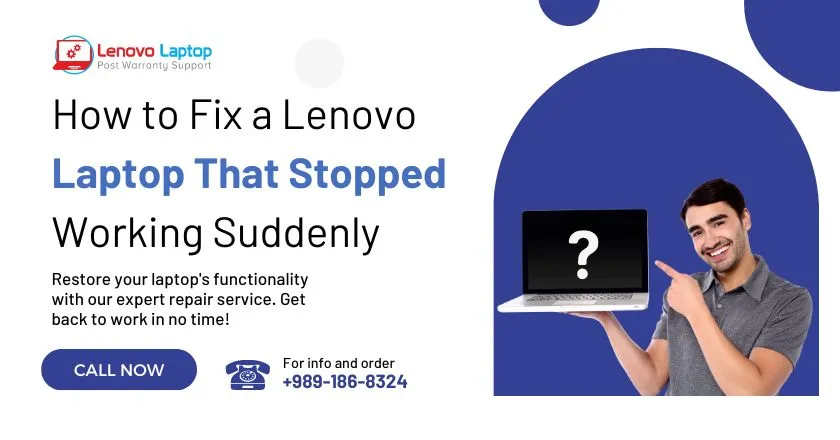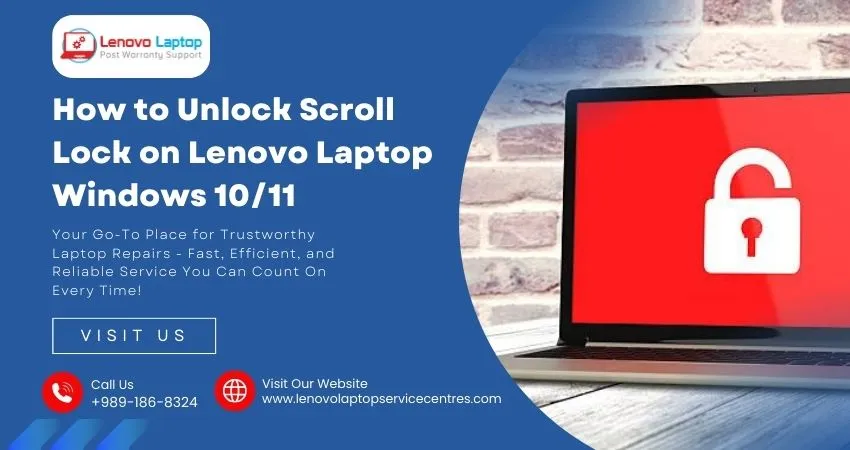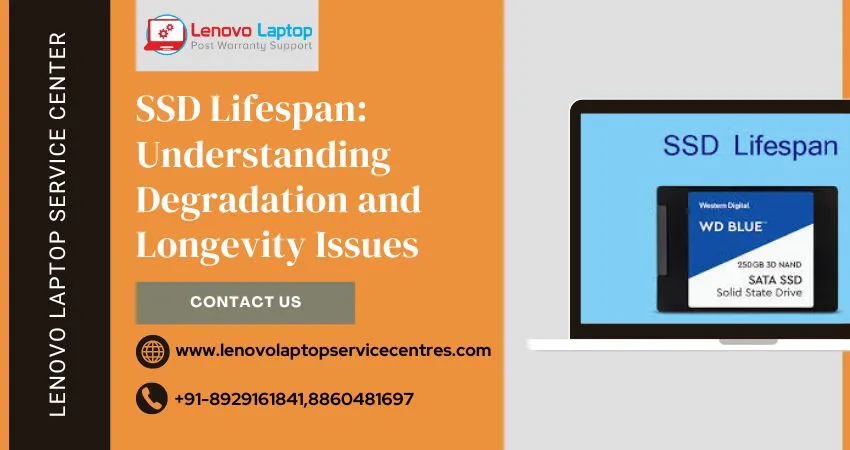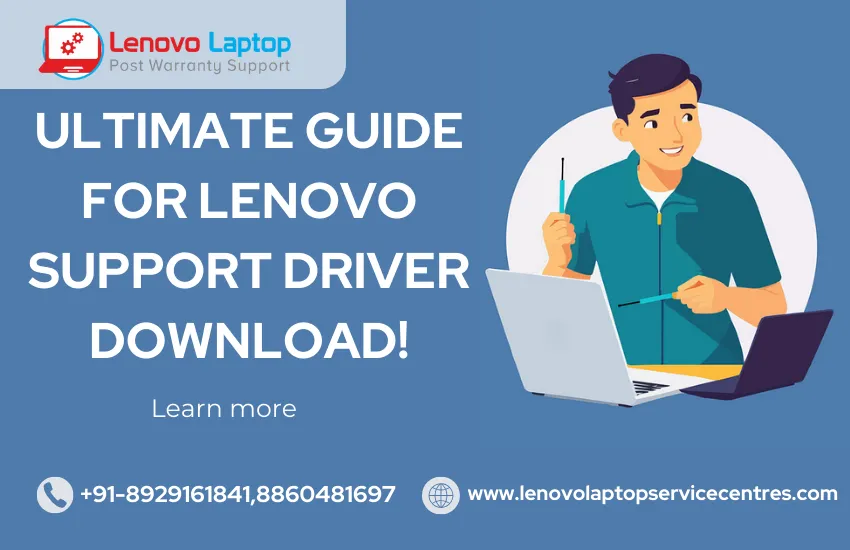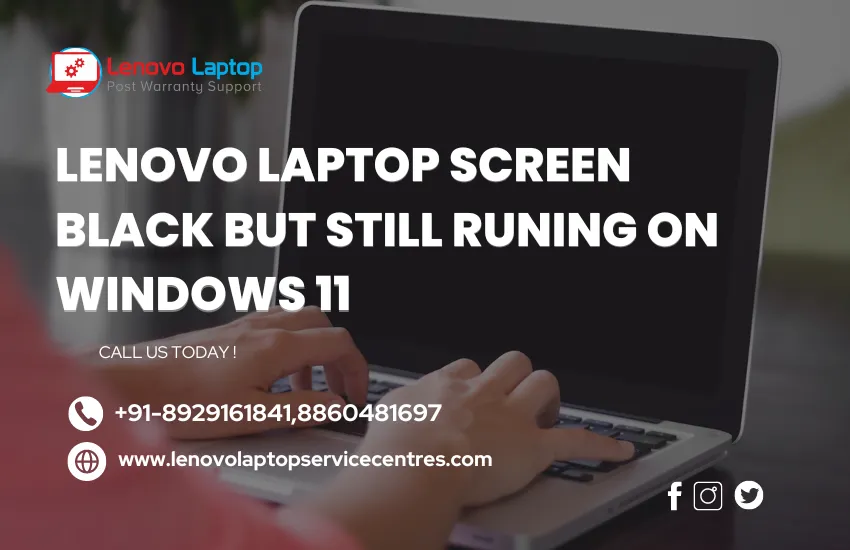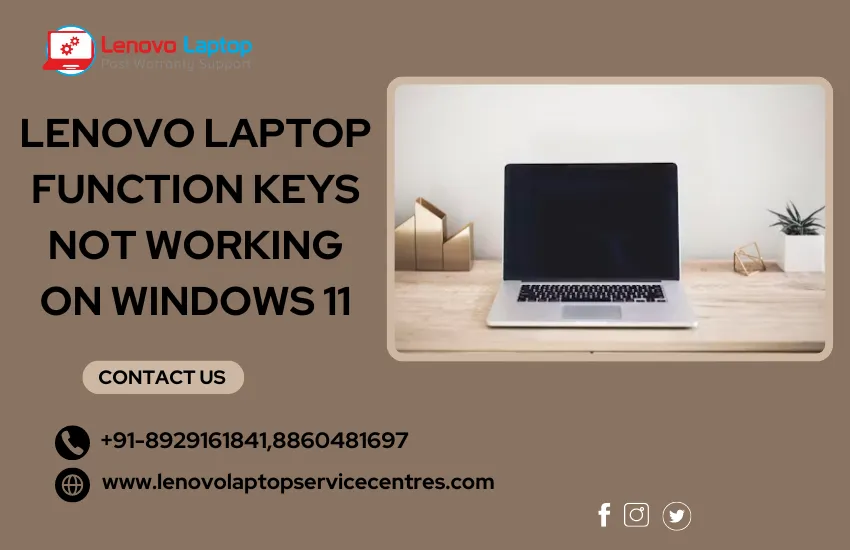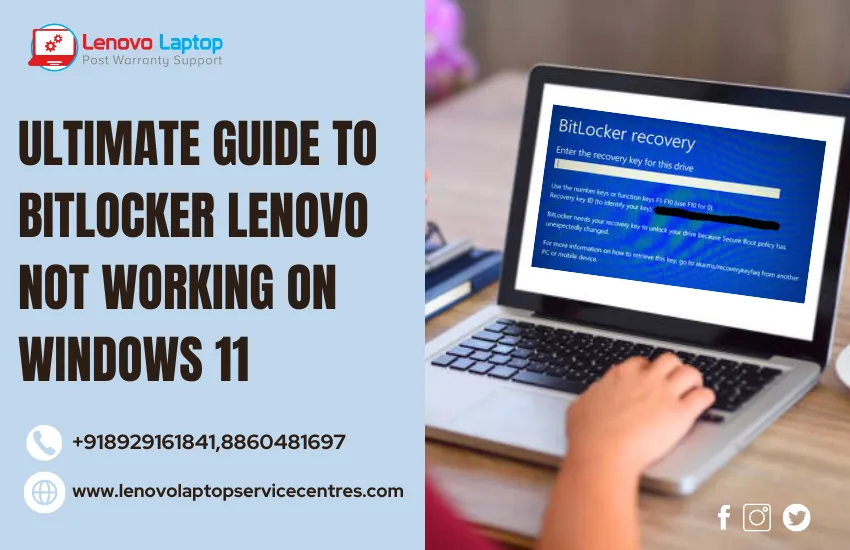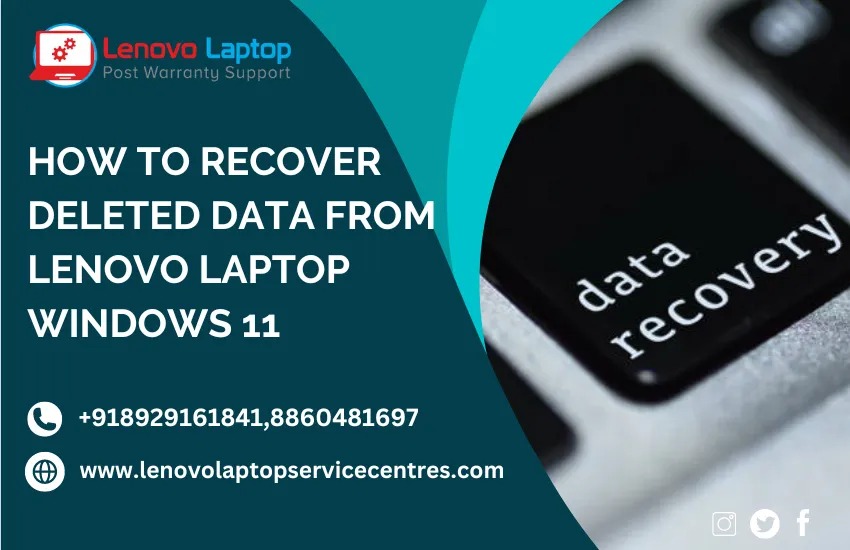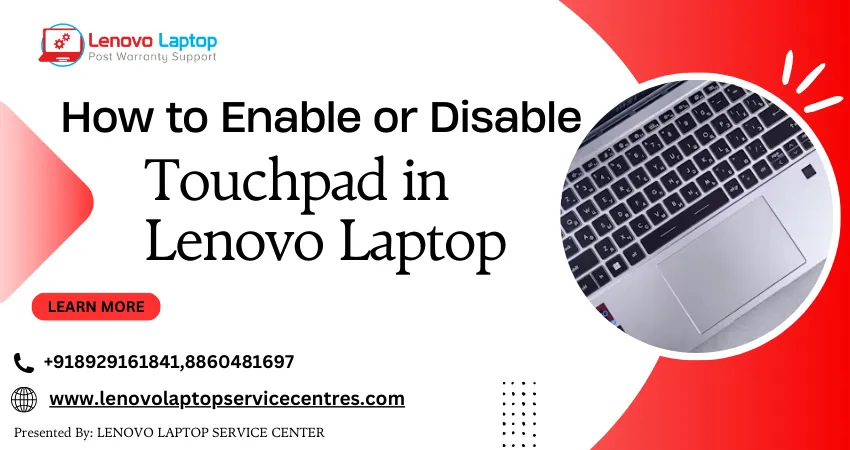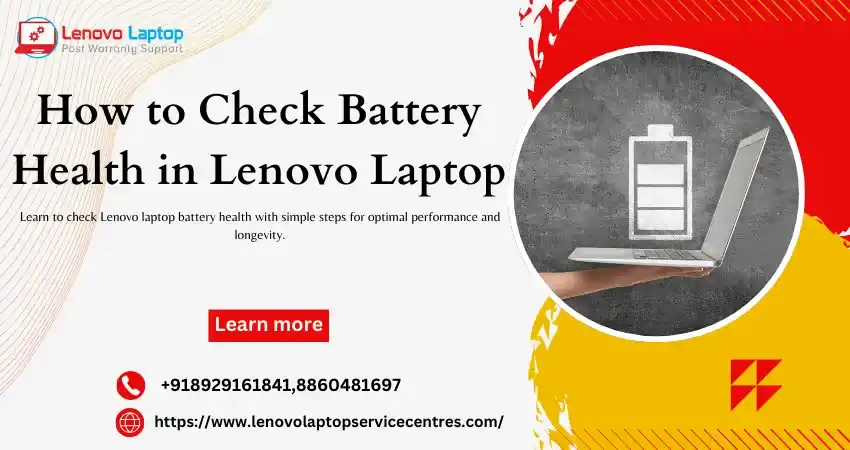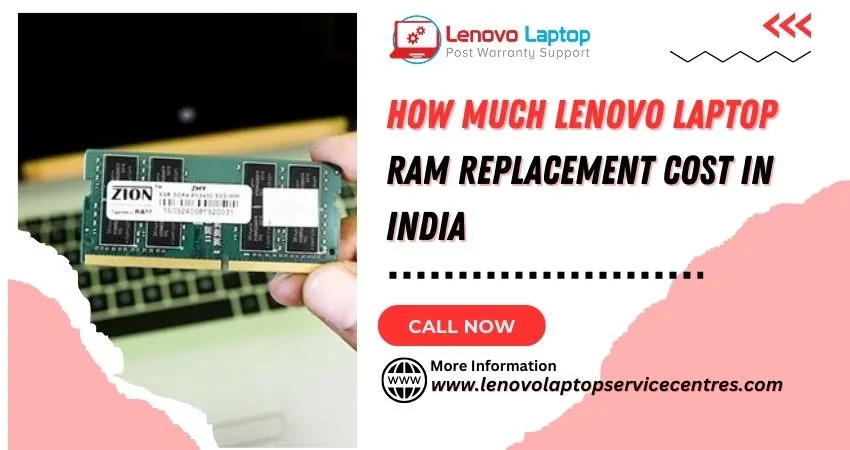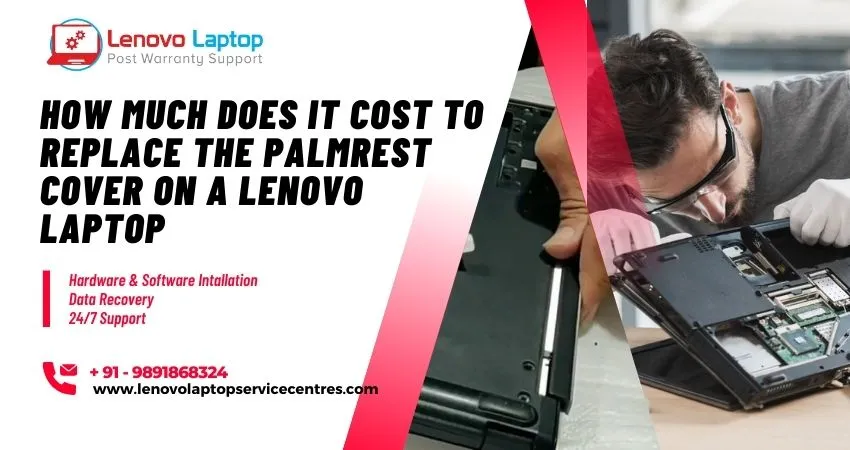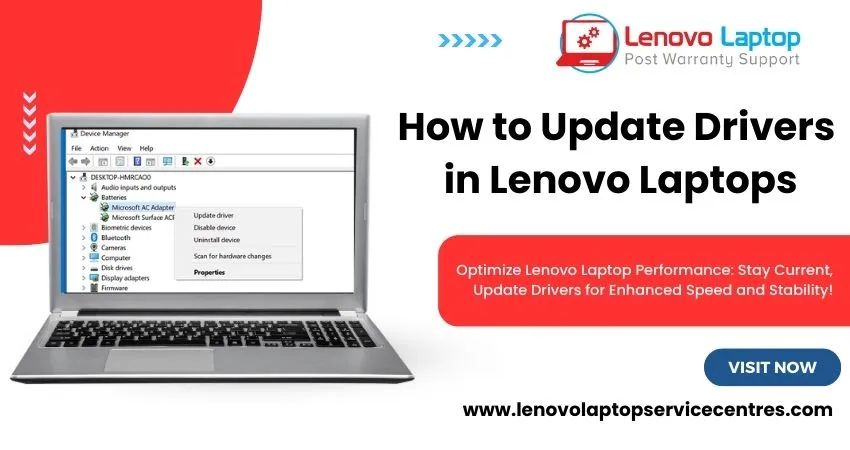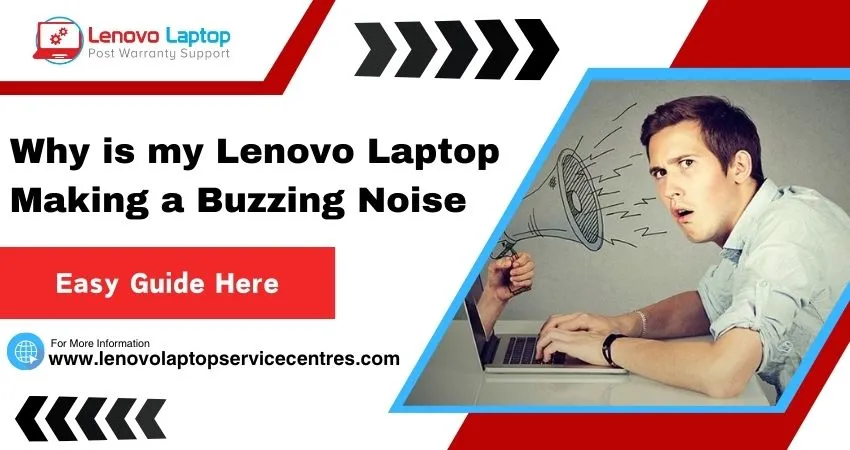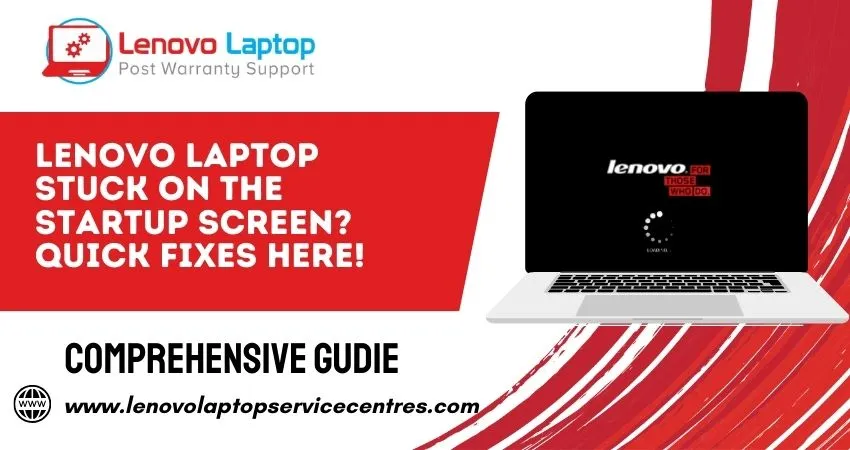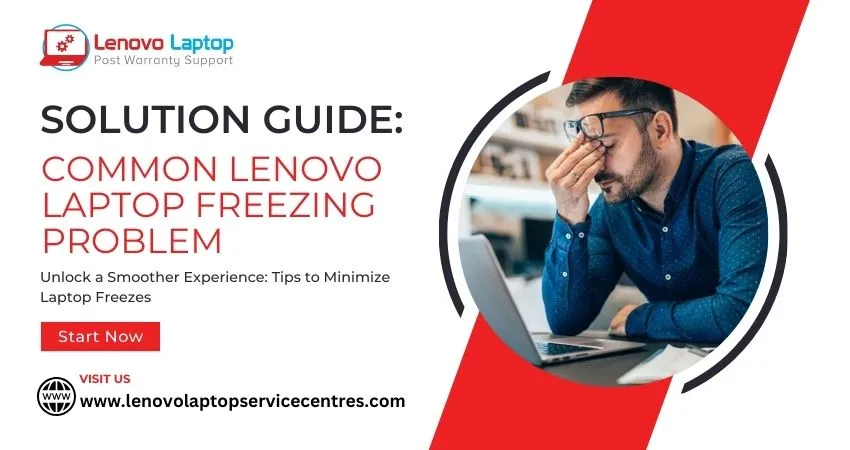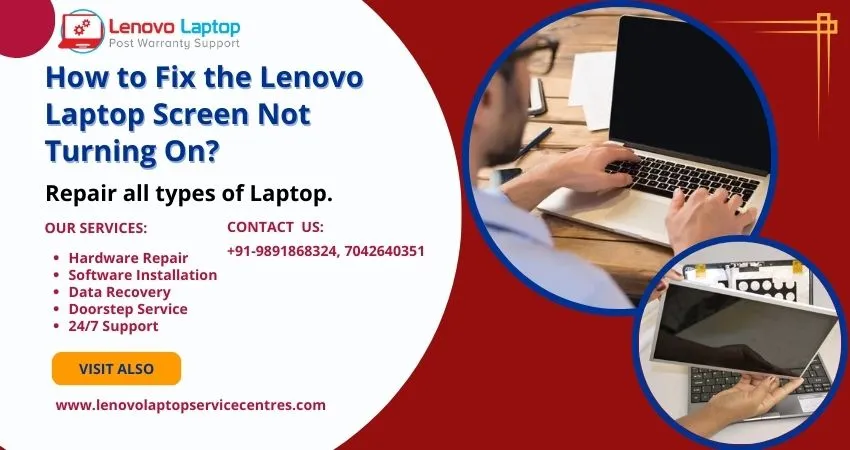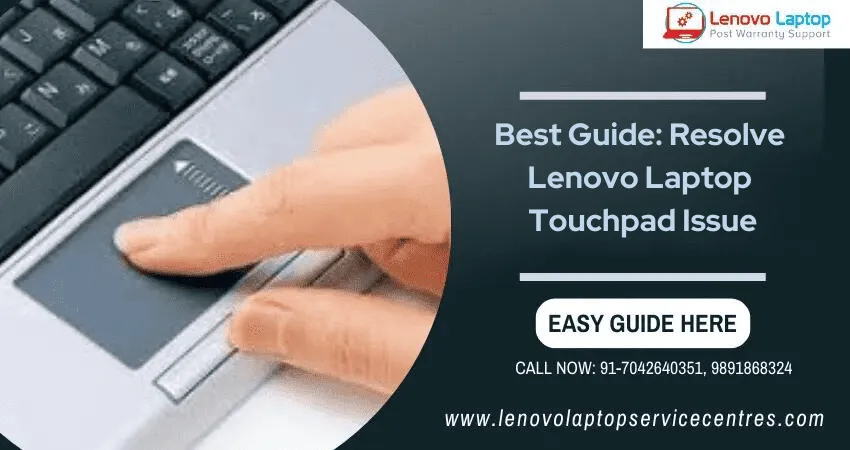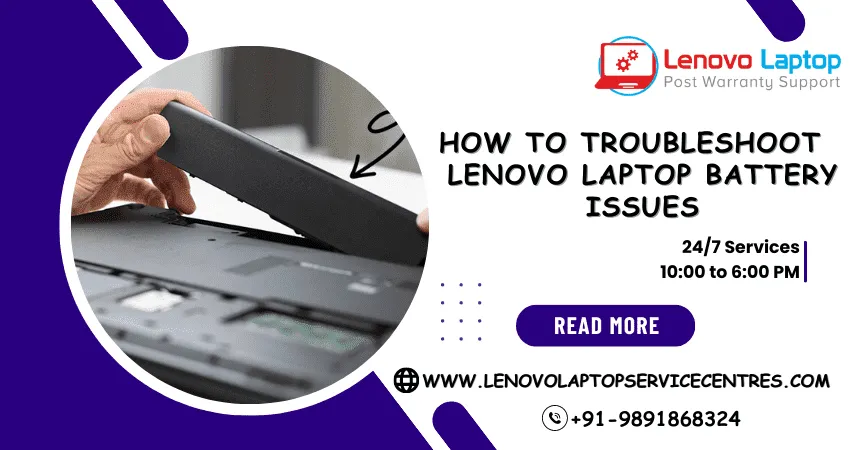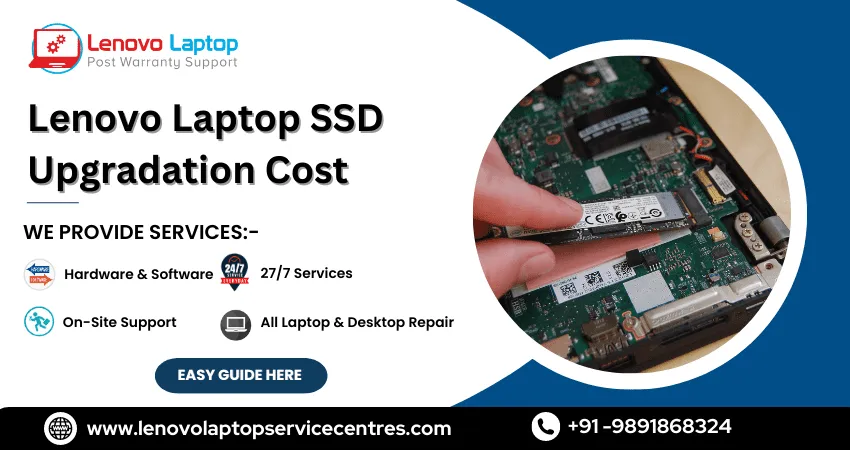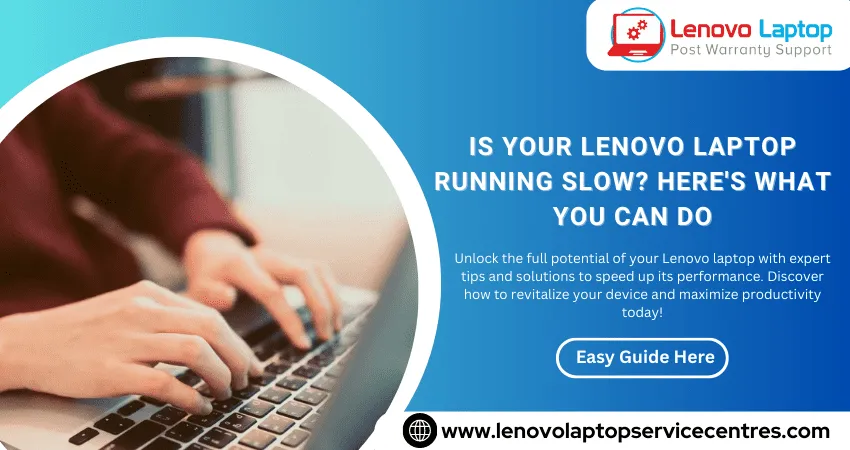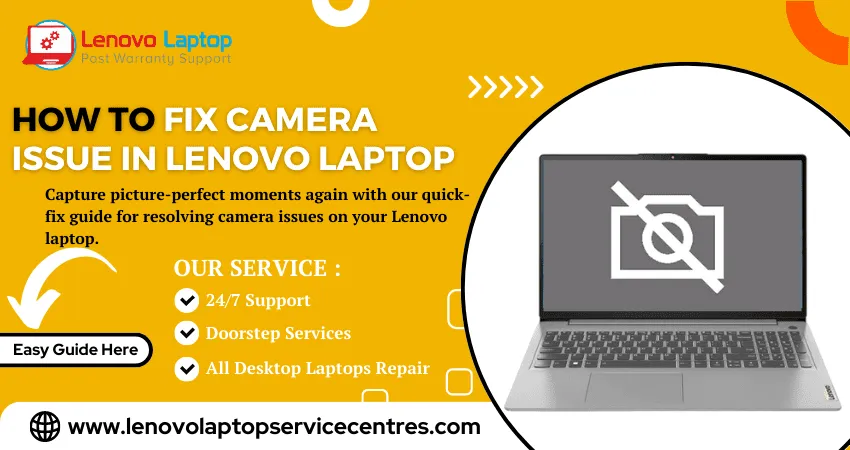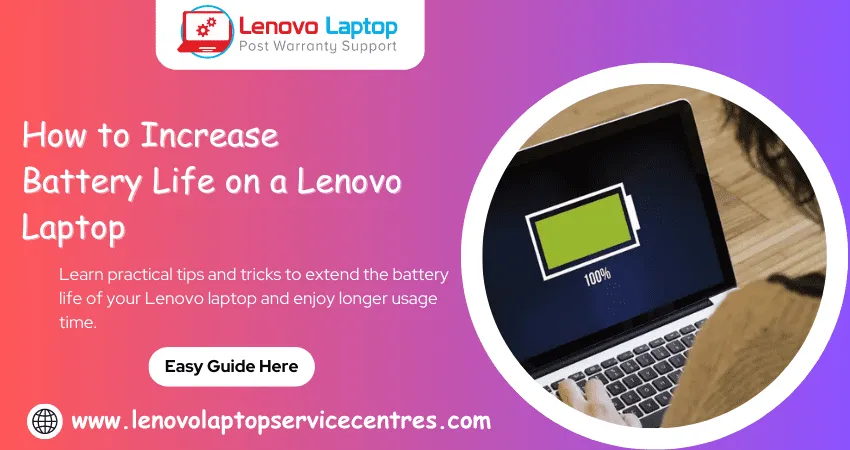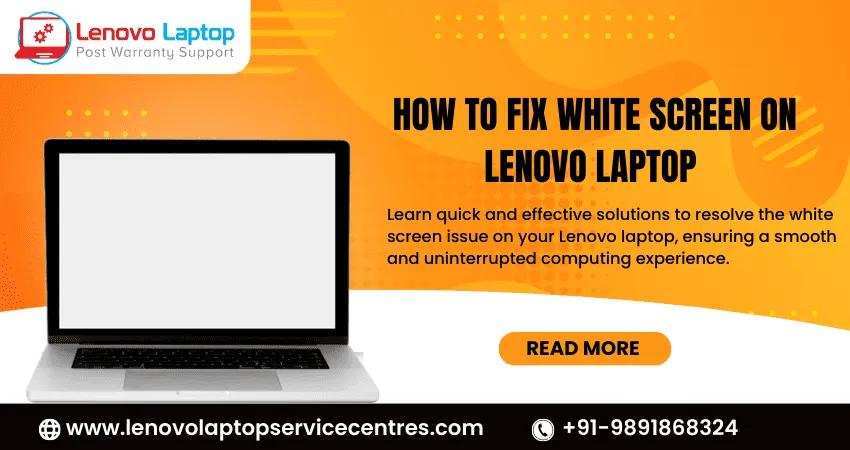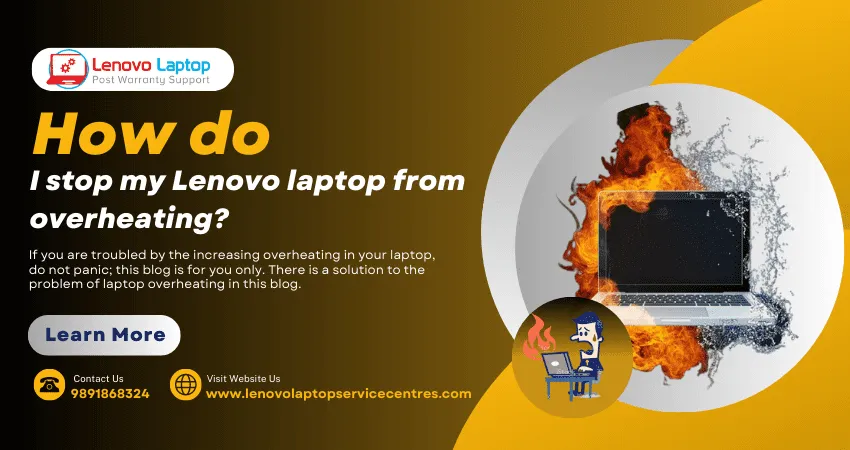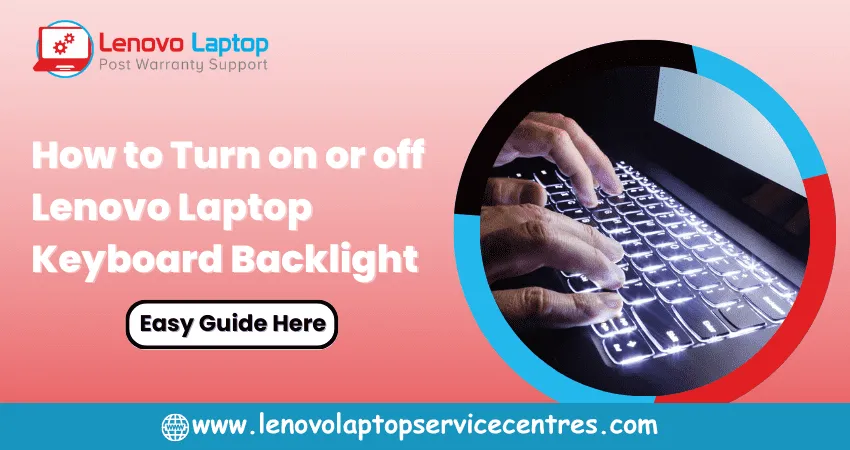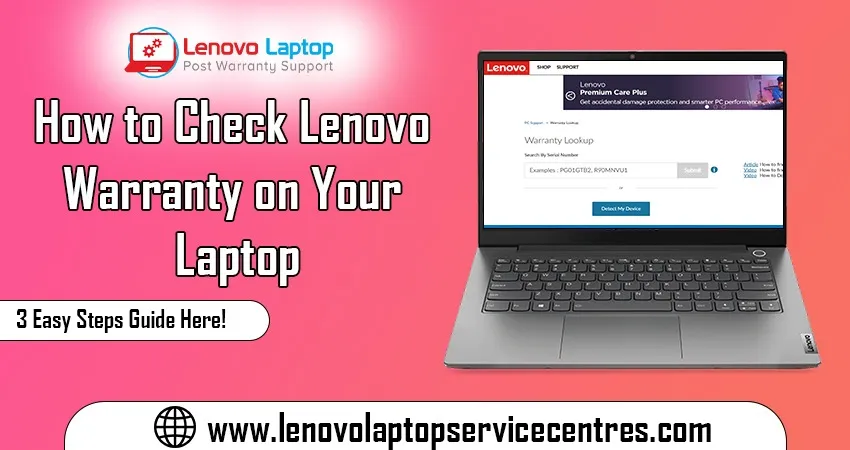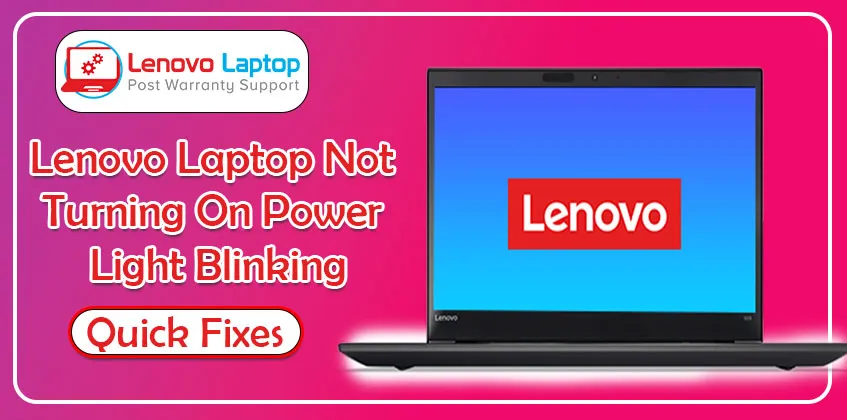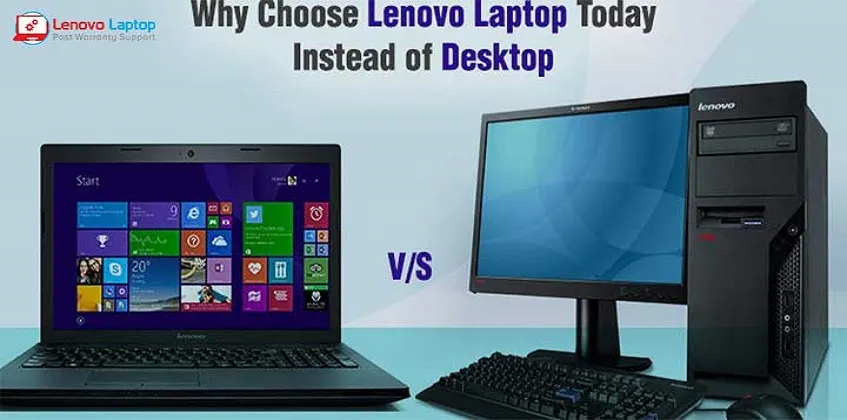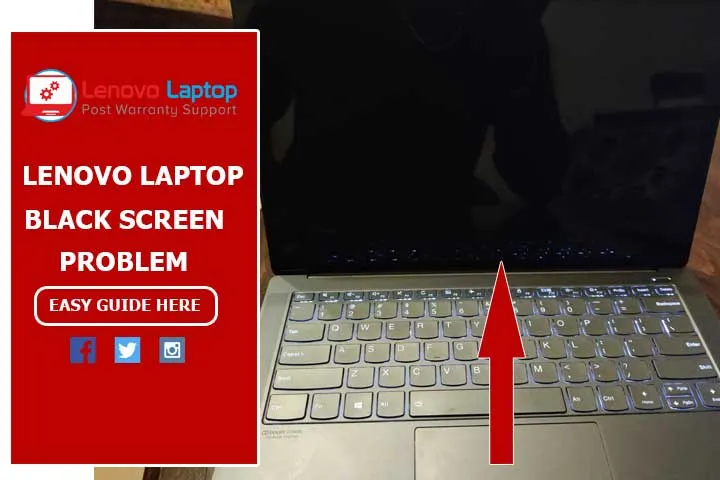Call Us: +91-7042640351, 9891868324
- Home
- Lenovo Laptop Battery Replacement Cost
Lenovo Laptop Battery Replacement Cost
By Admin / 13 Jul 2023

Replacing your Lenovo laptop battery is crucial for maintaining your device’s performance and mobility. This guide provides detailed information on the cost and process of replacing Lenovo laptop batteries in India, helping you make an informed decision.
When your Lenovo laptop battery starts to show signs of wear, it’s essential to understand the replacement costs and options available. In this comprehensive guide, we will explore the Lenovo laptop battery replacement cost in India, including different models such as ThinkPad, ThinkBook, IdeaPad, Yoga, Legion, and LOQ Gaming. We will also cover essential details on Lenovo laptop battery prices, replacement procedures, and tips to extend battery life.
Lenovo Laptop Battery Price Overview
When looking for a Lenovo laptop battery replacement, understanding the price is crucial. The Lenovo laptop battery price can vary significantly depending on the model, battery capacity, and where you purchase it from. On average, Lenovo laptop batteries in India range from ?2,500 to ?6,500. This price range covers batteries for popular models like ThinkPad, ThinkBook, IdeaPad, and Yoga series.
Factors Influencing Lenovo Laptop Battery Price:
1. Battery Type: Lenovo offers lithium-ion batteries in various configurations—3-cell, 4-cell, and 6-cell—which impacts the price. The higher the number of cells, the more power it can store, and the cost increases accordingly.
2. Battery Capacity (Wh): Lenovo laptop batteries are available with capacities ranging from 24Wh to 72Wh. Larger capacities provide longer usage times but also come at a higher price.
3. Model-Specific Pricing: The battery price may also vary depending on whether you need a battery for a basic model like the IdeaPad or a high-performance machine like the Legion gaming series.
Popular Lenovo Laptop Battery Models
Lenovo offers a wide range of laptop batteries, each optimized for different series like the ThinkPad, ThinkBook, IdeaPad, Yoga, and Legion. Below is an overview of these models and their battery configurations:
1. Lenovo ThinkPad Battery
The Lenovo ThinkPad battery is designed to provide extended power for a wide range of ThinkPad laptops. Typically available in 3-cell, 4-cell, and 6-cell configurations, these lithium-ion batteries offer reliable performance with capacities ranging from 24Wh to 72Wh, depending on the model. They are optimized for long-lasting power, allowing users to work efficiently on the go.
- Battery Life: Up to 10 hours (depending on model and usage).
- Price Range: Rs 2,500 - Rs 5,500.
- Key Features: Fast charging, over-discharge protection, long-lasting power.
- Popular Models: ThinkPad X1 Carbon, ThinkPad T490, ThinkPad E14.
2. Lenovo ThinkBook Battery
The Lenovo ThinkBook series is known for its professional appeal and portability. These laptops typically come with either a 3-cell or 4-cell lithium-ion battery, offering up to 8 hours of usage on a full charge.
- Battery Life: Up to 8 hours.
- Price Range: Rs 3,000 - Rs 4,500.
- Popular Models: ThinkBook 13s, ThinkBook 14.
3. Lenovo IdeaPad Battery
The Lenovo IdeaPad series is popular among students and casual users due to its affordability. IdeaPad laptops come with either 3-cell or 4-cell batteries, providing sufficient power for everyday tasks like browsing, streaming, and word processing.
- Battery Life: Up to 6 hours (depending on model and usage).
- Price Range: Rs 1,500 - Rs 2,500.
- Popular Models: IdeaPad 3, IdeaPad Slim 5, IdeaPad Flex.
4. Lenovo Yoga Battery
The Lenovo Yoga series is known for its 2-in-1 convertible design, making it a favorite among creative professionals and students. These laptops typically feature either a 4-cell or 6-cell lithium-ion battery, offering long battery life and fast charging.
- Battery Life: Up to 12 hours.
- Price Range: Rs 2,000 - Rs 4,500.
- Popular Models: Yoga Slim 7i, Yoga C940.
5. Lenovo Legion Battery
The Lenovo Legion series is built for gamers and power users, requiring higher battery capacities to support the intense performance needs. Legion batteries are typically available in 4-cell or 6-cell configurations, with high capacities to provide extended usage time during gaming sessions.
- Battery Life: Up to 5 hours (depending on gaming usage).
- Price Range: Rs 5,000 - Rs 6,500.
- Popular Models: Legion 5i, Legion 7.
6. Lenovo LOQ Gaming Battery
The LOQ Gaming series is Lenovo's affordable gaming range. It offers batteries with decent longevity, specifically designed to handle moderate gaming and multitasking workloads. These batteries are generally available in 4-cell configurations.
- Battery Life: Up to 6 hours.
- Price Range: Rs 4,500 - Rs 6,000.
- Popular Models: Lenovo LOQ 15, Lenovo LOQ 16.
Check Out Our Lenovo Laptop Battery Price List
Looking to replace your Lenovo laptop battery? Here's a comprehensive price list for both internal and external batteries across popular Lenovo models. Whether you own a ThinkPad, Yoga, IdeaPad, or Legion series, find the perfect battery that fits your needs and budget.
| Model No/ Series Name | Internal Battery | External Battery |
|---|---|---|
| Lenovo Thinkpad Battery | Rs. 2,500 to Rs. 5,500 | Rs. 1,500 to Rs. 2,999 |
| Lenovo ThinkBook Battery | Rs. 3,000 to Rs. 4,500 | Rs. 2,000 to Rs. 3,500 |
| Lenovo IdeaPad Battery | Rs. 1,500 to Rs. 2,500 | Rs. 800 to Rs. 2,000 |
| Lenovo Yoga Battery | Rs. 2,000 to Rs. 4.500 | Rs. 1,000 to Rs. 2,500 |
| Lenovo Legion Battery | Rs. 5,000 to Rs. 6,500 | Rs. 3,500 to Rs. 4,000 |
| Lenovo LOQ Battery | Rs. 4,500 to Rs. 6,000 | Rs. 2,500 to Rs. 4,500 |
Lenovo Laptop Battery Replacement Process
Replacing a Lenovo laptop battery is a straightforward process if you have the right tools and follow the proper steps. However, if you're not confident, it's always better to seek professional assistance to avoid damaging your device. Here’s a step-by-step guide to replacing the battery:
Step-by-Step Guide to Replacing Lenovo Laptop Battery
1. Turn Off Your Laptop: Ensure your laptop is powered off before starting the replacement process.
2. Remove the Battery (For Models with Removable Batteries): Flip the laptop over and locate the battery compartment. Unlock the latches and gently remove the battery.
3. Access Internal Battery (For Models with Built-in Batteries): Use a screwdriver to open the laptop’s back panel. Carefully disconnect the battery cable from the motherboard.
4. Insert New Battery: If you're installing a removable battery, simply slide the new battery into the compartment. For built-in batteries, align the new battery and reconnect it to the motherboard.
5. Reassemble the Laptop: Secure the back panel or lock the battery latches.
6. Charge and Test: Plug in your laptop charger and ensure the battery charges correctly. Check if your laptop functions properly with the new battery.
Lenovo Battery Replacements, Repairs, & Maintenance – Call Us Now!
At Lenovo Laptop Service Center, we specialize in providing top-notch Lenovo laptop services across India. Our dedicated team is committed to delivering exceptional support with a "No Fix, No Fee" policy, ensuring you only pay for results. We also offer a service part warranty for peace of mind, and our convenient home services mean we can assist you wherever you are. Whether you need a battery replacement, repairs, or maintenance, we're just a call away at 9891868324 or 8860510848. Experience reliable and professional service with us today!
Our Support Locations: For professional assistance with your Lenovo laptop battery replacement, you can visit one of our support locations in cities like Delhi | Gurgaon | Noida | Greater-Noida | Ghaziabad | Faridabad | Mumbai | Lucknow | Kanpur | Pune | Guwahati | Kolkata | Ahmedabad | and | Chandigarh.
In conclusion, replacing your Lenovo laptop battery is essential for maintaining optimal performance and extending the life of your device. Understanding the costs associated with battery replacement across different models helps you make informed decisions tailored to your needs. With various options available, from the ThinkPad to the Legion series, you can find a suitable battery that fits both your usage patterns and budget. Remember to follow the proper replacement procedures or seek professional help if needed. Prioritizing battery health will enhance your laptop's efficiency and mobility, ensuring it continues to meet your demands effectively.
 Share
Share
 Tweet
Tweet
 Share
Share
 Share
Share
Recent Post
-
Cannot Load Driver ENE.SYS? Try These 6 Fixes!
12 Dec 2024
-
How to Solve Lenovo Laptop Hanging Problem
26 Oct 2024
-
How to Restart Lenovo Laptop with Black Screen
22 Oct 2024
-
Lenovo Laptop Power Button on but no Display
02 Sep 2024
-
How to Fix Wi-Fi Not Showing on Windows 10/11
30 Aug 2024
-
Lenovo Laptop Touchpad Replacement Cost in India
28 Aug 2024
-
How to Unlock a Locked Lenovo Laptop Keyboard
12 Aug 2024
-
How to Boot Into Safe Mode On a Lenovo Laptop
31 Jul 2024
-
How to Check Lenovo Laptop Fan is Working or Not
09 Jul 2024
-
How to Fix Bluetooth Problem in Lenovo Laptop
05 Jul 2024
-
How to Install OS (Operating System) on Laptop
27 Jun 2024
-
How to Fix It When Windows 11 Won't Shut Down
21 Jun 2024
-
Lenovo E-41 25 Panel Replacement Cost in India
31 May 2024
-
How to Fix Stuck Keys on Lenovo Laptop Keyboard
30 May 2024
-
Lenovo Laptop Black Screen Issue on Windows 11
17 Apr 2024
-
How to Download Lenovo Vantage for Windows 11
15 Apr 2024
-
How to Get Lenovo Accidental Damage Protection
11 Apr 2024
-
Lenovo System Update Download For Windows 11
06 Apr 2024
-
Lenovo Laptop Security Issues in windows 11
04 Apr 2024
-
How to Check Battery Health in Lenovo Laptop
30 Mar 2024
-
How to Run Hardware Diagnostics on Lenovo Laptop
20 Dec 2023
-
How to find model number of lenovo laptop
18 Dec 2023
-
How to Update Drivers in Lenovo Laptops
02 Dec 2023
-
Why is my lenovo laptop making a buzzing noise
28 Nov 2023
-
Best Guide: Resolve Lenovo Laptop Touchpad Issue
11 Oct 2023
-
How to Troubleshoot Lenovo Laptop Battery Issues
16 Aug 2023
-
Lenovo Laptop Hinges Repair or Replacement Cost
09 Aug 2023
-
How to Find Lenovo Laptop Serial Number
08 Aug 2023
-
Lenovo Laptop SSD Upgradation Cost
18 Jul 2023
-
Lenovo Laptop Camera Replacement Cost
18 Jul 2023
-
Lenovo Laptop Battery Replacement Cost
13 Jul 2023
-
Lenovo Laptop Screen Replacement Cost
12 Jul 2023
-
Lenovo Laptop Keyboard Replacement Cost
12 Jul 2023
-
How to Fix Camera Issue in Lenovo Laptop
07 Jul 2023
-
How to Format Lenovo Laptop with USB
06 Jul 2023
-
How to Increase Battery Life on a Lenovo Laptop
21 Jun 2023
-
How to Fix White Screen on Lenovo Laptop
20 Jun 2023
-
Lenovo Laptop Motherboard Replacement Cost
19 Jun 2023
-
How do I stop my Lenovo laptop from overheating?
16 Jun 2023
-
What is Cost of Lenovo Laptop in India?
22 Sep 2022
-
Lenovo Laptop Problems Black Screen
21 Sep 2022
Looking For A Fast & Reliable Laptop Repair Service
We have professional technicians, fast turnaround times and affordable rates. Book Your Repair Job Today!
Submit Your Query

We specialize in all types of laptop services and provide reliable and quality door step service to our clients
- Plot No 135, 2nd Floor, Kakrola Housing complex main market road , Near Metro Pillar no. 789, Nearest Metro Stn. Dwarka Mor, Dwarka, New Delhi-110078 India.
- +91-7042640351,+91-9891868324
- info@bsslaptoprepaircenter.com
- Shop No.126, Patel Chawel,Near Cigarette Factory,Chakala,Andheri East,Mumbai-400099
- +91- 9891868324,+91-8860510848
- Monday - Sunday (10 am to 7 pm)
QUICK LINKS
SERVICE CENTER IN DELHI
DISCLAIMER: Any product names, logos, brands, and other trademarks or images featured or referred to within website are the property of their respective trademark holders. Moreover https://lenovolaptopservicecentres.com/ is neither associated nor affiliated with Lenovo or Lenovo India. Logos and Images are being used only for representation purpose of post warranty Lenovo laptop support and service. BS System Solutions is an independent organization.
BS System Solutions | All Rights Reserved
Design by Attractive web Solutions