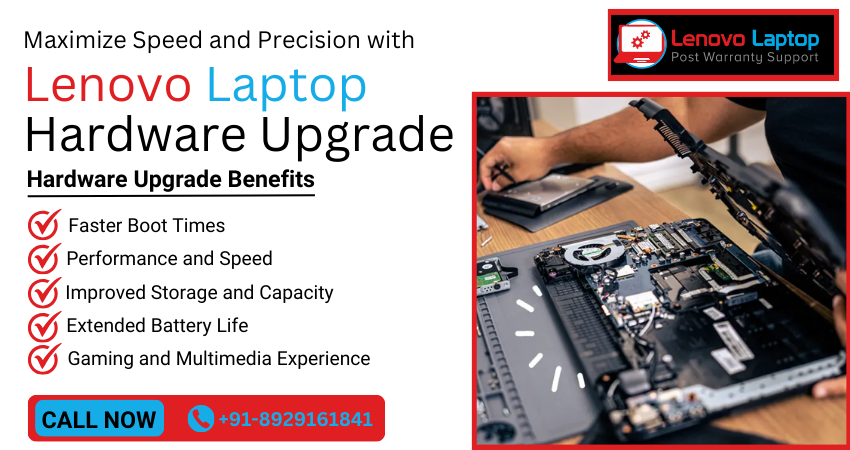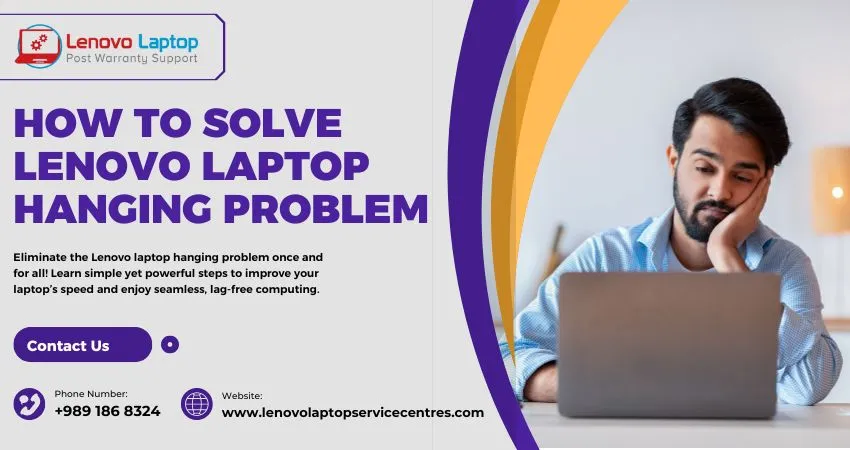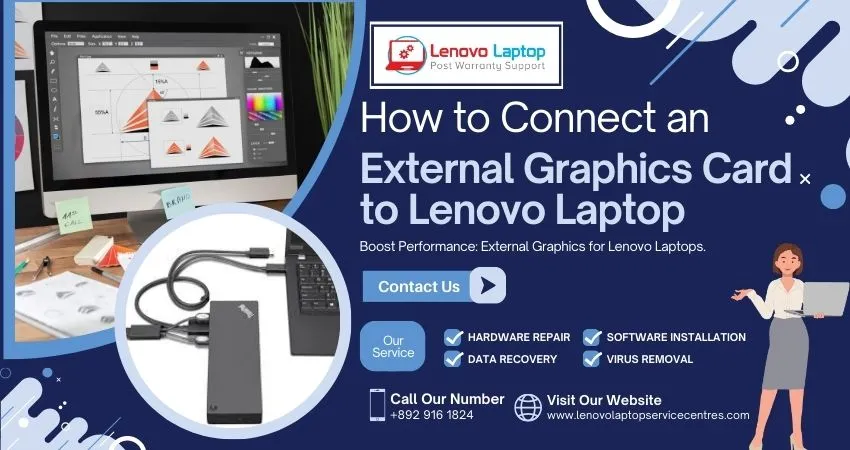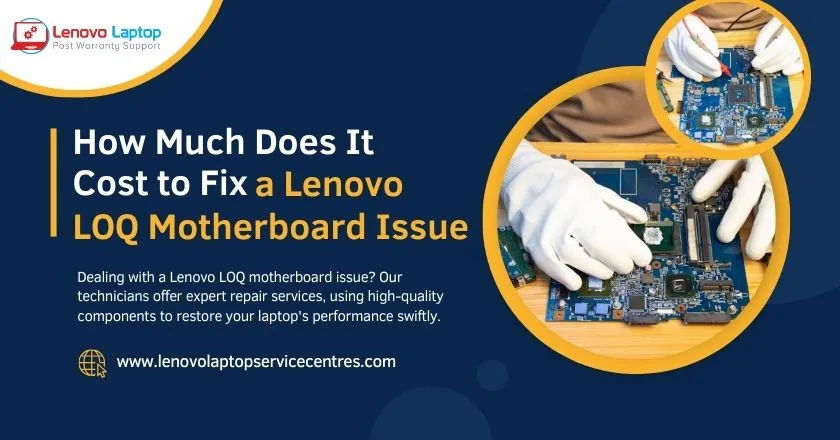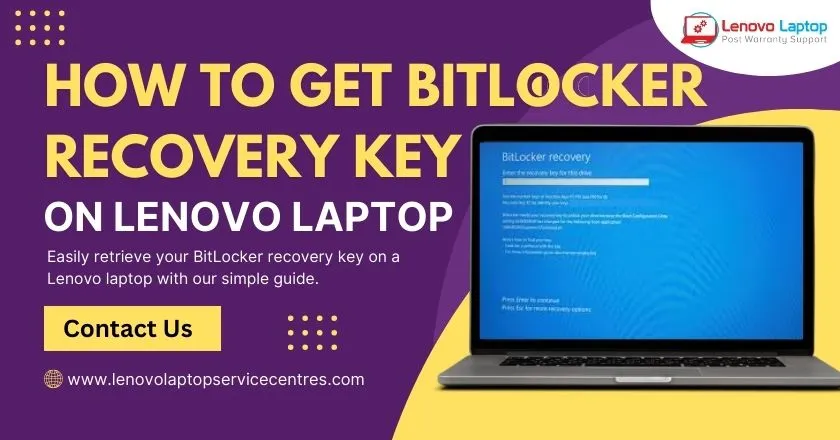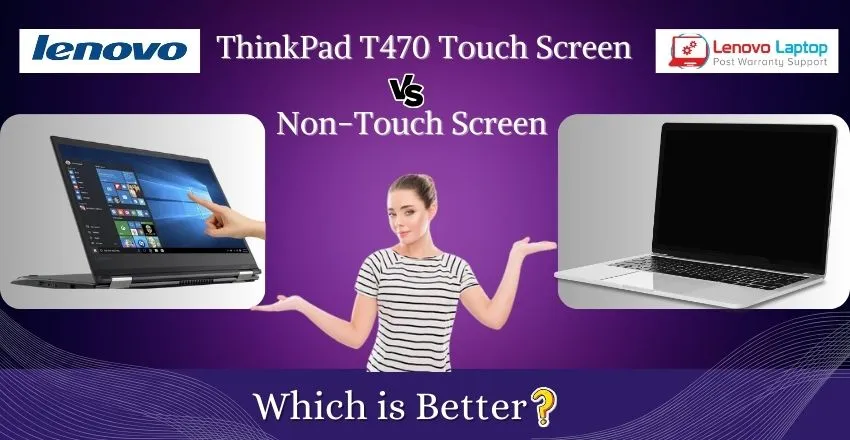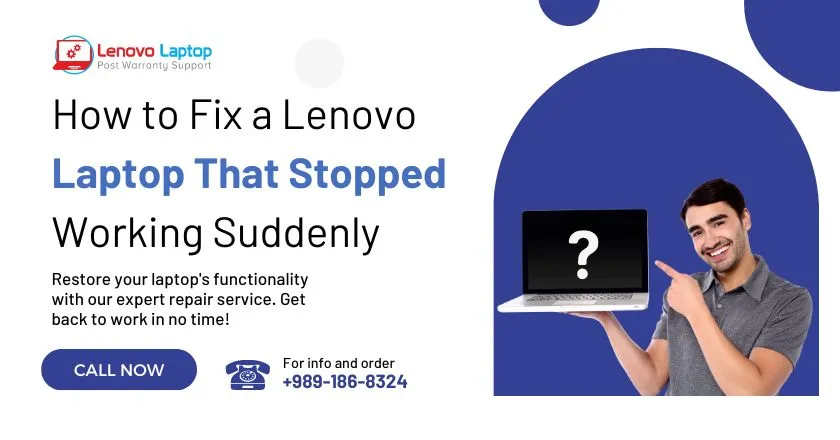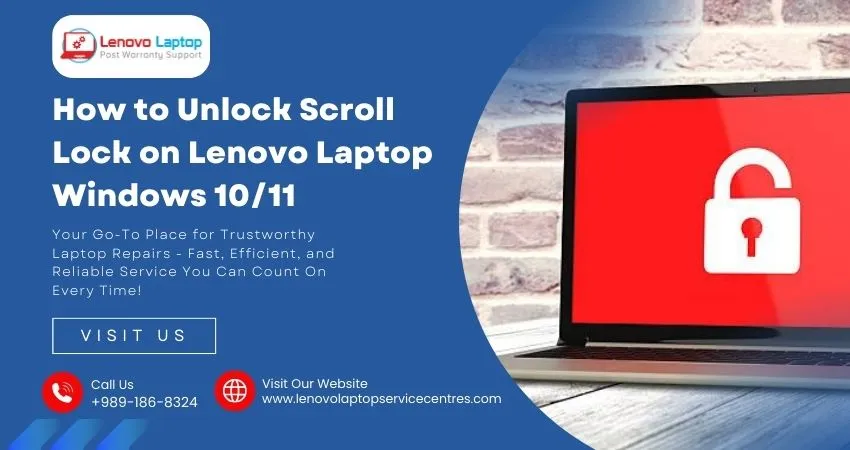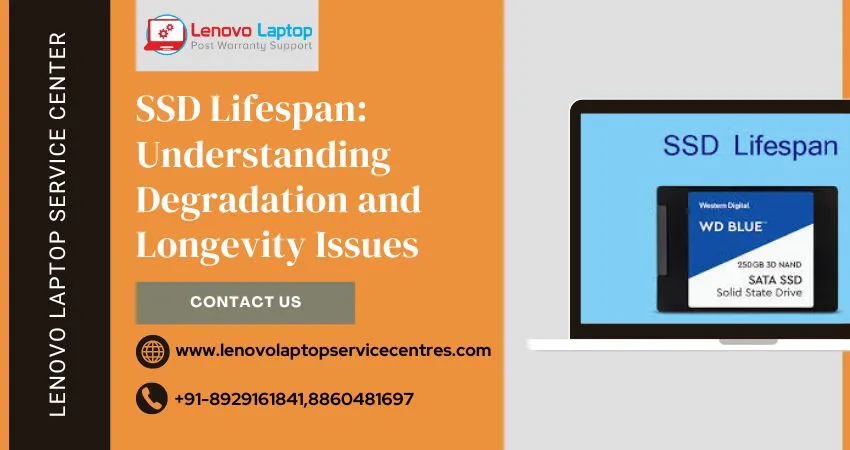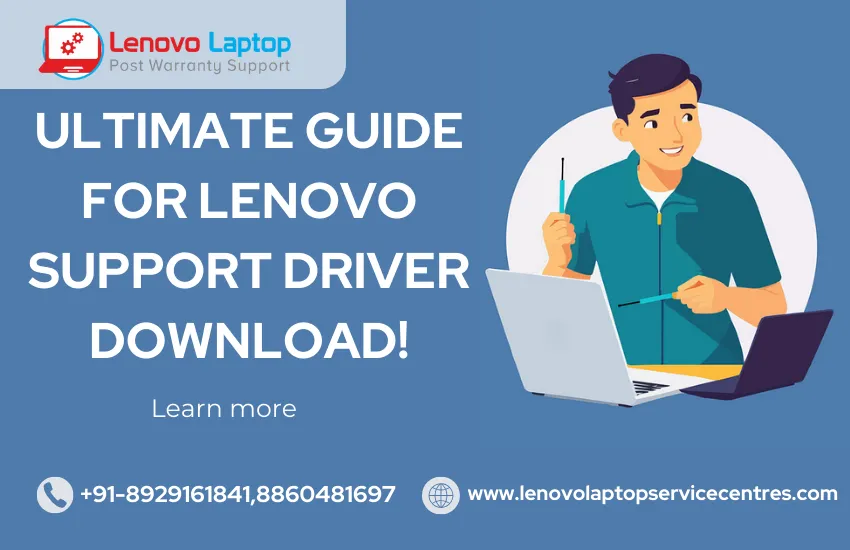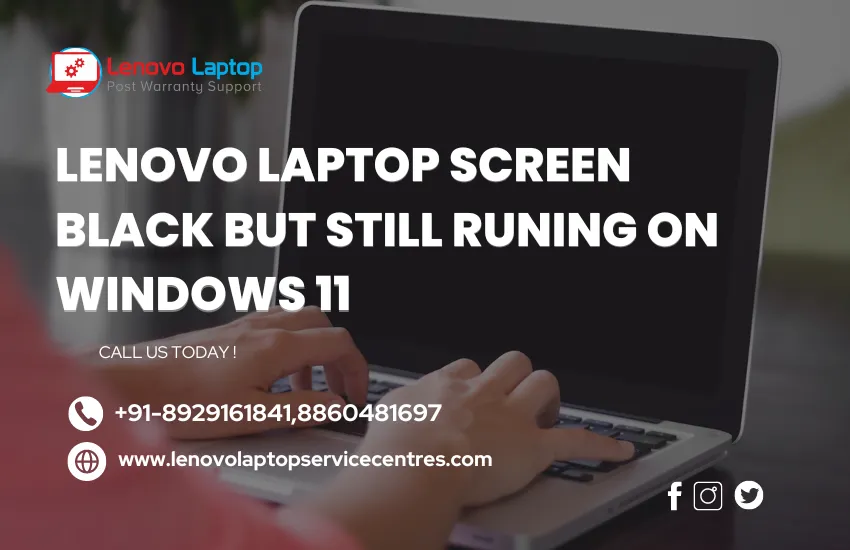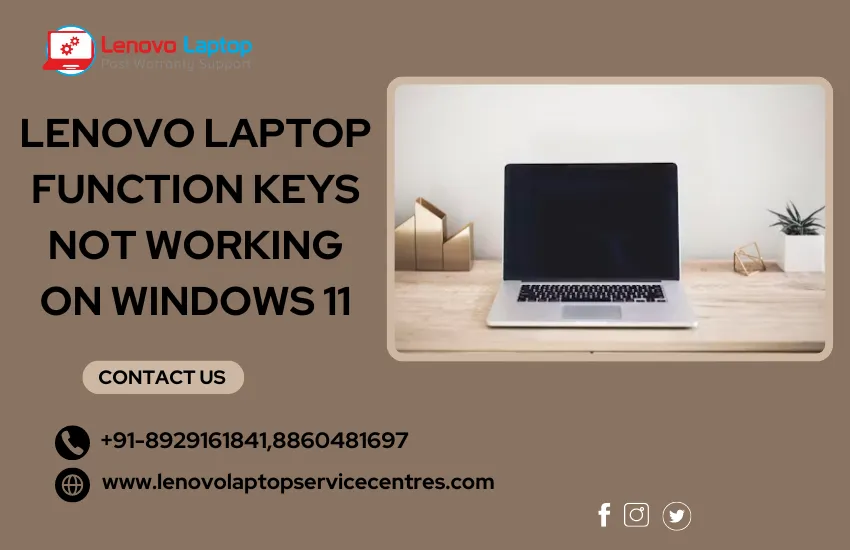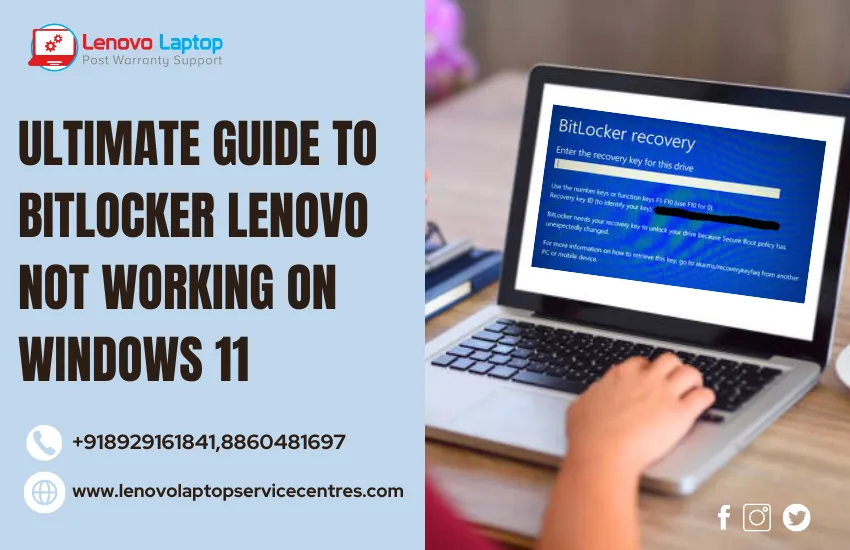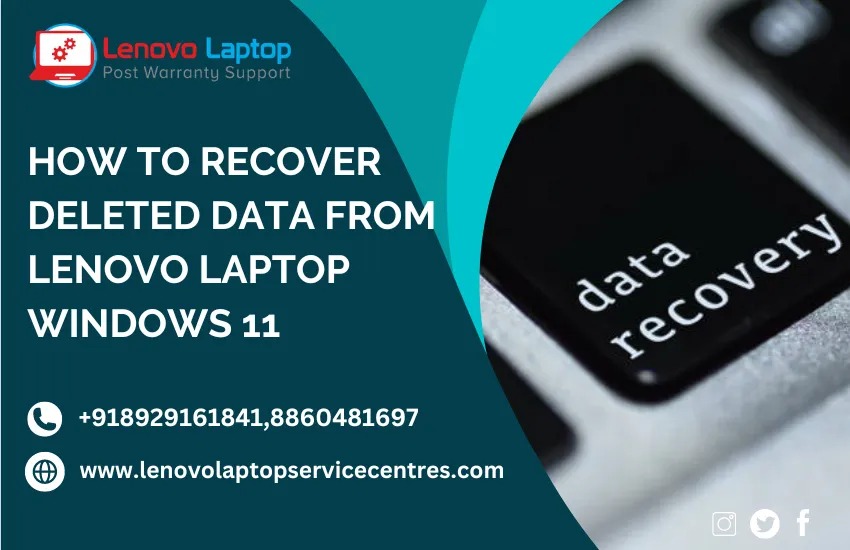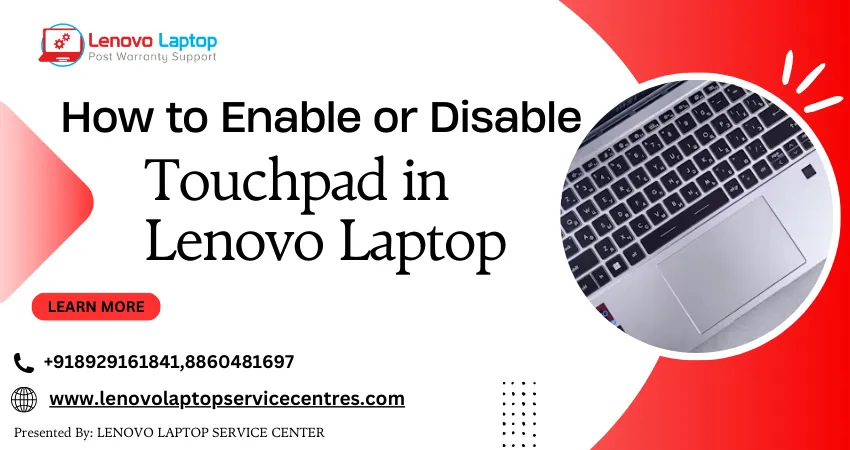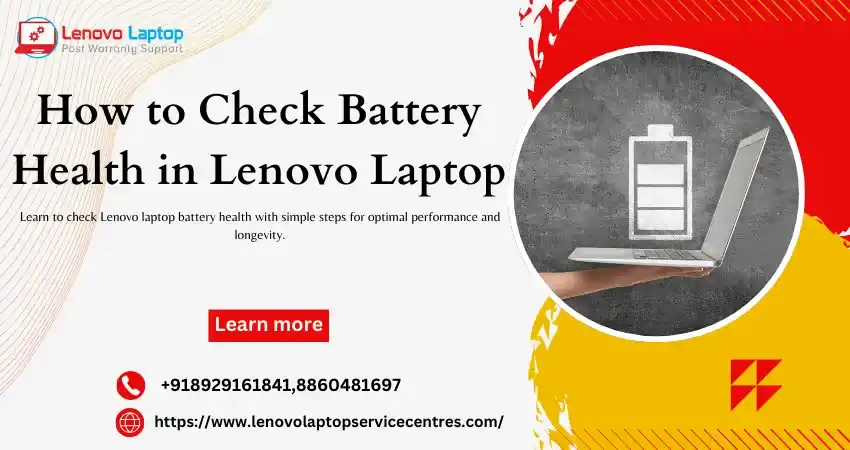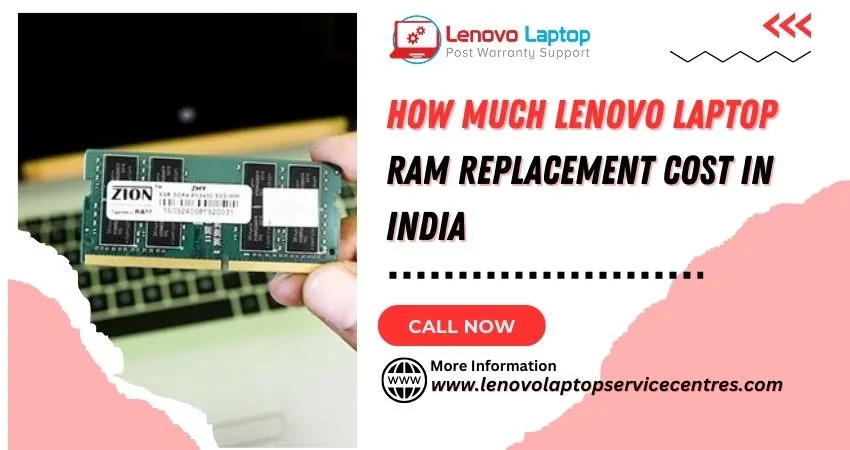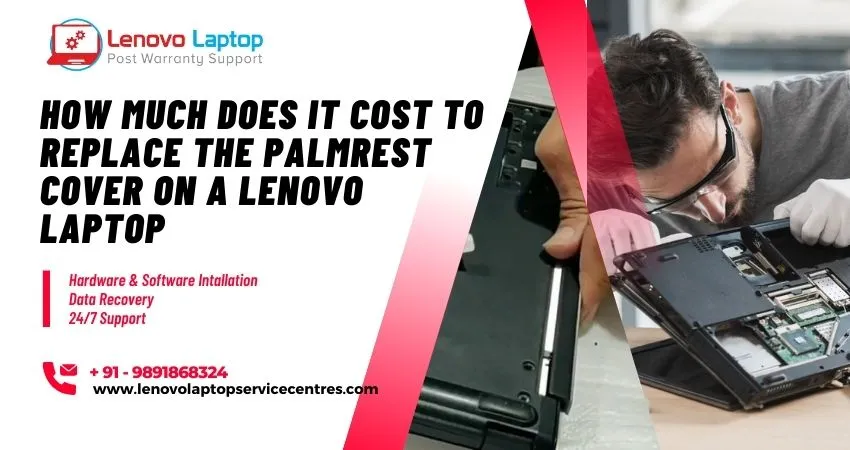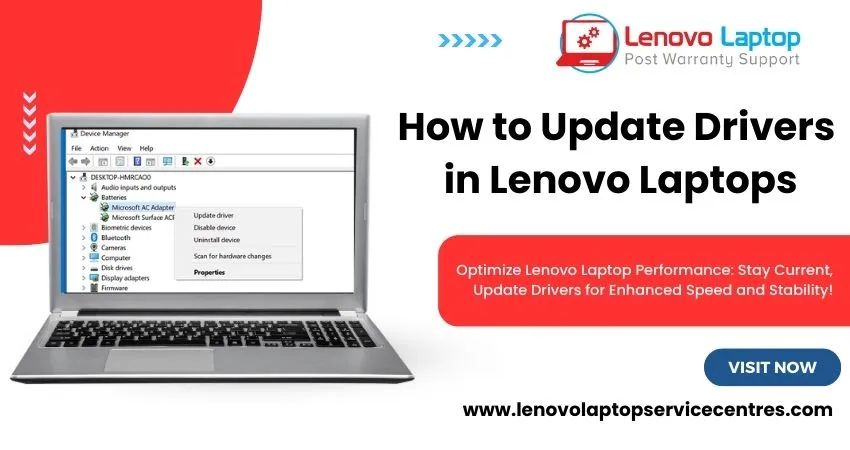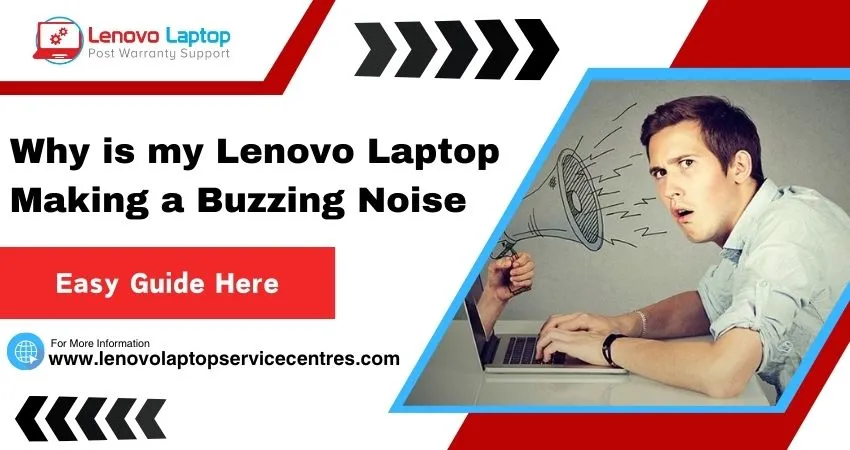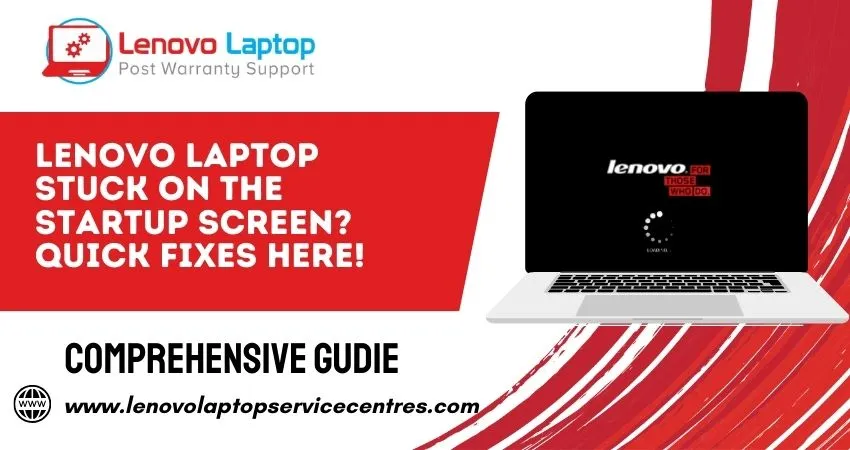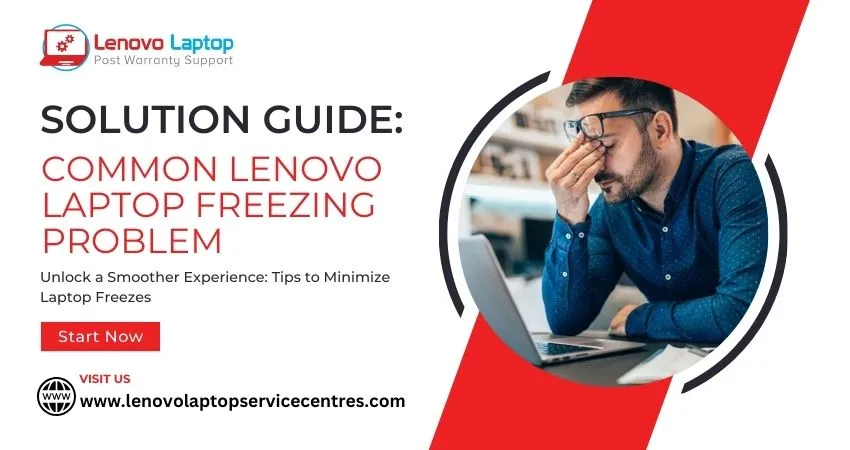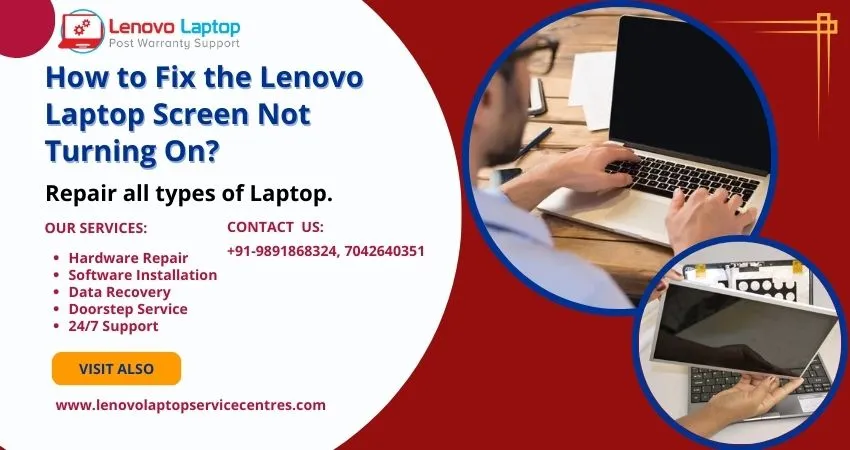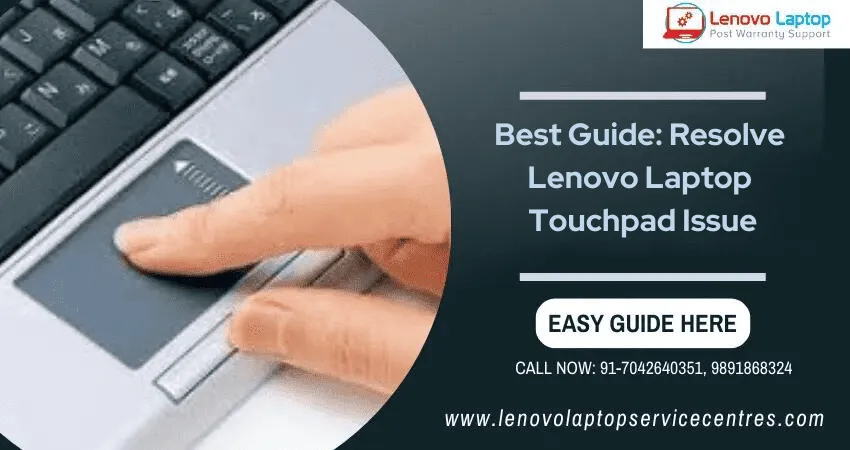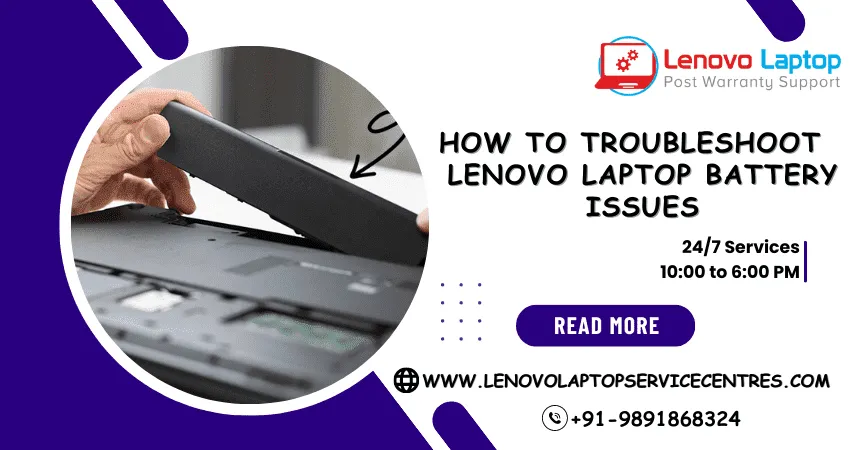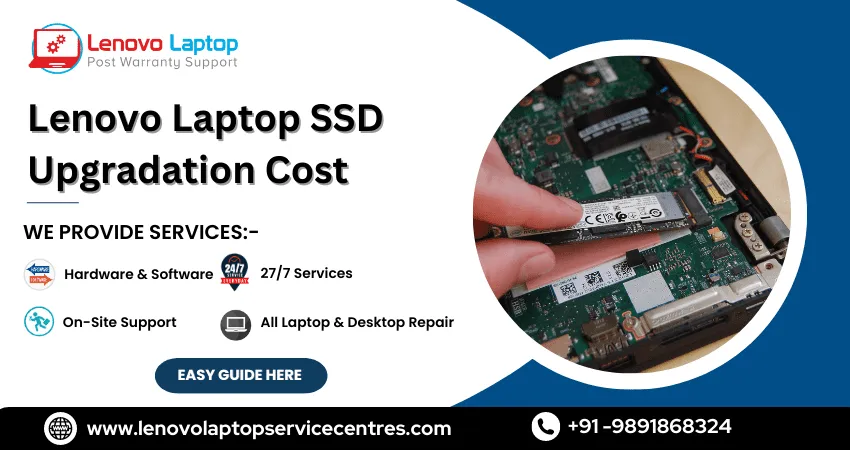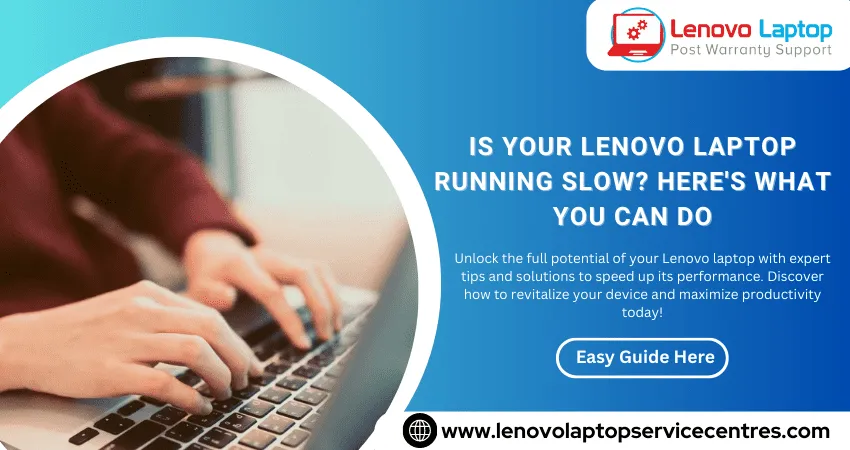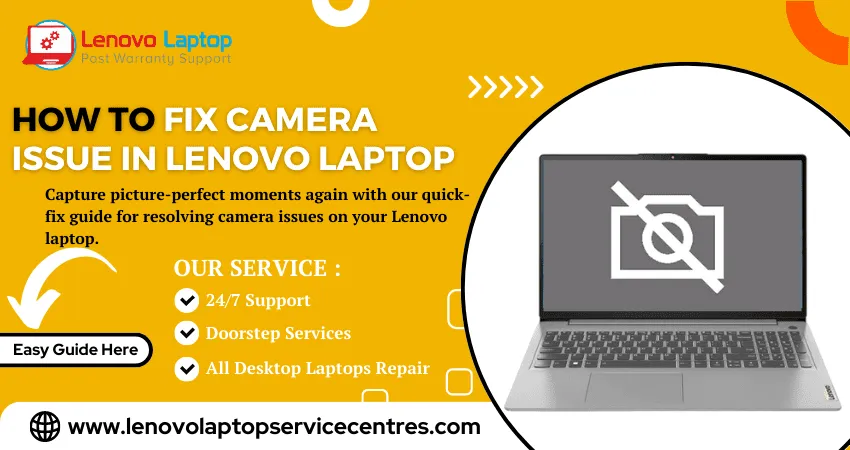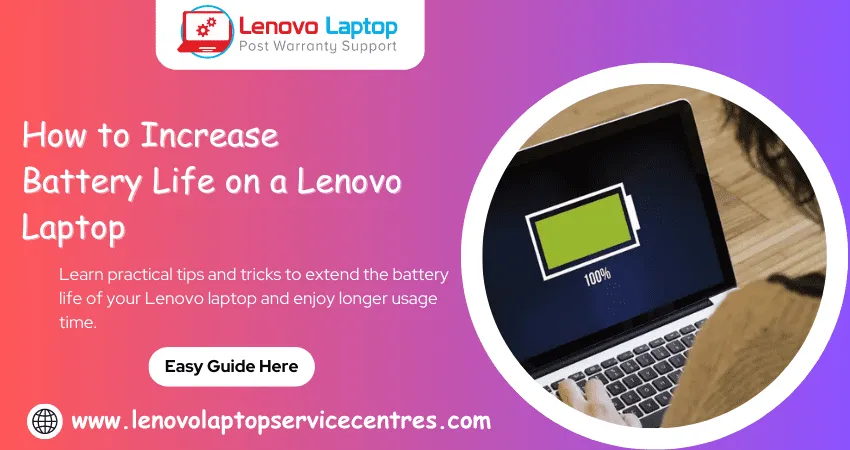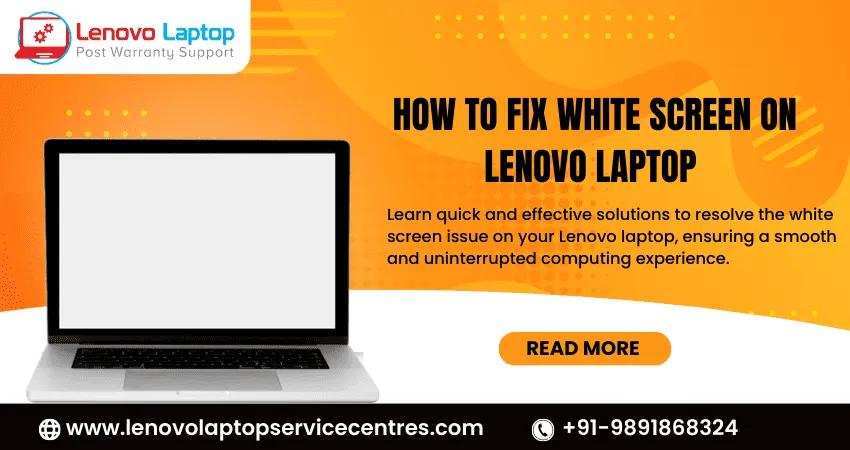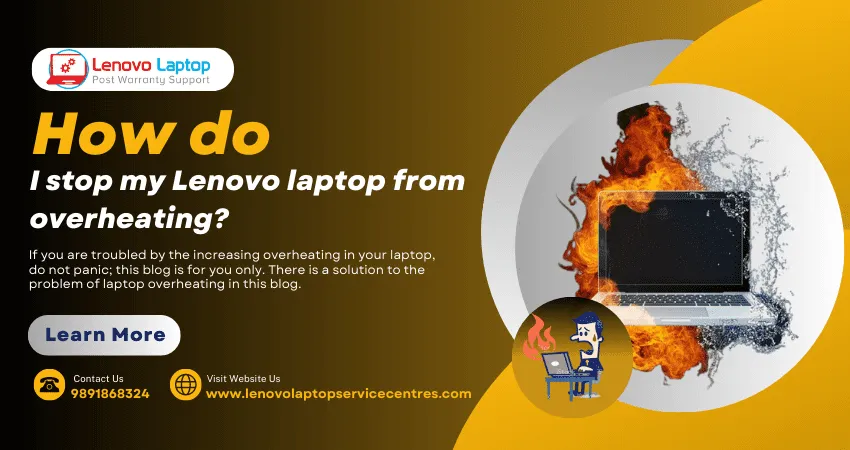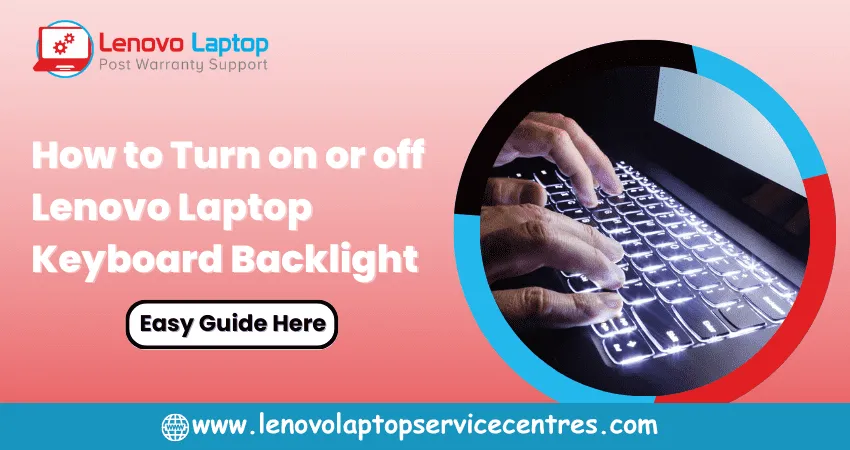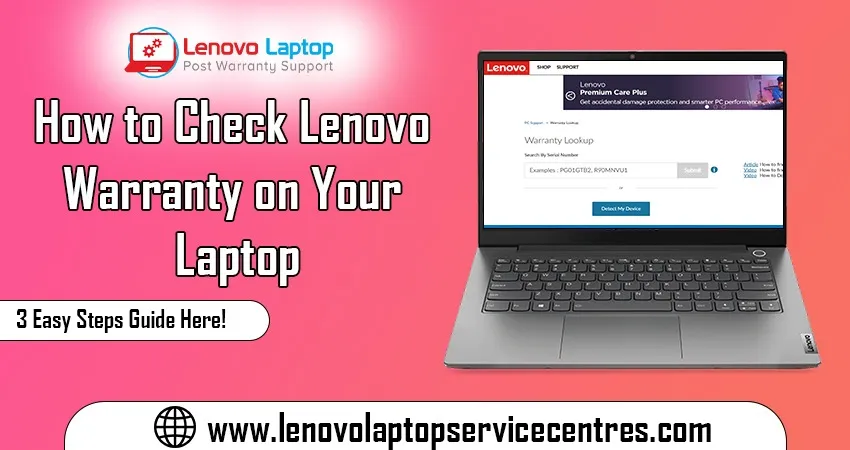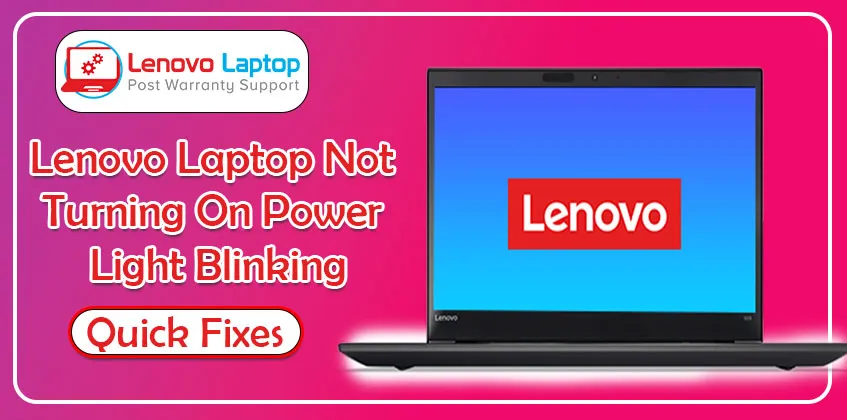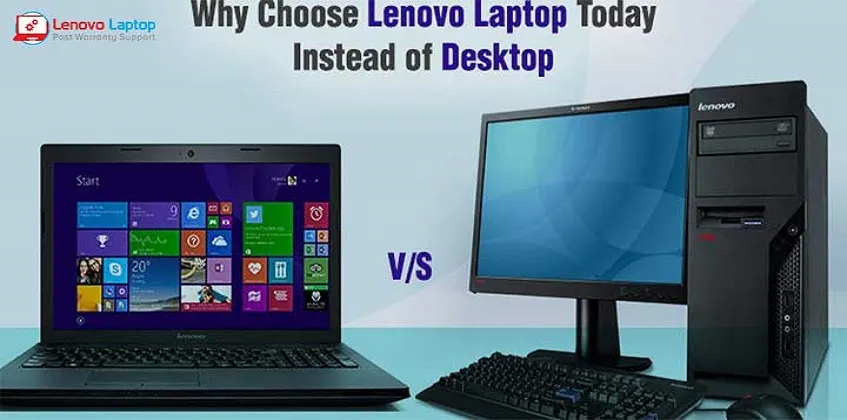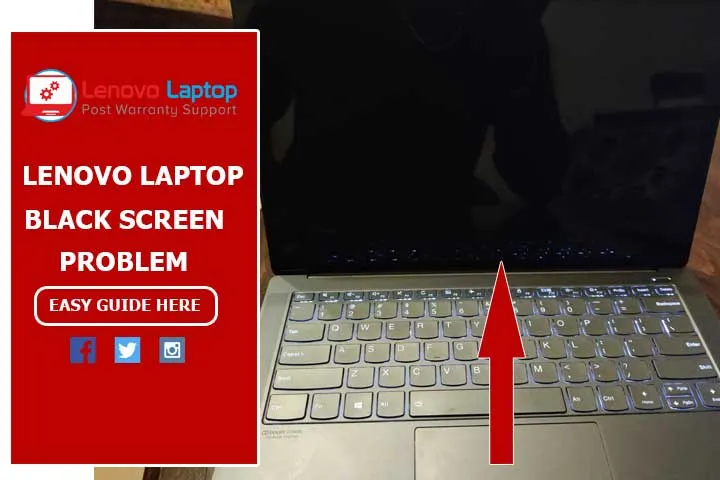Call Us: +91-7042640351, 9891868324
- Home
- How to Reset Lenovo Laptop | Expert Steps & Guide
How to Reset Lenovo Laptop | Expert Steps & Guide
By Admin / 05 Dec 2024

Do you want to know How to Reset Lenovo Laptop? You might be facing issues or maybe you just want to erase everything before setting it. You will be getting factory settings as soon as you will reset your laptop. But question is, “How can I reset my Lenovo laptop?” don’t worry! We are here to guide you all steps.
In this guide, we will discuss about resetting Lenovo laptops. We will cover factory resets, soft and hard resets, and how to reset your laptop when locked out. So, let’s dive in.
Why Should You Reset Your Lenovo Laptop?
Before we dive into the different methods of resetting your Lenovo laptop, it's important to understand why a reset might be necessary. Here are a few common reasons:
- Improve Performance: Over time, your Lenovo laptop might start lagging due to unnecessary files or software problems. A reset can help speed things up.
- Erase Personal Data: If you plan on selling your laptop or giving it away, a factory reset will wipe out all personal information.
- Fix System Errors: From software crashes to unresponsive apps, resetting your Lenovo laptop can fix various issues.
- Prepare for Troubleshooting: If your laptop is malfunctioning, a reset could be the solution to restore it to normal working conditions.
Now that we’ve covered why you might need to reset your Lenovo laptop, let’s get into the practical details.
How to Reset Lenovo Laptop to Factory Settings
There are several methods you can use to reset your Lenovo laptop. Depending on your situation, you may need a soft reset or a hard reset. Here’s how to reset Lenovo laptops in different ways.
Method 1: Soft Reset (Using Windows Settings)
If you can access the desktop and the system is responsive, a soft reset is your easiest option. Here's how to do it:
Step 1: Open Settings
Click the Start Menu and choose Settings (the gear icon). Alternatively, press Windows + I to open the Settings menu quickly.
Step 2: Go to Recovery
In the Settings window, click on Update & Security and select Recovery from the left-hand side.
Step 3: Select Reset This PC
Under Reset this PC, click the Get started button. You’ll have two choices:
- Keep my files: This option will reinstall Windows, but keep your personal files. It will remove apps and settings, but your documents, photos, and videos will stay.
- Remove everything: This choice deletes all files, apps, and settings, effectively resetting the laptop to factory settings.
Step 4: Confirm and Reset
Choose the option that best suits your needs, and follow the on-screen instructions. The system will restart and begin the reset process. Depending on your laptop's specs and storage, this may take some time.
Method 2: Hard Reset (Using the Recovery Partition)
If your Lenovo laptop isn't responding or you're locked out of the system, a hard reset is the next best option. A hard reset uses the recovery partition to restore the laptop to its original state. Here’s how:
Step 1: Power Off Your Laptop
Ensure that your Lenovo laptop is completely powered off.
Step 2: Press the Novo Button
Find the Novo button (a small button next to the power button, often with a small arrow or circular icon). Press it to access the recovery options. On some laptops, you might need to press F12 or F8 to enter the boot menu.
Step 3: Choose System Recovery
Once you enter the recovery options, select System Recovery. This will launch the recovery environment.
Step 4: Select Restore from Backup
In the recovery environment, choose the option to Restore from Initial Backup or Factory Reset. This will wipe the system and return it to its factory settings.
Step 5: Complete the Reset
The laptop will begin the hard-reset process. Follow the on-screen prompts, and your Lenovo laptop will be reset to its original state.
Read Also: How to Fix Recovery Issues & Get Your System Back on Track
Method 3: Factory Reset Lenovo Laptop from Lock Screen
Sometimes, you might be locked out of your Lenovo laptop and unable to access the system. In such cases, you can still perform a factory reset. Here’s how to do it:
Step 1: Access Advanced Startup
On the lock screen, hold down the Shift key and click on Restart in the lower-right corner of the screen. This will boot your laptop into Advanced Startup Options.
Step 2: Choose Troubleshoot
In the Advanced Startup menu, select Troubleshoot, then choose Reset this PC.
Step 3: Select Remove Everything
Choose Remove everything to fully reset your Lenovo laptop. You will also be asked if you want to clean the drives. For a thorough reset, select Fully clean the drive.
Step 4: Complete the Process
Confirm your choices, and your Lenovo laptop will start resetting. The process might take a while, but once completed, the laptop will be back to its factory settings.
Factory Reset Lenovo Laptop Windows 11
If your Lenovo laptop is running Windows 11, the process is very similar to Windows 10. Here’s how to reset your laptop:
Step 1: Open Settings
Click on the Start Menu, and go to Settings (you can also press Windows + I).
Step 2: Navigate to Recovery
In the Settings window, select System and click on Recovery.
Step 3: Choose Reset This PC
Under Reset this PC, click on Get Started. You’ll have the same two options:
- Keep my files: This keeps your personal files and removes apps and settings.
- Remove everything: This fully erases all data and restores the laptop to its factory state.
Step 4: Follow the Prompts
Choose your preferred option, and your Lenovo laptop will begin the reset process.
Read Also: Fixing Lenovo Laptop Data Recovery: Steps & Costs
How to Reset Lenovo Laptop When Locked Out
If you’re locked out of your Lenovo laptop and need to reset it, you can still do so by entering the Advanced Startup Options. Here’s how:
- Turn off your laptop.
- Hold the Shift key and click on Restart from the lock screen.
- In the Advanced Startup menu, select Troubleshoot, then click on Reset this PC.
- Choose Remove everything to restore the laptop to its factory settings.
This method ensures that you can reset Lenovo laptop even if you're locked out of Windows.
Experts Guide: Additional Tips for a Smooth Reset
Here are some additional tips to help ensure a smooth Lenovo laptop reset:
- Backup your files: If possible, back up your important data before starting the reset. You can use an external hard drive or cloud storage.
- Ensure battery is full: Make sure your Lenovo laptop is either plugged in or has sufficient battery before starting the reset process.
- Reinstall drivers: After the reset, you may need to reinstall or update your laptop’s drivers. Visit Lenovo’s official website for the latest drivers.
Don’t interrupt the process: During the reset, avoid turning off your laptop or interrupting the process. Doing so could cause issues with the system recovery.
Read Also: Perform Lenovo Laptop Hardware Upgrade: SSD, RAM, and More
Conclusion
Now you know how to reset Lenovo laptop to its factory settings. Whether you’re dealing with performance issues, want to erase all data, or need to troubleshoot your system, a factory reset is an effective solution.
By following the steps outlined in this expert guide, you’ll be able to perform a soft reset, hard reset, or reset your laptop even when you're locked out. If you're still having trouble or need assistance, our Lenovo Laptop Repair Center offers professional and onsite laptop repair services. We’re here to help you get your device back to working condition!
Remember, a reset Lenovo laptop can be a powerful tool for troubleshooting and restoring your device, so make sure to use it wisely!
 Share
Share
 Tweet
Tweet
 Share
Share
 Share
Share
Recent Post
-
Cannot Load Driver ENE.SYS? Try These 6 Fixes!
12 Dec 2024
-
How to Solve Lenovo Laptop Hanging Problem
26 Oct 2024
-
How to Restart Lenovo Laptop with Black Screen
22 Oct 2024
-
Lenovo Laptop Power Button on but no Display
02 Sep 2024
-
How to Fix Wi-Fi Not Showing on Windows 10/11
30 Aug 2024
-
Lenovo Laptop Touchpad Replacement Cost in India
28 Aug 2024
-
How to Unlock a Locked Lenovo Laptop Keyboard
12 Aug 2024
-
How to Boot Into Safe Mode On a Lenovo Laptop
31 Jul 2024
-
How to Check Lenovo Laptop Fan is Working or Not
09 Jul 2024
-
How to Fix Bluetooth Problem in Lenovo Laptop
05 Jul 2024
-
How to Install OS (Operating System) on Laptop
27 Jun 2024
-
How to Fix It When Windows 11 Won't Shut Down
21 Jun 2024
-
Lenovo E-41 25 Panel Replacement Cost in India
31 May 2024
-
How to Fix Stuck Keys on Lenovo Laptop Keyboard
30 May 2024
-
Lenovo Laptop Black Screen Issue on Windows 11
17 Apr 2024
-
How to Download Lenovo Vantage for Windows 11
15 Apr 2024
-
How to Get Lenovo Accidental Damage Protection
11 Apr 2024
-
Lenovo System Update Download For Windows 11
06 Apr 2024
-
Lenovo Laptop Security Issues in windows 11
04 Apr 2024
-
How to Check Battery Health in Lenovo Laptop
30 Mar 2024
-
How to Run Hardware Diagnostics on Lenovo Laptop
20 Dec 2023
-
How to find model number of lenovo laptop
18 Dec 2023
-
How to Update Drivers in Lenovo Laptops
02 Dec 2023
-
Why is my lenovo laptop making a buzzing noise
28 Nov 2023
-
Best Guide: Resolve Lenovo Laptop Touchpad Issue
11 Oct 2023
-
How to Troubleshoot Lenovo Laptop Battery Issues
16 Aug 2023
-
Lenovo Laptop Hinges Repair or Replacement Cost
09 Aug 2023
-
How to Find Lenovo Laptop Serial Number
08 Aug 2023
-
Lenovo Laptop SSD Upgradation Cost
18 Jul 2023
-
Lenovo Laptop Camera Replacement Cost
18 Jul 2023
-
Lenovo Laptop Battery Replacement Cost
13 Jul 2023
-
Lenovo Laptop Screen Replacement Cost
12 Jul 2023
-
Lenovo Laptop Keyboard Replacement Cost
12 Jul 2023
-
How to Fix Camera Issue in Lenovo Laptop
07 Jul 2023
-
How to Format Lenovo Laptop with USB
06 Jul 2023
-
How to Increase Battery Life on a Lenovo Laptop
21 Jun 2023
-
How to Fix White Screen on Lenovo Laptop
20 Jun 2023
-
Lenovo Laptop Motherboard Replacement Cost
19 Jun 2023
-
How do I stop my Lenovo laptop from overheating?
16 Jun 2023
-
What is Cost of Lenovo Laptop in India?
22 Sep 2022
-
Lenovo Laptop Problems Black Screen
21 Sep 2022
Looking For A Fast & Reliable Laptop Repair Service
We have professional technicians, fast turnaround times and affordable rates. Book Your Repair Job Today!
Submit Your Query

We specialize in all types of laptop services and provide reliable and quality door step service to our clients
- Plot No 135, 2nd Floor, Kakrola Housing complex main market road , Near Metro Pillar no. 789, Nearest Metro Stn. Dwarka Mor, Dwarka, New Delhi-110078 India.
- +91-7042640351,+91-9891868324
- info@bsslaptoprepaircenter.com
- Shop No.126, Patel Chawel,Near Cigarette Factory,Chakala,Andheri East,Mumbai-400099
- +91- 9891868324,+91-8860510848
- Monday - Sunday (10 am to 7 pm)
QUICK LINKS
SERVICE CENTER IN DELHI
DISCLAIMER: Any product names, logos, brands, and other trademarks or images featured or referred to within website are the property of their respective trademark holders. Moreover https://lenovolaptopservicecentres.com/ is neither associated nor affiliated with Lenovo or Lenovo India. Logos and Images are being used only for representation purpose of post warranty Lenovo laptop support and service. BS System Solutions is an independent organization.
BS System Solutions | All Rights Reserved
Design by Attractive web Solutions