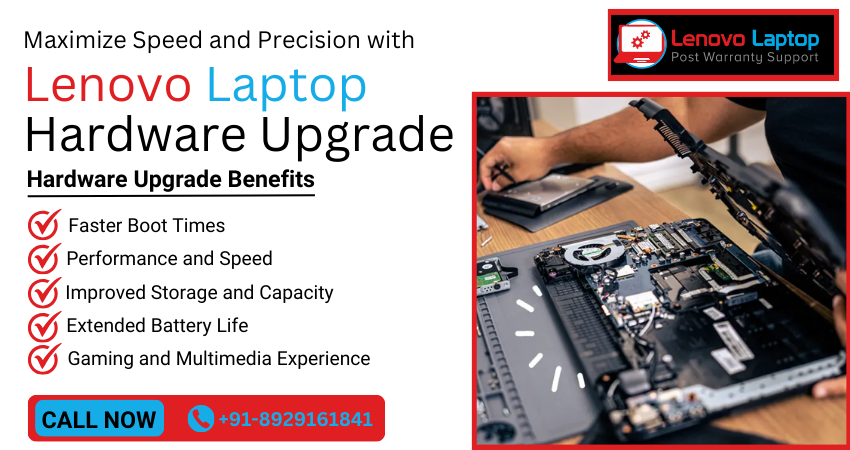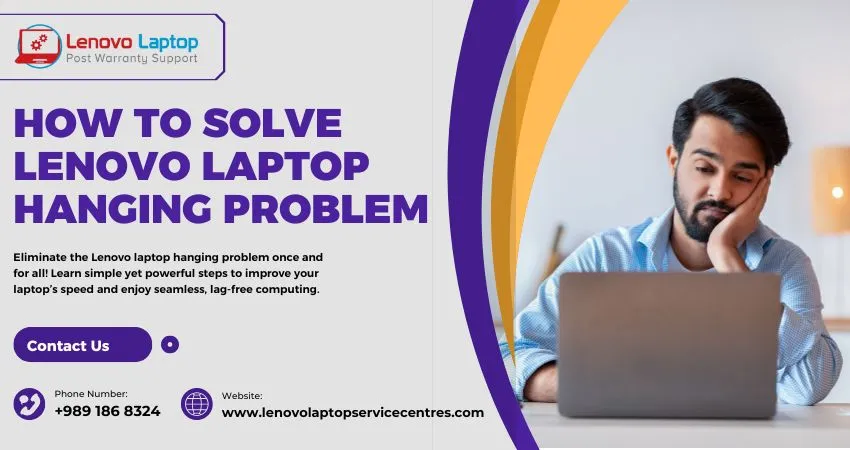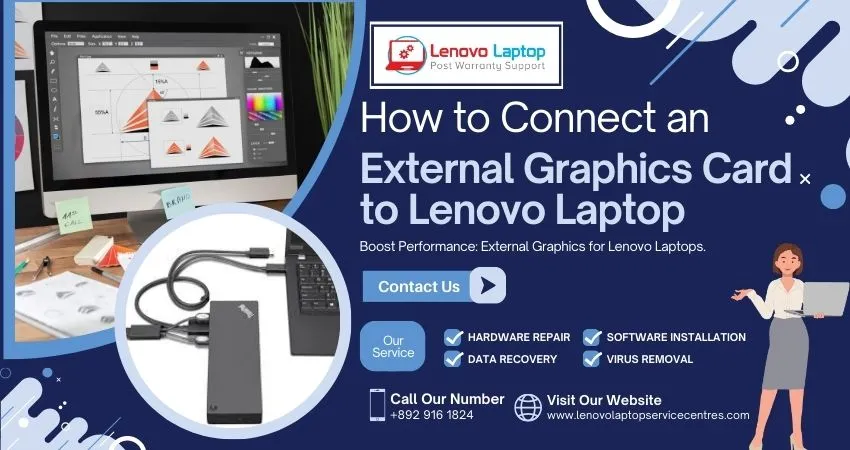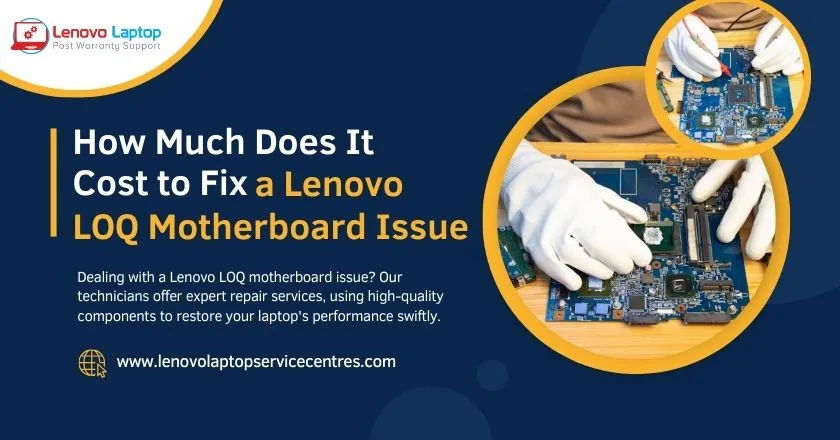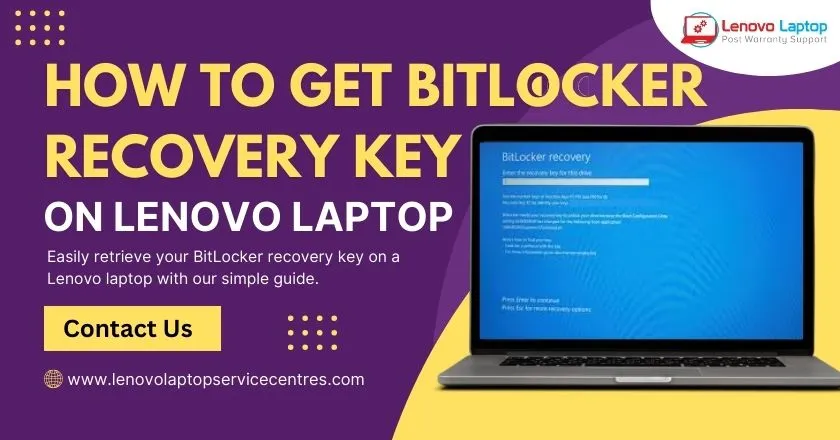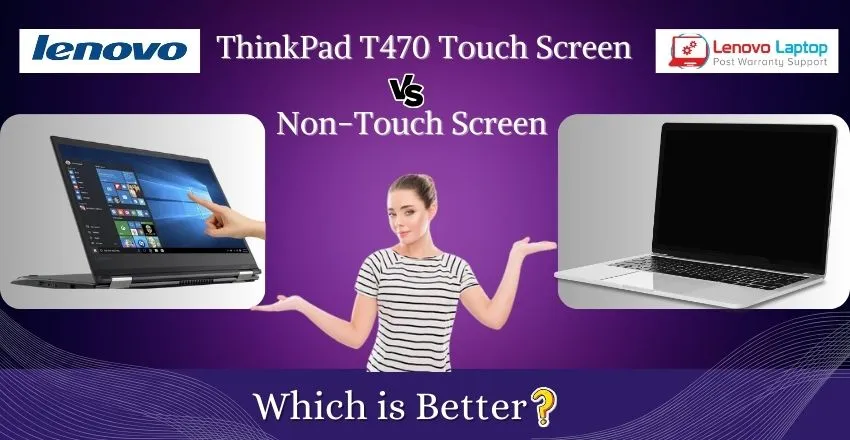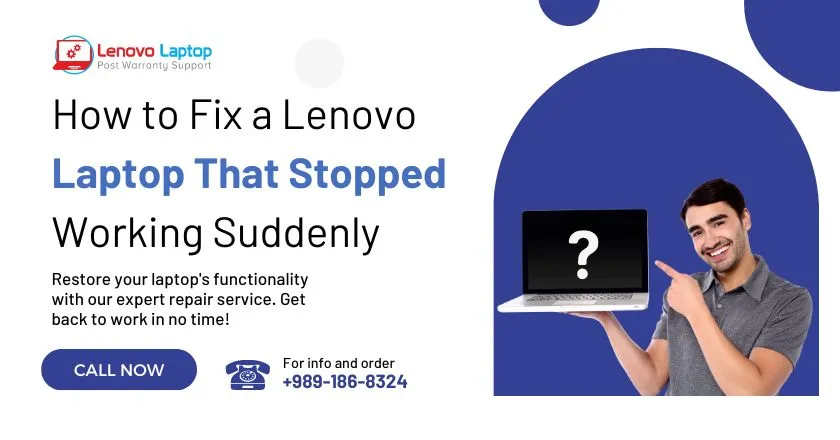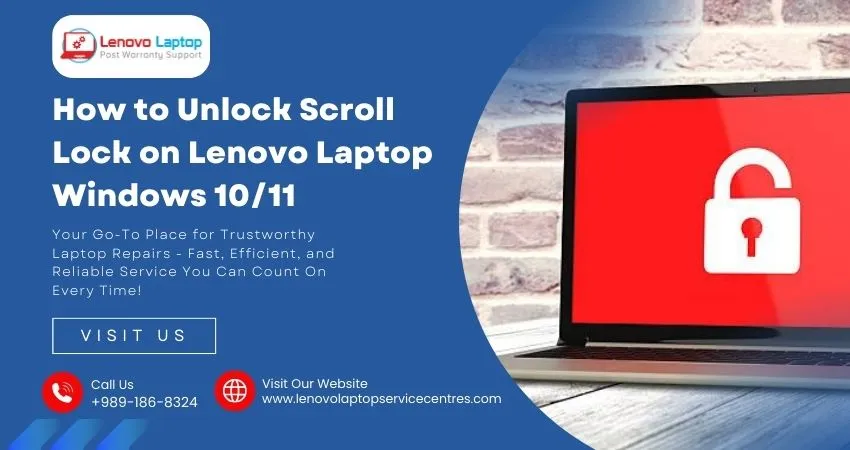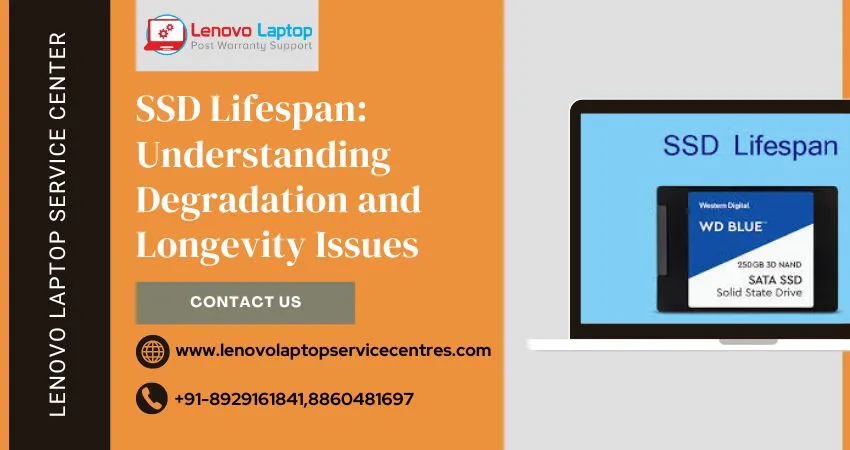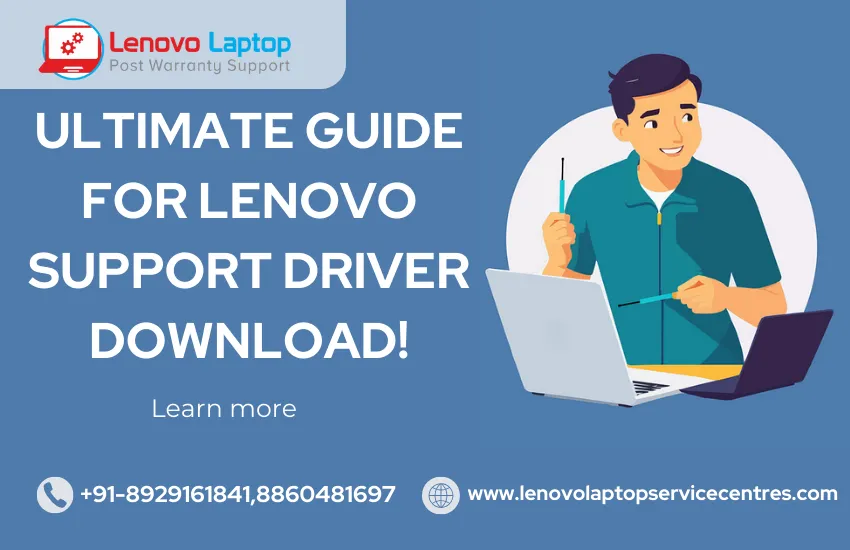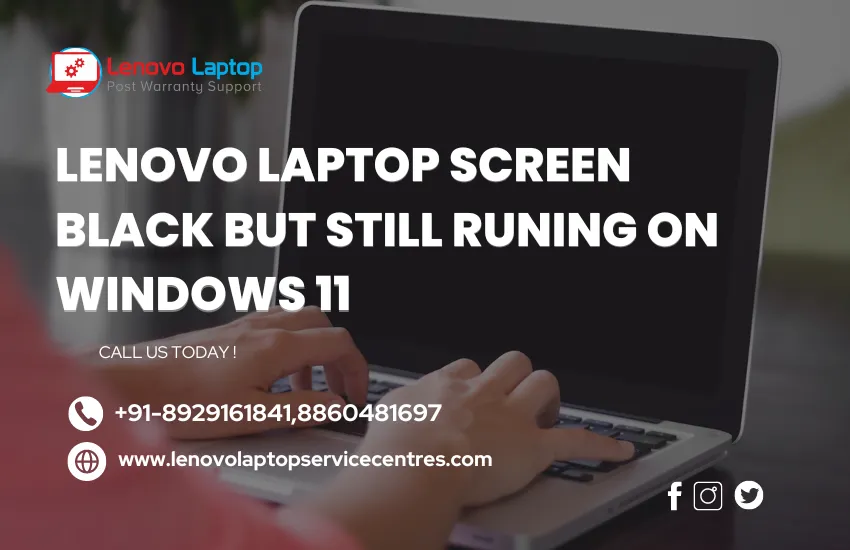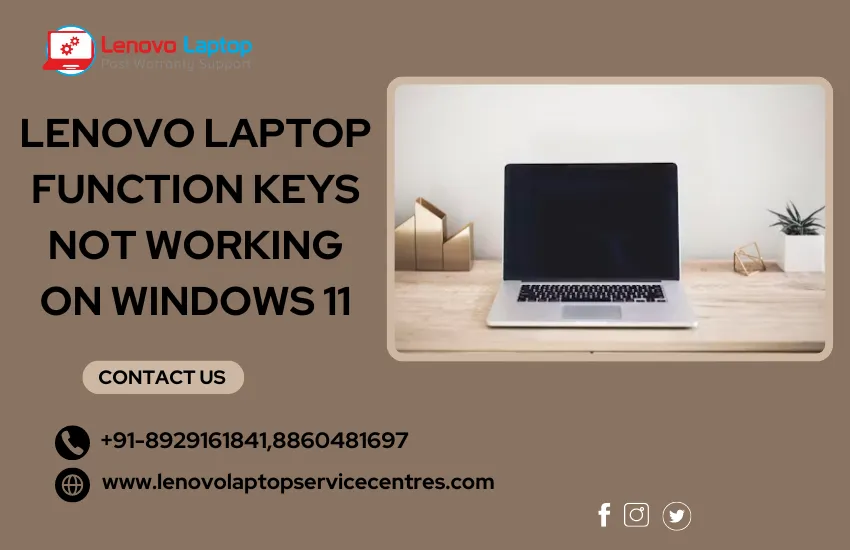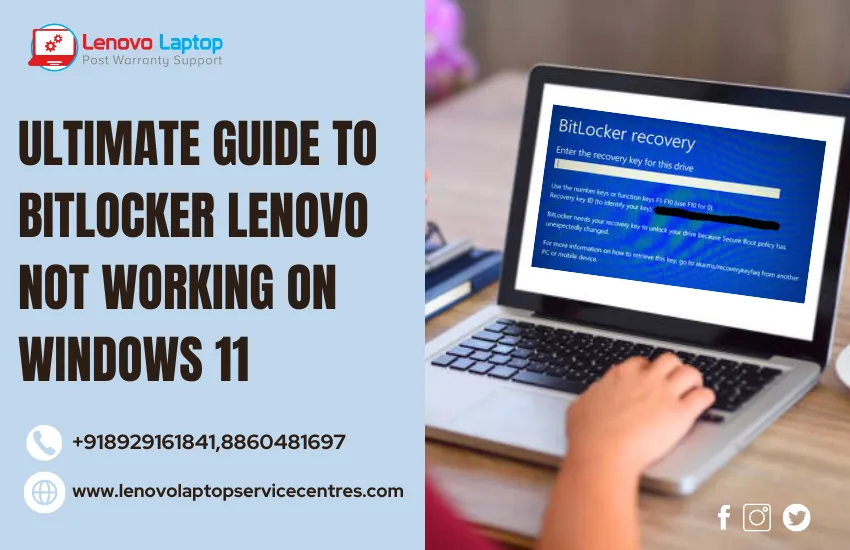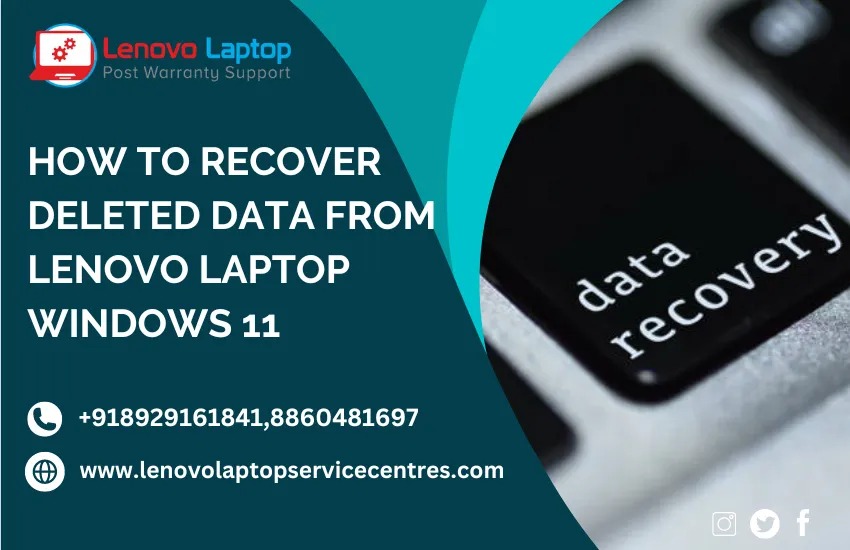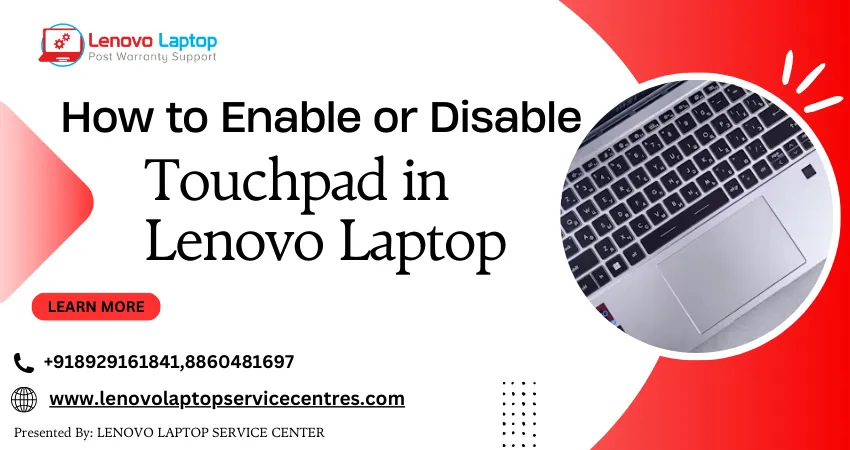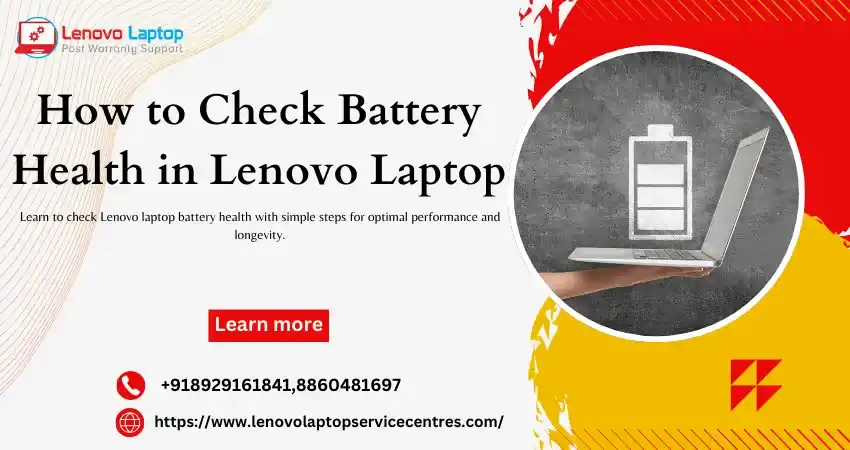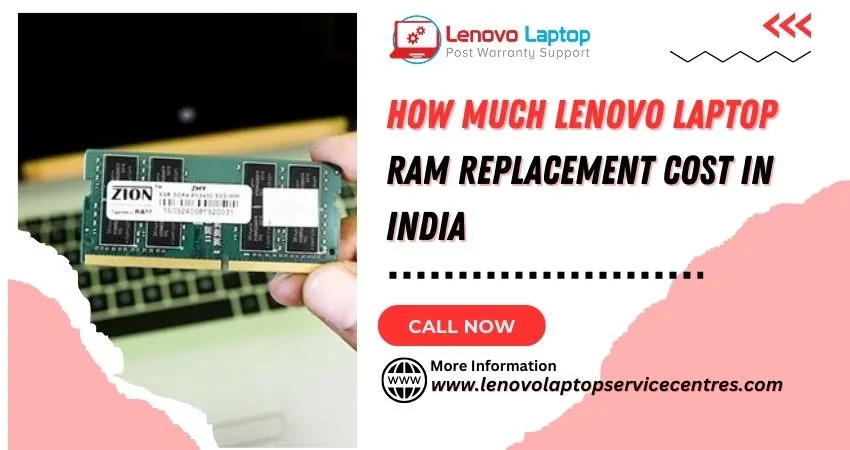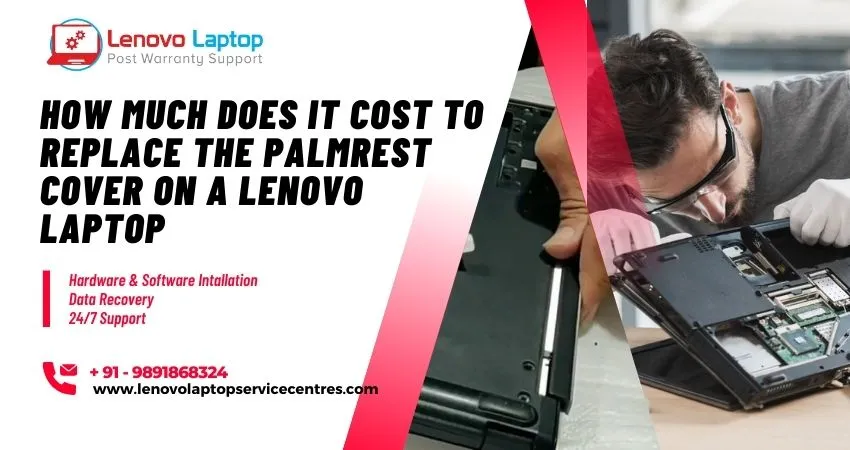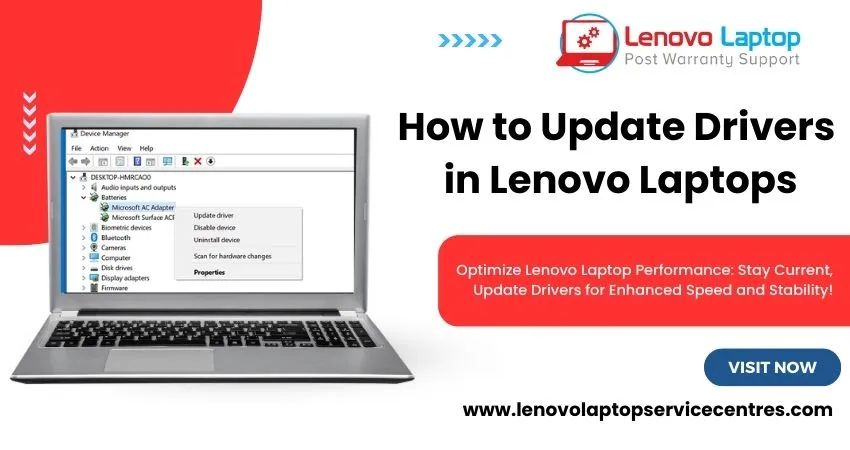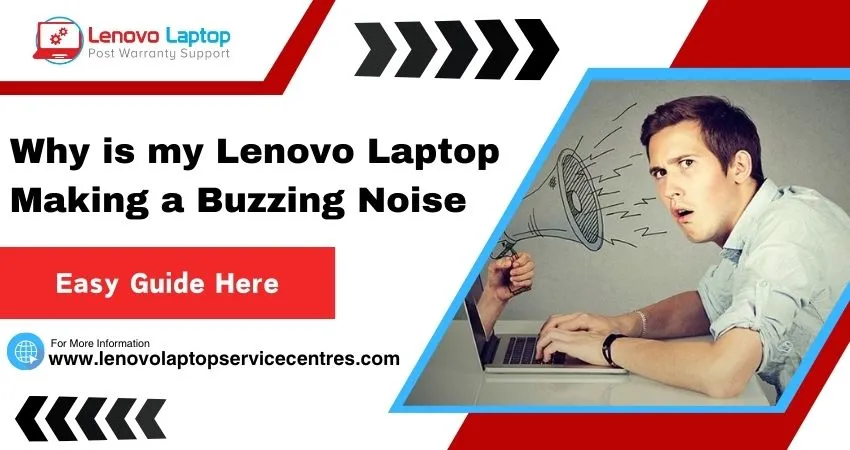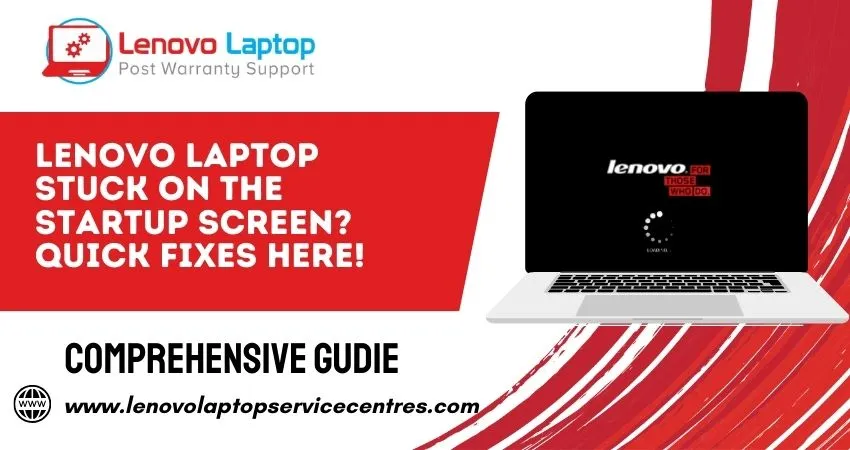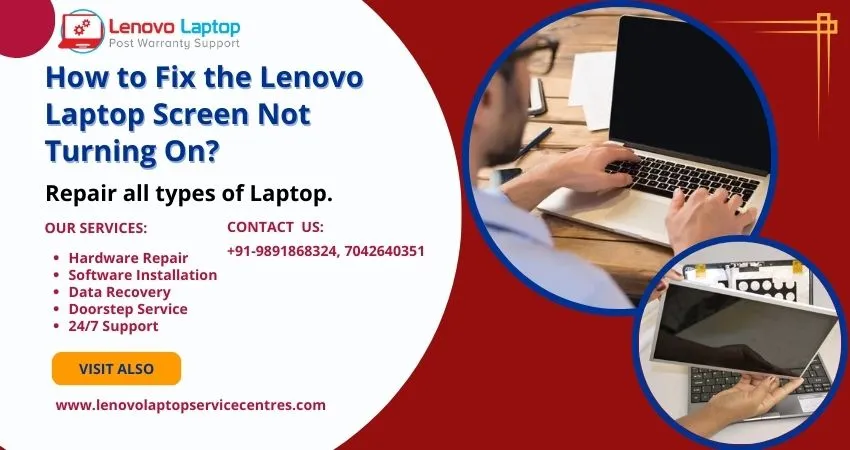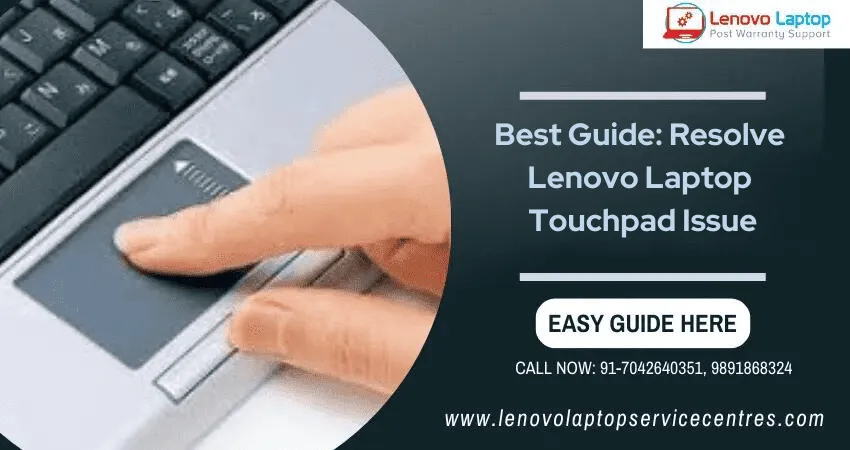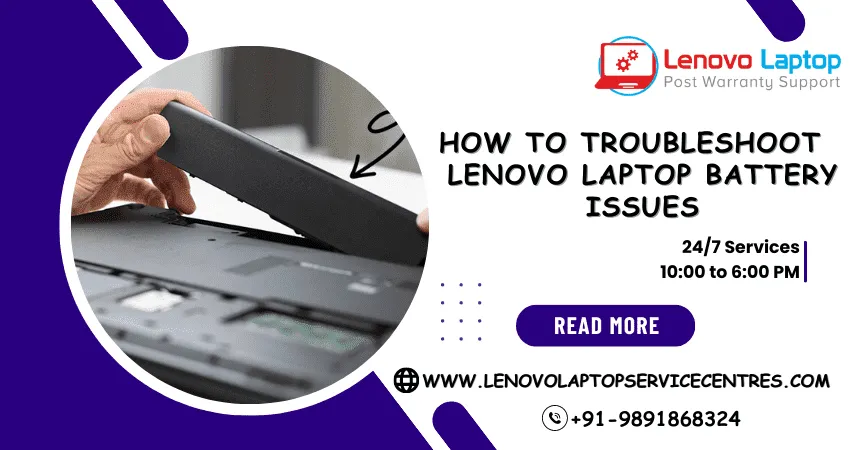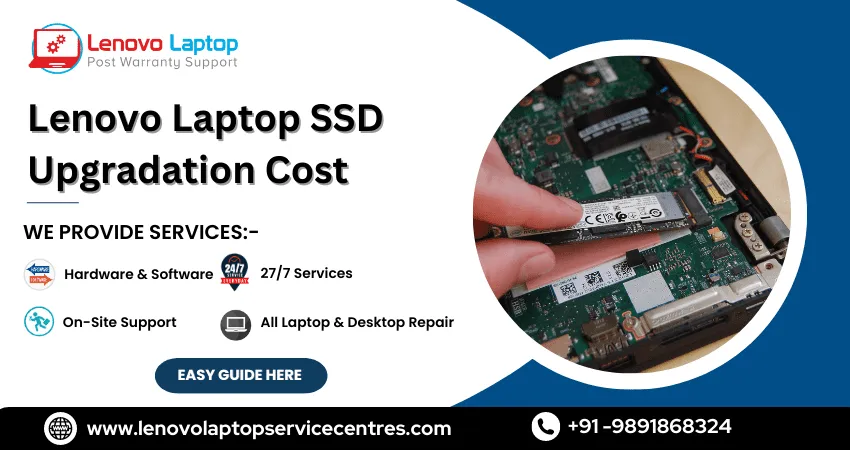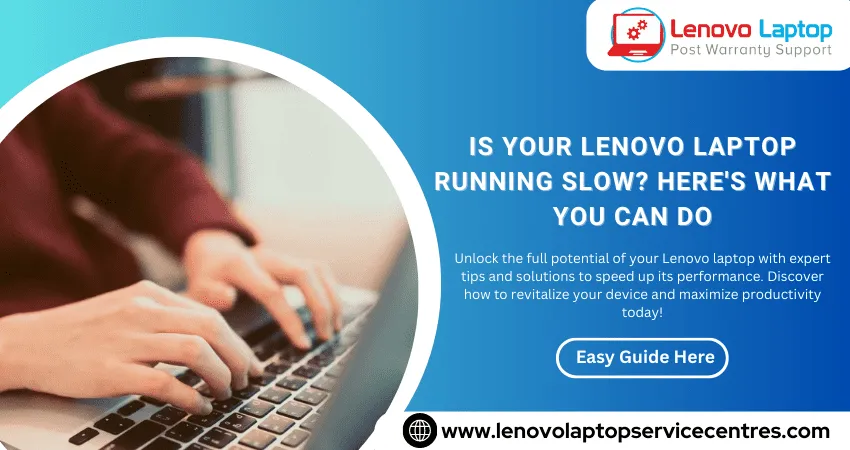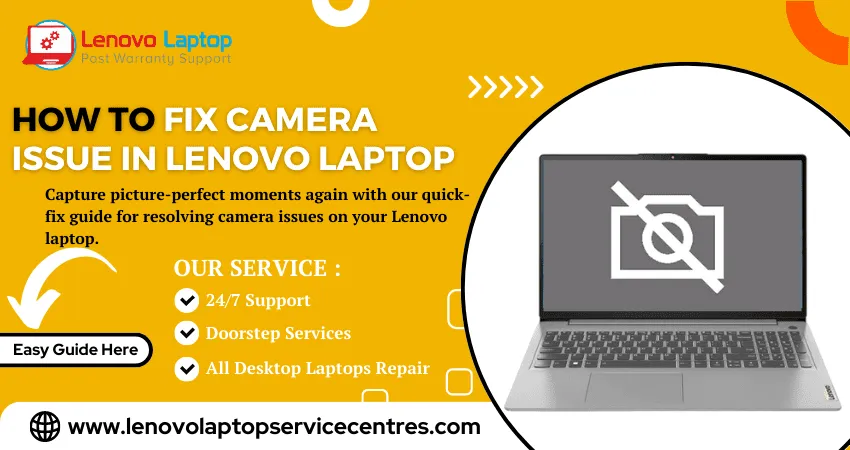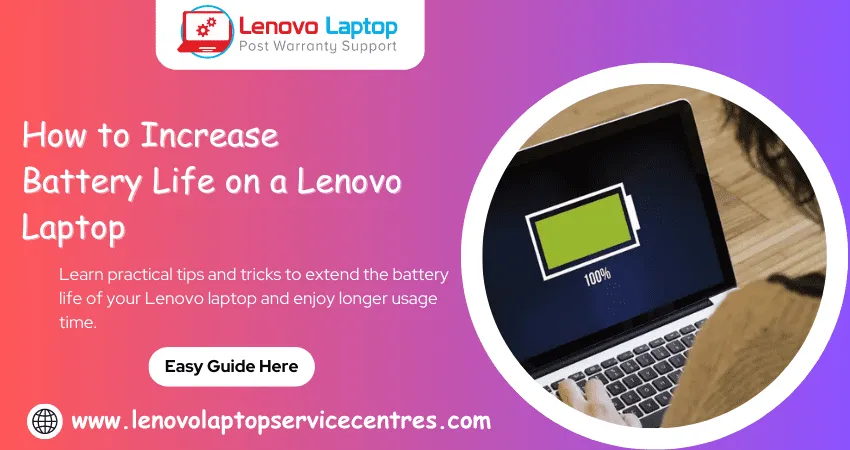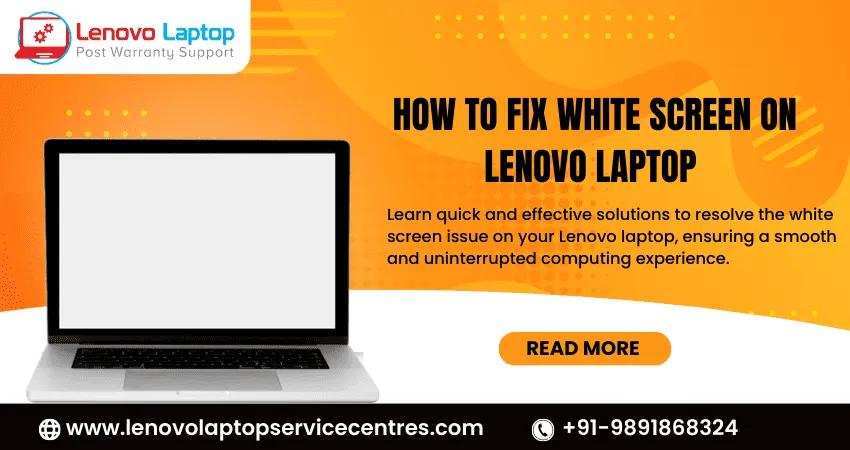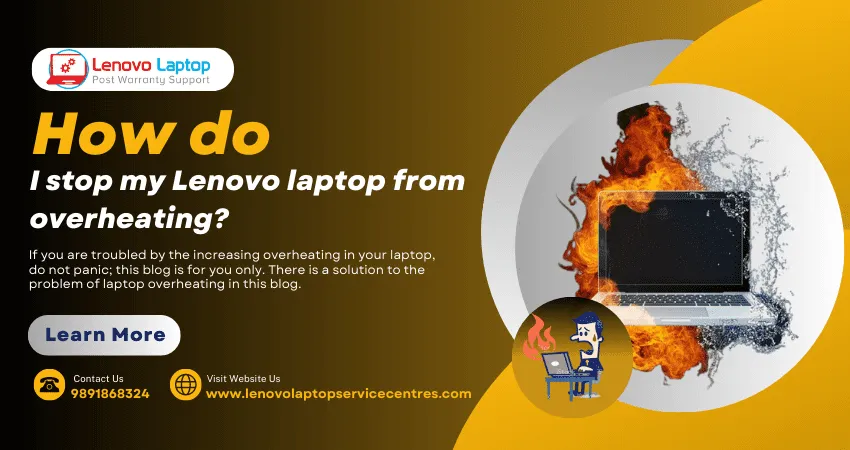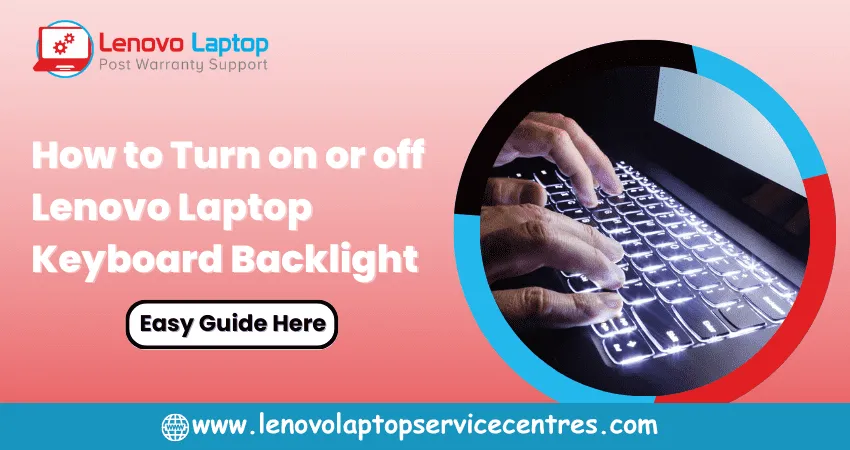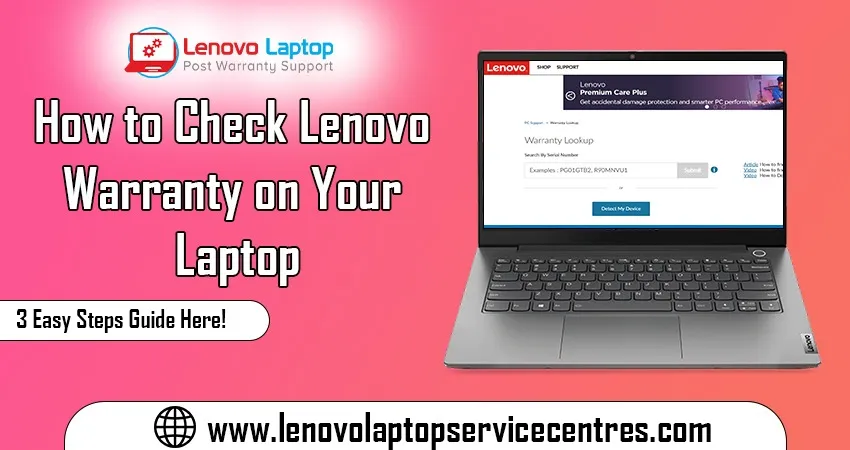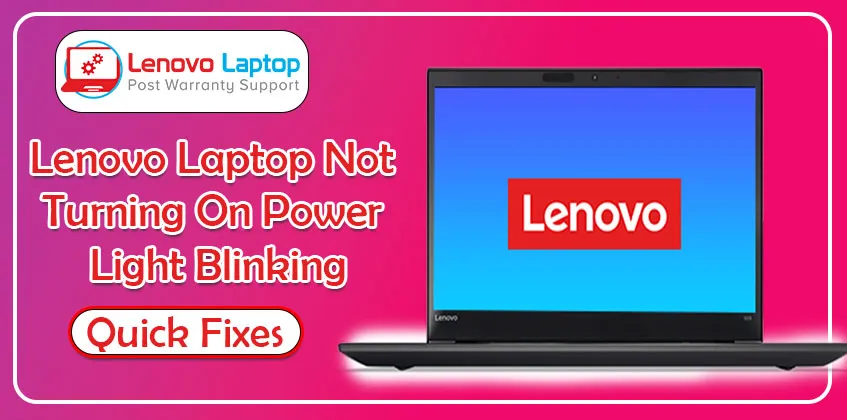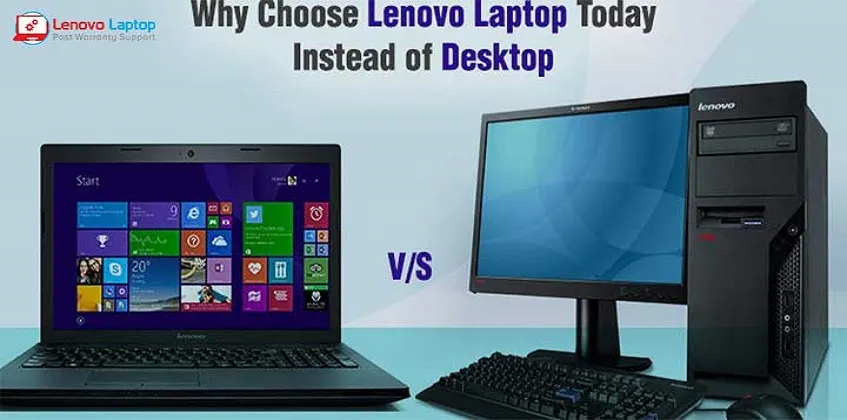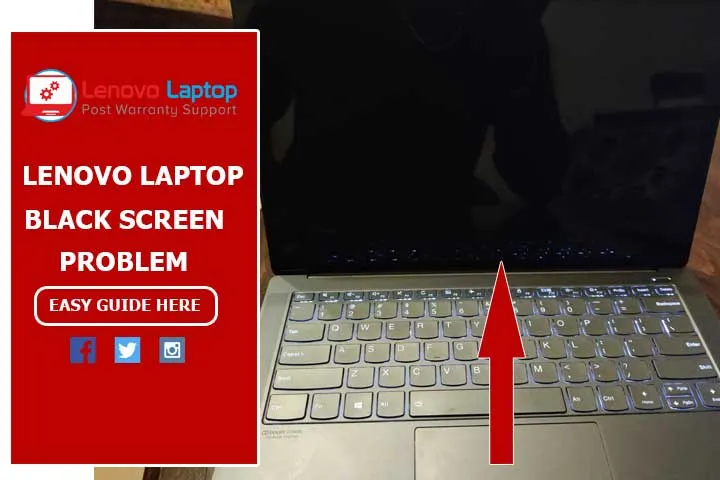Call Us: +91-7042640351, 9891868324
- Home
- Solution Guide: Common Lenovo Laptop Freezing Problem
Solution Guide: Common Lenovo Laptop Freezing Problem
By Admin / 10 Nov 2023
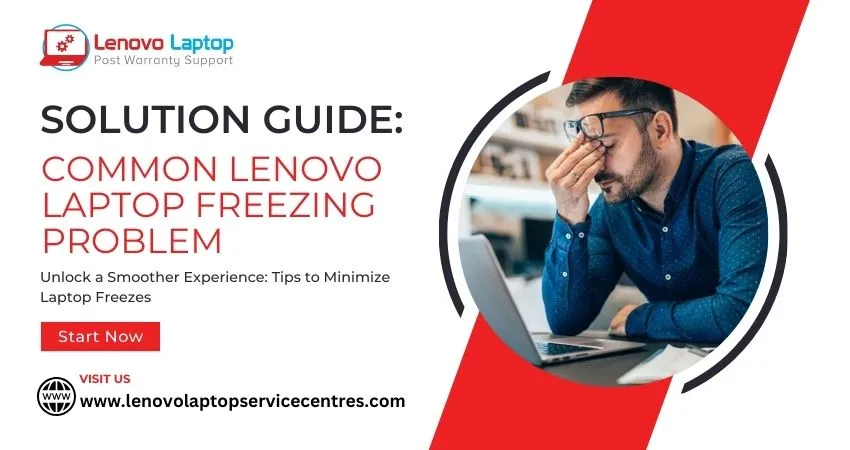
Explore the Lenovo Laptop Service Center blog, dedicated to tackling a prevalent concern among laptop users – the troublesome "Lenovo Laptop Freezing Problem." If you've encountered the frustration of your laptop unexpectedly freezing, rest assured that you're not alone. Delve into this detailed guide, which thoroughly investigates the origins, indicators, and practical remedies for this challenging issue. Uncover insights to keep your Lenovo laptop running smoothly, as we navigate through the common hurdles that users encounter. Trust our comprehensive resources to empower you with the knowledge needed to address and resolve the persistent freezing problem. Welcome to a valuable resource for enhancing your laptop experience.
What is the Lenovo Laptop Freezing Problem?
The Lenovo Laptop Freezing Problem is characterized by an unresponsive screen and a system that grinds to a sudden halt, leaving users perplexed and inconvenienced. Understanding the root causes is the first step towards resolving this issue and restoring your laptop's optimal performance.
Common Causes of Lenovo Laptop Freezing Problem:
Software Glitches:
• Unresolved software conflicts and glitches.
• Outdated or incompatible drivers.
• Hardware Issues:
Overheating due to dust accumulation.
• Insufficient RAM causing performance bottlenecks.
• Malware or Virus Infections:
Presence of malware or viruses affecting system stability.
• Security vulnerabilities leading to system freezes.
Common Signs of Lenovo Laptop Freezing Problem:
Identifying the signs early can help in prompt resolution. Look out for these common indicators:
Unresponsive Screen: Inability to move the cursor or interact with the laptop.
Frequent System Hangs There are Regular occurrences of the laptop freezing during operation.
Fan Overdrive: Noticeable increase in fan speed due to overheating.
Common Solutions to Lenovo Laptop Freezing Problem:
Software Updates:
Ensure that your operating system and drivers are up-to-date.
Hardware Maintenance:
Regularly clean dust from fans and ensure proper ventilation.
Consider upgrading RAM for improved performance.
Anti-Malware Scan: Conduct a thorough anti-malware scan to eliminate potential threats.
Adjust Power Settings: Optimize power settings to prevent overheating.
Read More: 10 Common Lenovo Laptop Problems You Need to Know About
Importance of Regular Maintenance
Prevention is better than cure. Regular maintenance of your Lenovo laptop can significantly reduce the likelihood of freezing issues. Cleaning the system, updating software, and ensuring proper ventilation can help maintain your laptop's performance.
Where to Get Support for This Issue?
At Lenovo Laptop Service Center, we understand the frustration of a freezing laptop. Our expert technicians specialize in diagnosing and resolving Lenovo Laptop Freezing Problems. Whether a software glitch or a hardware issue, our service center is equipped to provide efficient solutions tailored to your laptop's needs.
Conclusion:
The Lenovo Laptop Freezing Problem is a common issue users face worldwide, but it's not insurmountable. By understanding the causes, recognizing the signs, and implementing effective solutions, you can restore your laptop's performance and prevent future disruptions. Trust the Lenovo Laptop Service Centre for personalized support and expert assistance to keep your device running smoothly.
Don't hesitate to contact us if you're grappling with the Lenovo Laptop Freezing Problem. We're here to ensure your Lenovo laptop operates seamlessly, allowing you to focus on what matters most – your work, entertainment, and productivity.
 Share
Share
 Tweet
Tweet
 Share
Share
 Share
Share
Recent Post
-
Cannot Load Driver ENE.SYS? Try These 6 Fixes!
12 Dec 2024
-
How to Solve Lenovo Laptop Hanging Problem
26 Oct 2024
-
How to Restart Lenovo Laptop with Black Screen
22 Oct 2024
-
Lenovo Laptop Power Button on but no Display
02 Sep 2024
-
How to Fix Wi-Fi Not Showing on Windows 10/11
30 Aug 2024
-
Lenovo Laptop Touchpad Replacement Cost in India
28 Aug 2024
-
How to Unlock a Locked Lenovo Laptop Keyboard
12 Aug 2024
-
How to Boot Into Safe Mode On a Lenovo Laptop
31 Jul 2024
-
How to Check Lenovo Laptop Fan is Working or Not
09 Jul 2024
-
How to Fix Bluetooth Problem in Lenovo Laptop
05 Jul 2024
-
How to Install OS (Operating System) on Laptop
27 Jun 2024
-
How to Fix It When Windows 11 Won't Shut Down
21 Jun 2024
-
Lenovo E-41 25 Panel Replacement Cost in India
31 May 2024
-
How to Fix Stuck Keys on Lenovo Laptop Keyboard
30 May 2024
-
Lenovo Laptop Black Screen Issue on Windows 11
17 Apr 2024
-
How to Download Lenovo Vantage for Windows 11
15 Apr 2024
-
How to Get Lenovo Accidental Damage Protection
11 Apr 2024
-
Lenovo System Update Download For Windows 11
06 Apr 2024
-
Lenovo Laptop Security Issues in windows 11
04 Apr 2024
-
How to Check Battery Health in Lenovo Laptop
30 Mar 2024
-
How to Run Hardware Diagnostics on Lenovo Laptop
20 Dec 2023
-
How to find model number of lenovo laptop
18 Dec 2023
-
How to Update Drivers in Lenovo Laptops
02 Dec 2023
-
Why is my lenovo laptop making a buzzing noise
28 Nov 2023
-
Best Guide: Resolve Lenovo Laptop Touchpad Issue
11 Oct 2023
-
How to Troubleshoot Lenovo Laptop Battery Issues
16 Aug 2023
-
Lenovo Laptop Hinges Repair or Replacement Cost
09 Aug 2023
-
How to Find Lenovo Laptop Serial Number
08 Aug 2023
-
Lenovo Laptop SSD Upgradation Cost
18 Jul 2023
-
Lenovo Laptop Camera Replacement Cost
18 Jul 2023
-
Lenovo Laptop Battery Replacement Cost
13 Jul 2023
-
Lenovo Laptop Screen Replacement Cost
12 Jul 2023
-
Lenovo Laptop Keyboard Replacement Cost
12 Jul 2023
-
How to Fix Camera Issue in Lenovo Laptop
07 Jul 2023
-
How to Format Lenovo Laptop with USB
06 Jul 2023
-
How to Increase Battery Life on a Lenovo Laptop
21 Jun 2023
-
How to Fix White Screen on Lenovo Laptop
20 Jun 2023
-
Lenovo Laptop Motherboard Replacement Cost
19 Jun 2023
-
How do I stop my Lenovo laptop from overheating?
16 Jun 2023
-
What is Cost of Lenovo Laptop in India?
22 Sep 2022
-
Lenovo Laptop Problems Black Screen
21 Sep 2022
Looking For A Fast & Reliable Laptop Repair Service
We have professional technicians, fast turnaround times and affordable rates. Book Your Repair Job Today!
Submit Your Query

We specialize in all types of laptop services and provide reliable and quality door step service to our clients
- Plot No 135, 2nd Floor, Kakrola Housing complex main market road , Near Metro Pillar no. 789, Nearest Metro Stn. Dwarka Mor, Dwarka, New Delhi-110078 India.
- +91-7042640351,+91-9891868324
- info@bsslaptoprepaircenter.com
- Shop No.126, Patel Chawel,Near Cigarette Factory,Chakala,Andheri East,Mumbai-400099
- +91- 9891868324,+91-8860510848
- Monday - Sunday (10 am to 7 pm)
QUICK LINKS
SERVICE CENTER IN DELHI
DISCLAIMER: Any product names, logos, brands, and other trademarks or images featured or referred to within website are the property of their respective trademark holders. Moreover https://lenovolaptopservicecentres.com/ is neither associated nor affiliated with Lenovo or Lenovo India. Logos and Images are being used only for representation purpose of post warranty Lenovo laptop support and service. BS System Solutions is an independent organization.
BS System Solutions | All Rights Reserved
Design by Attractive web Solutions