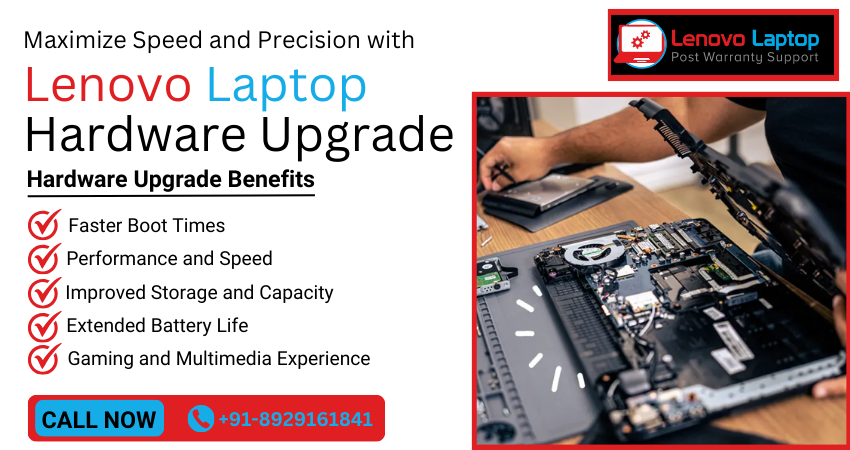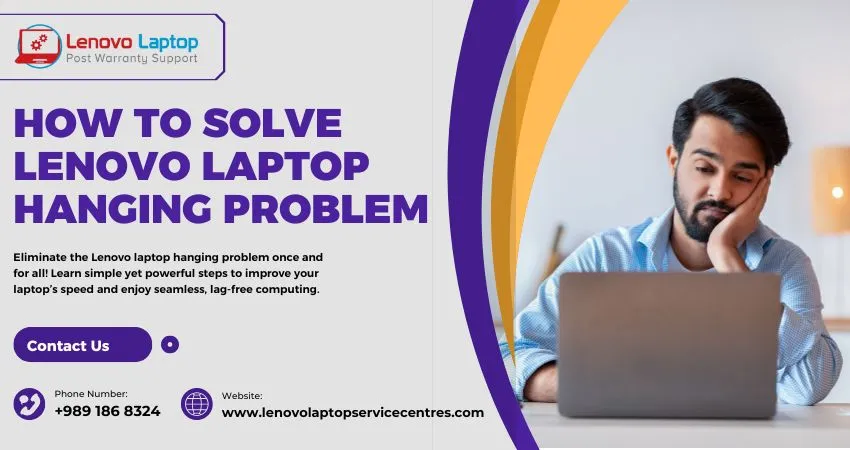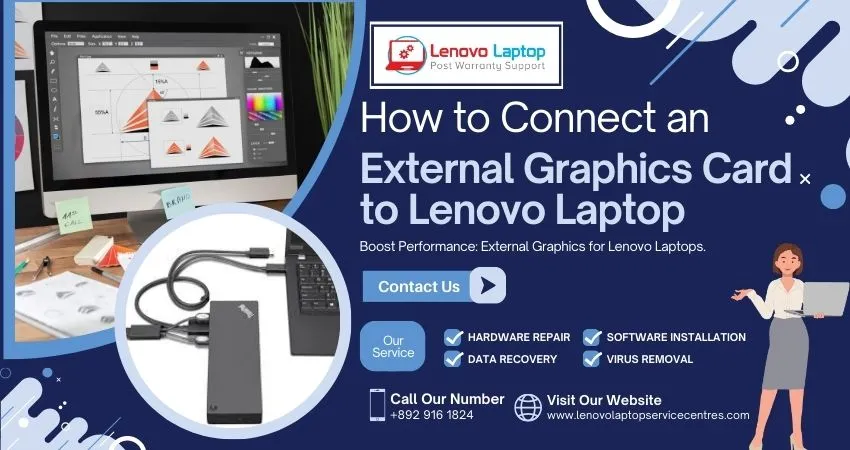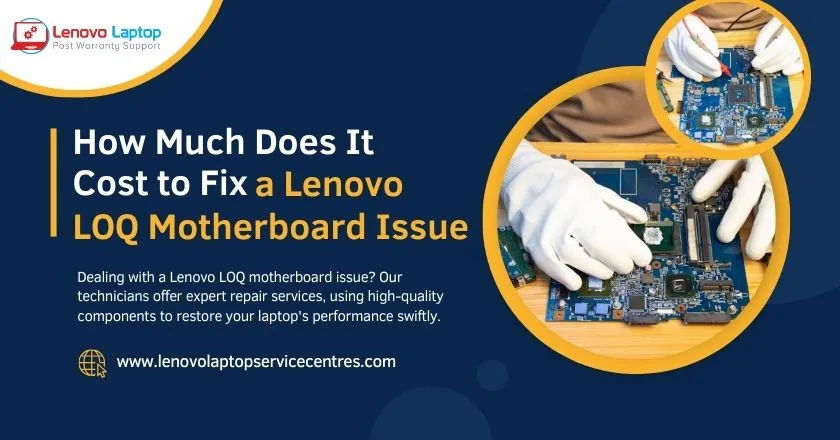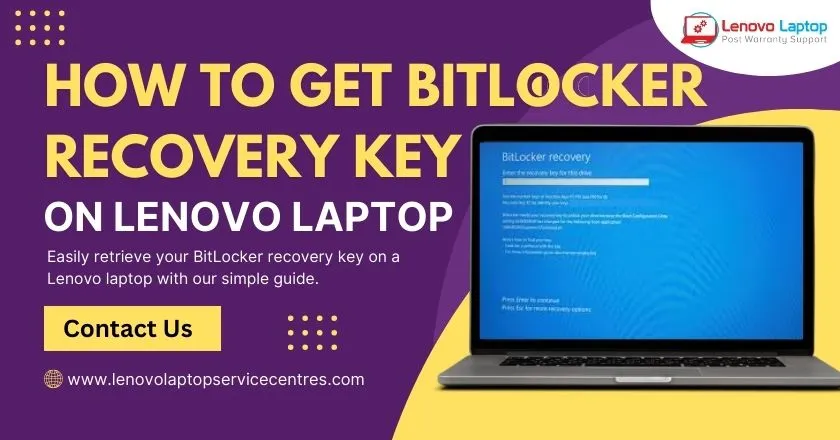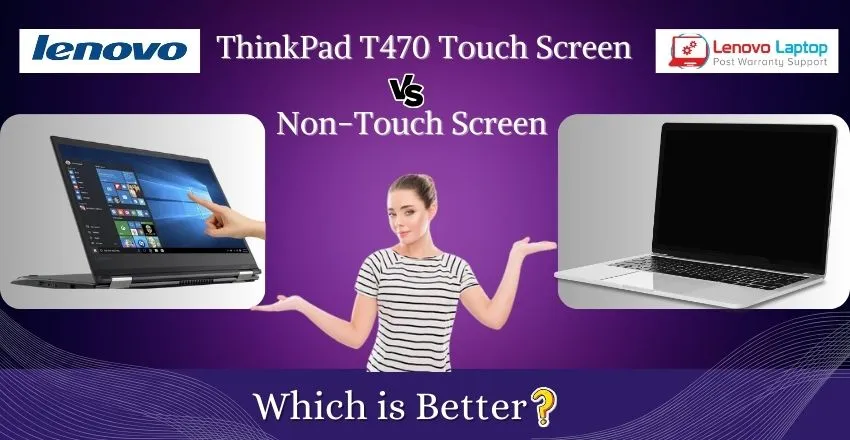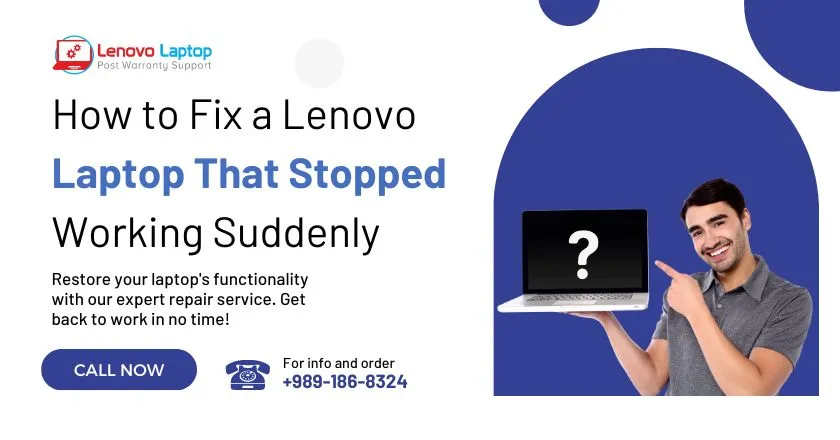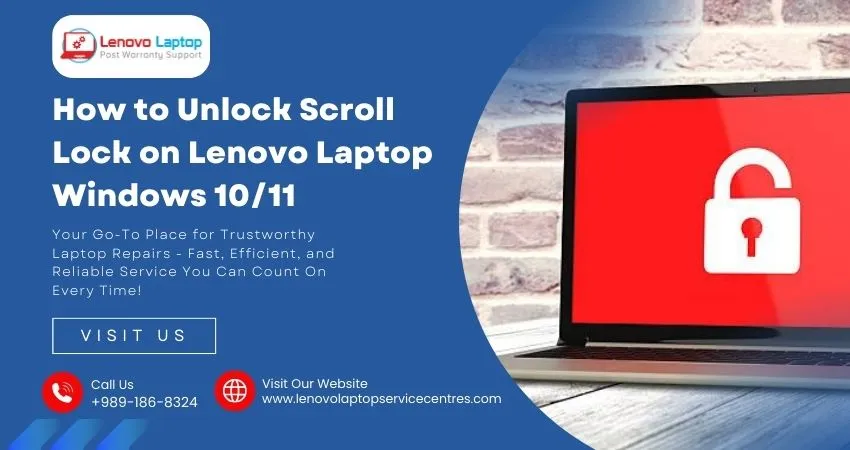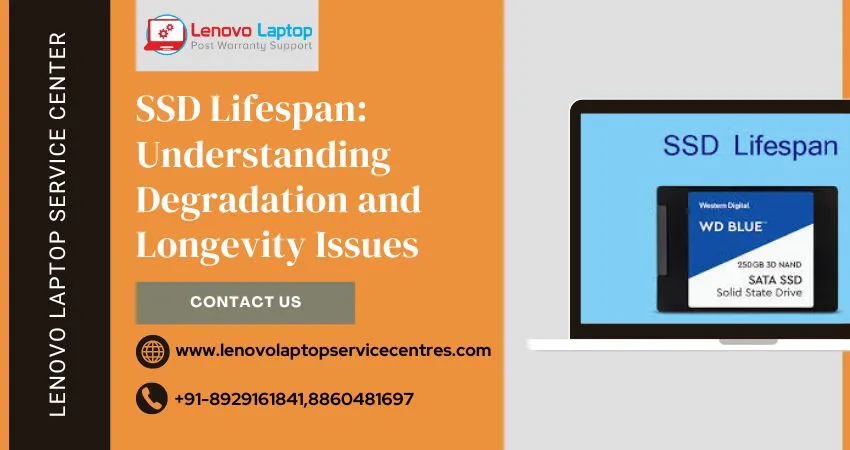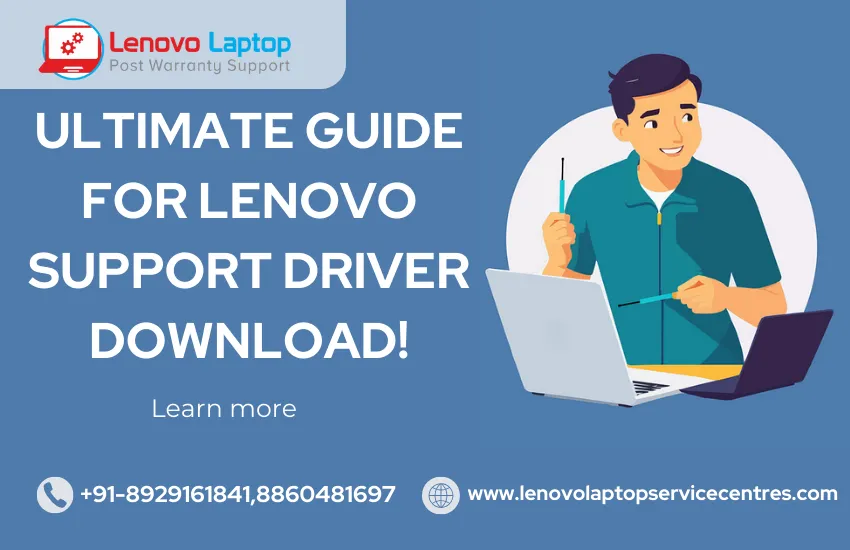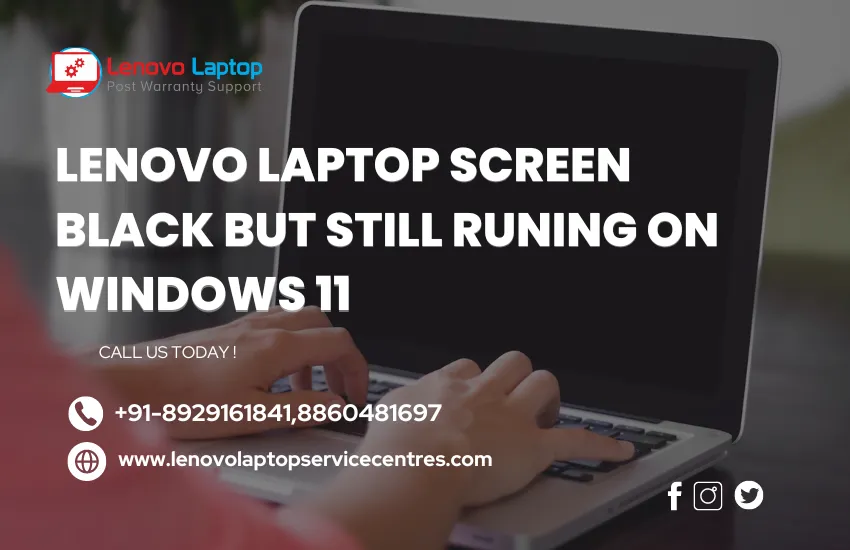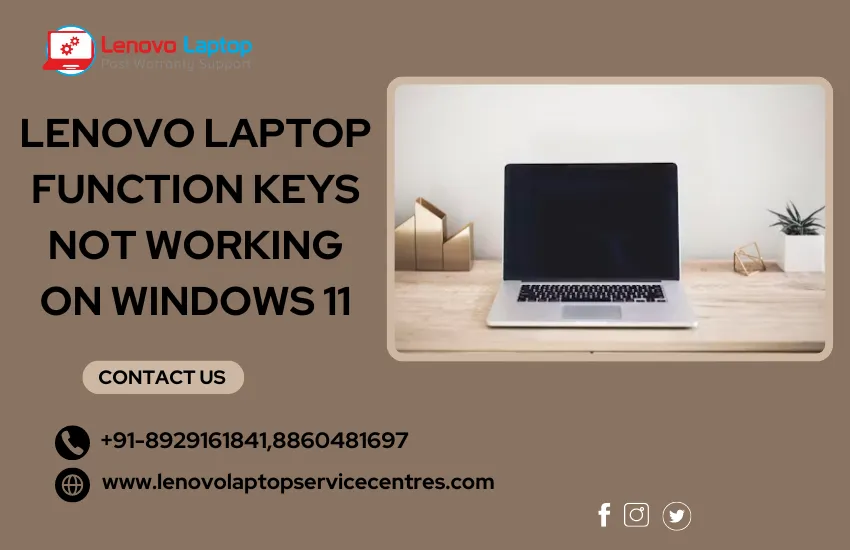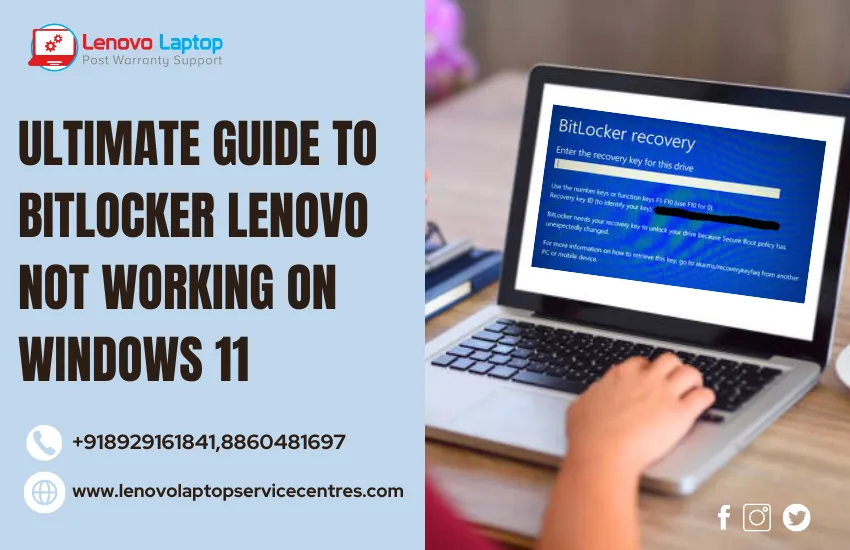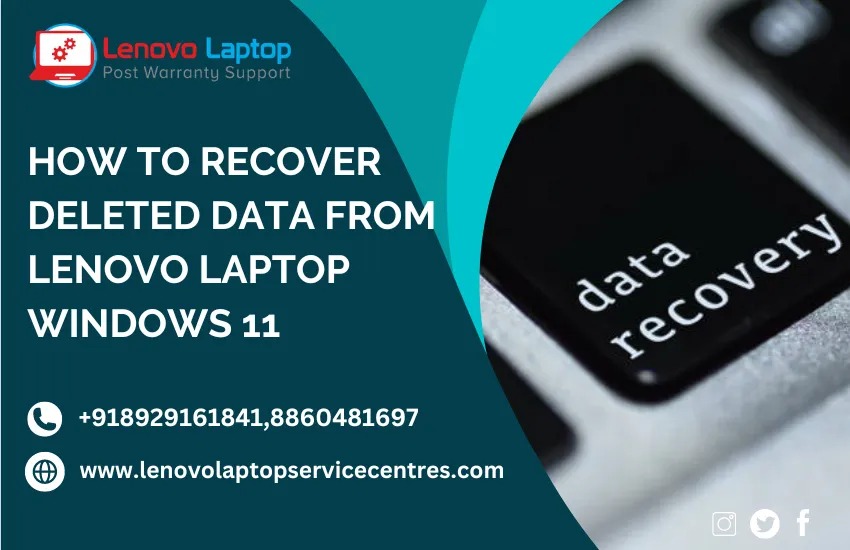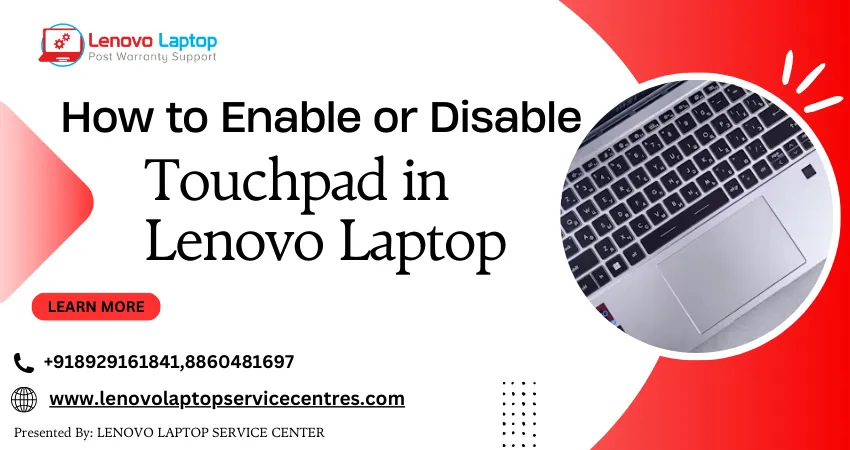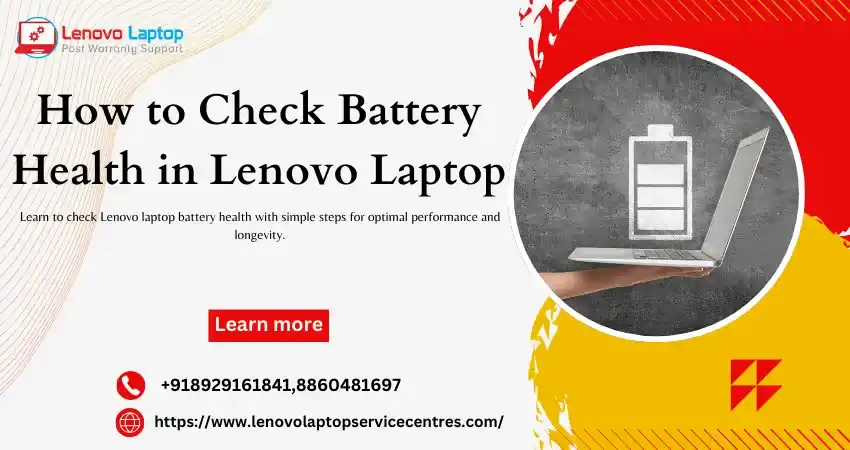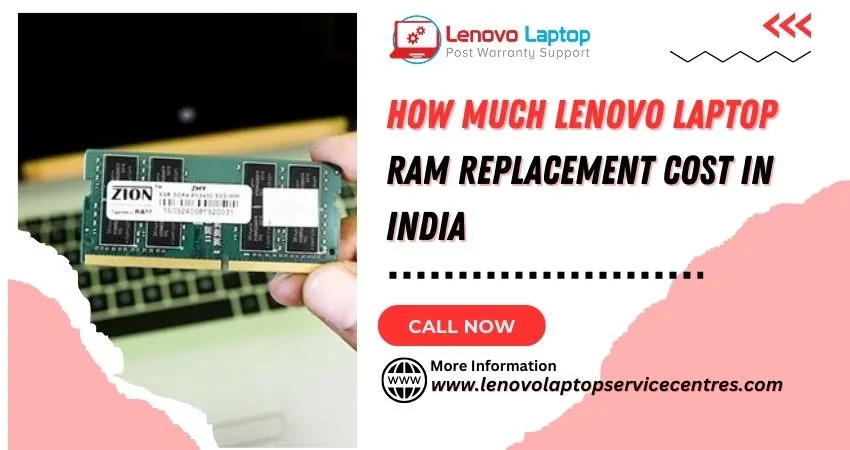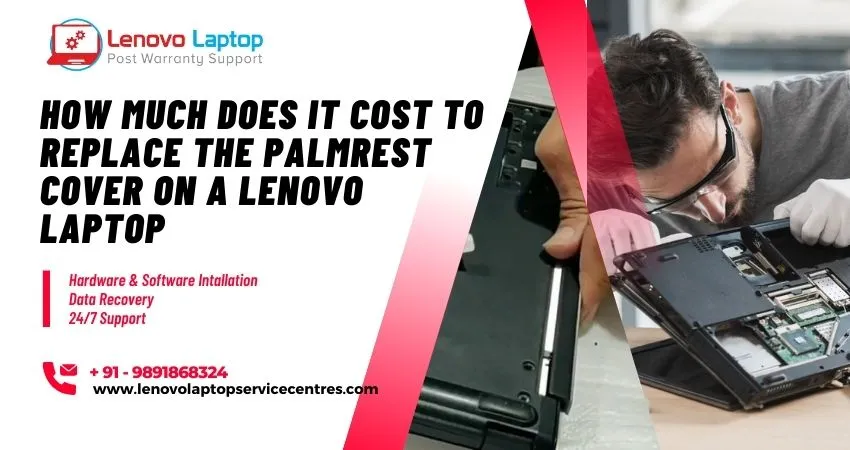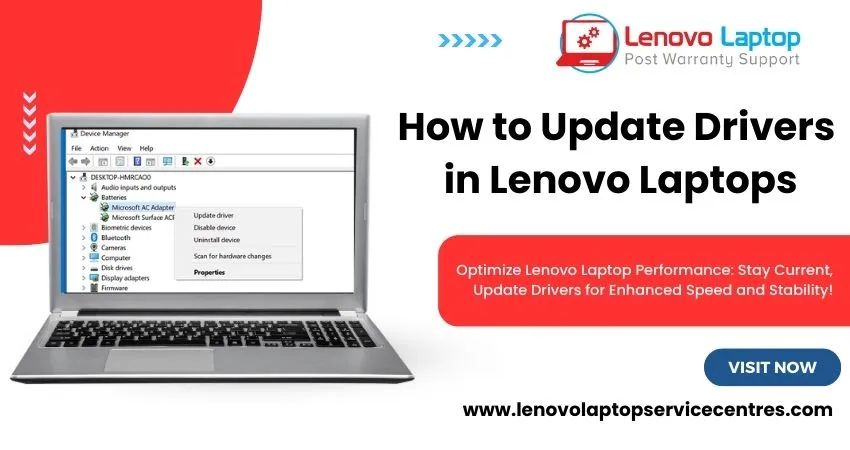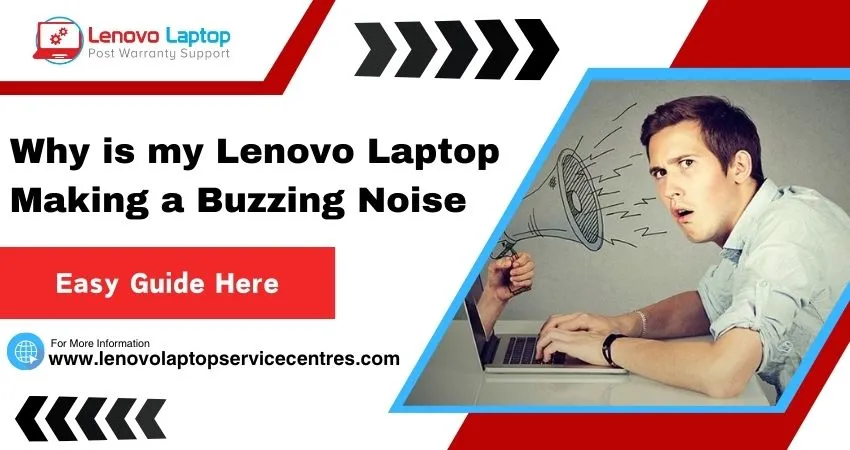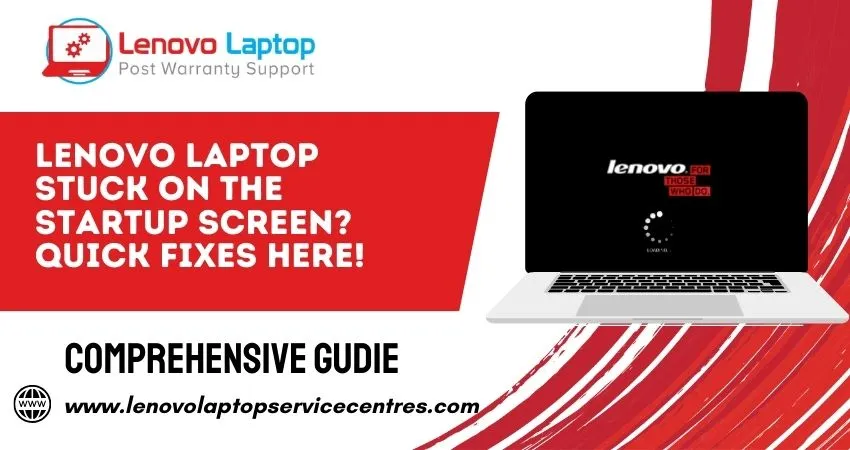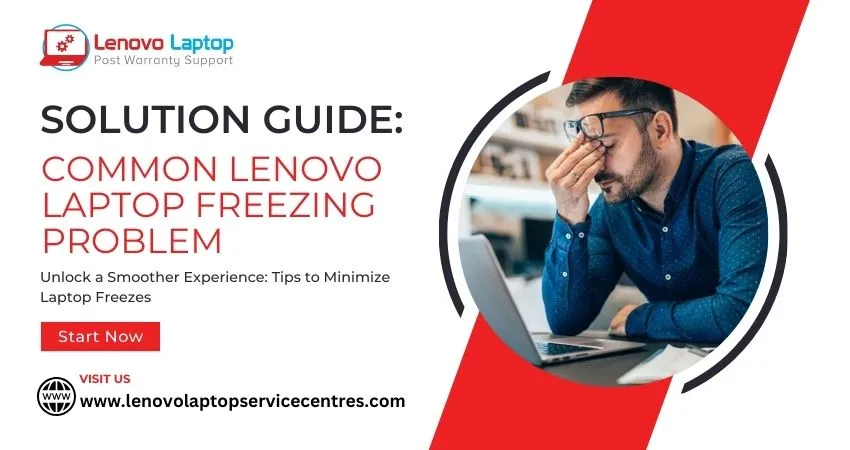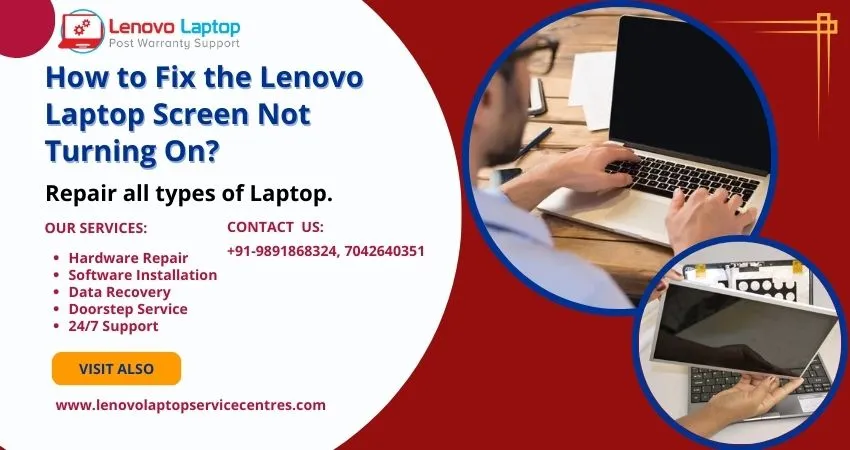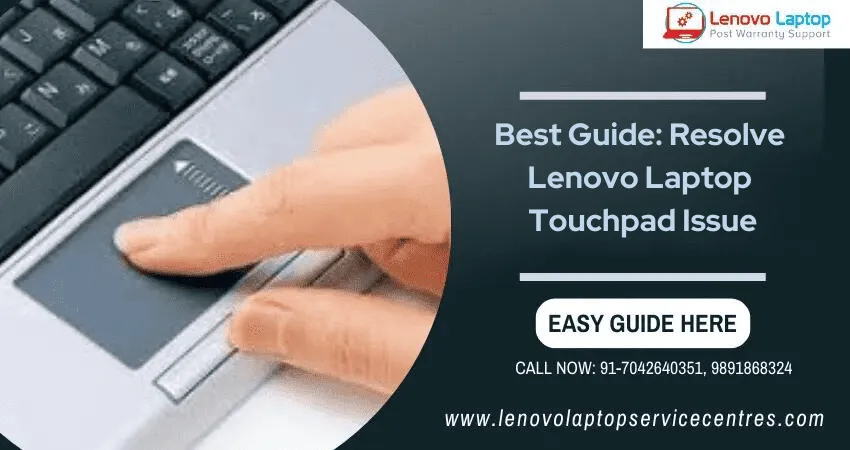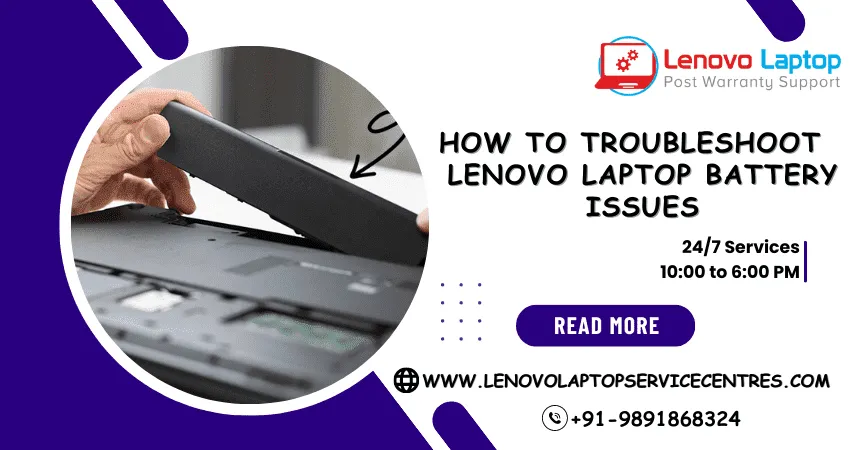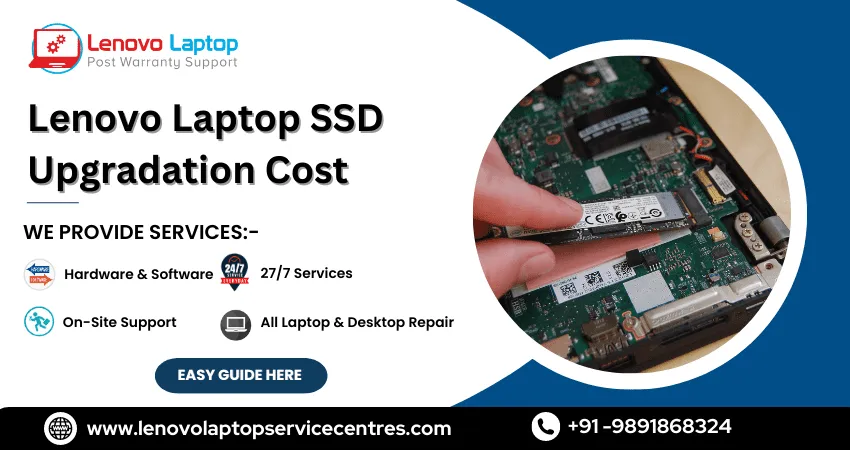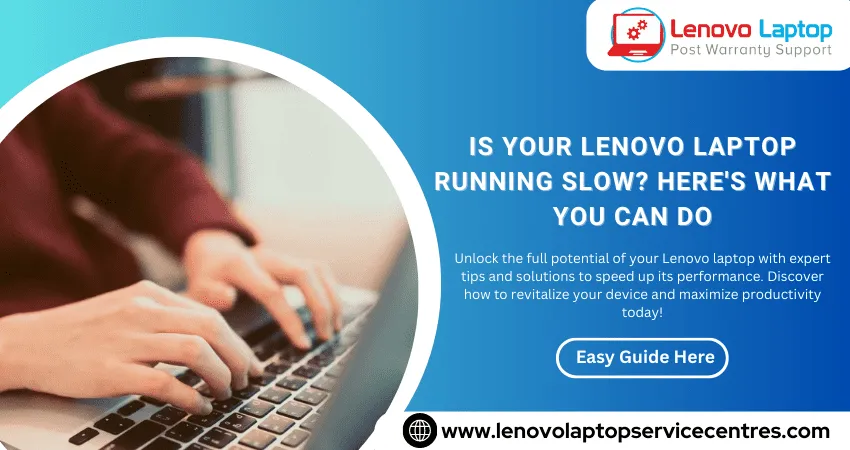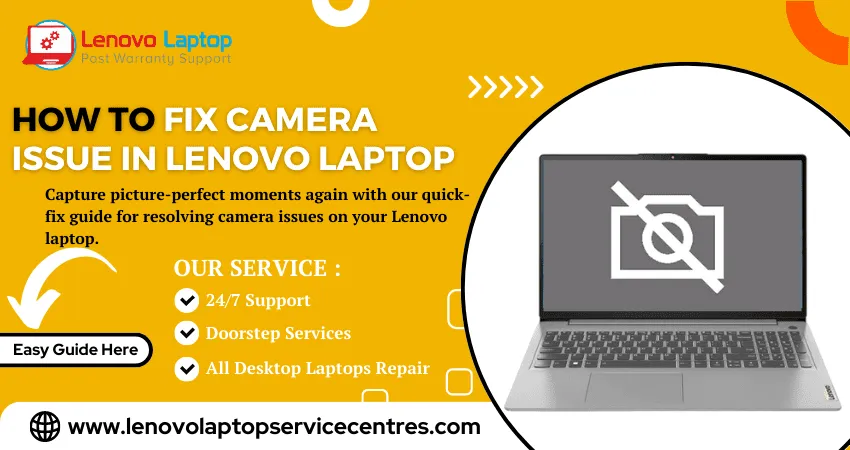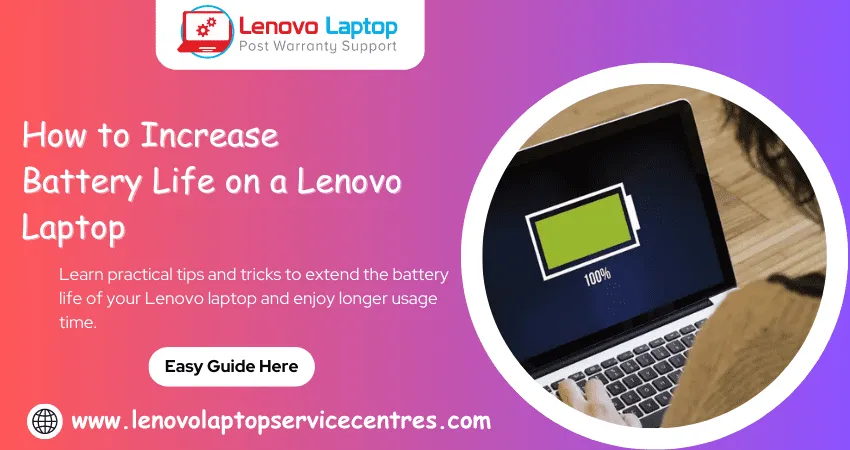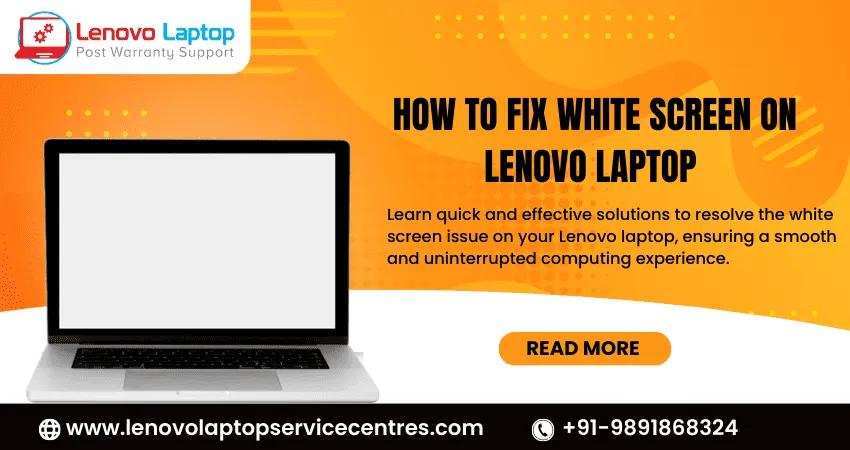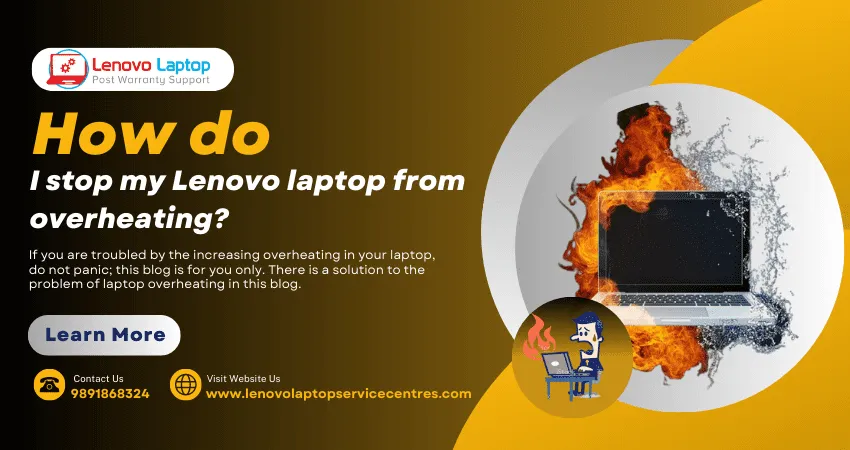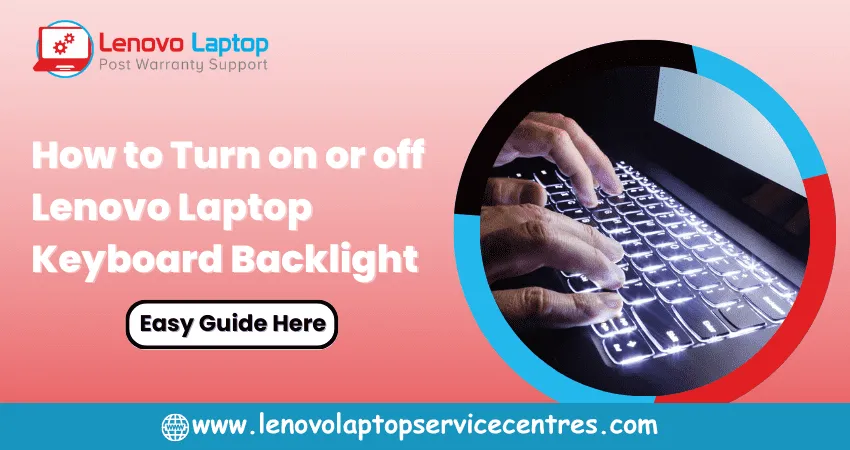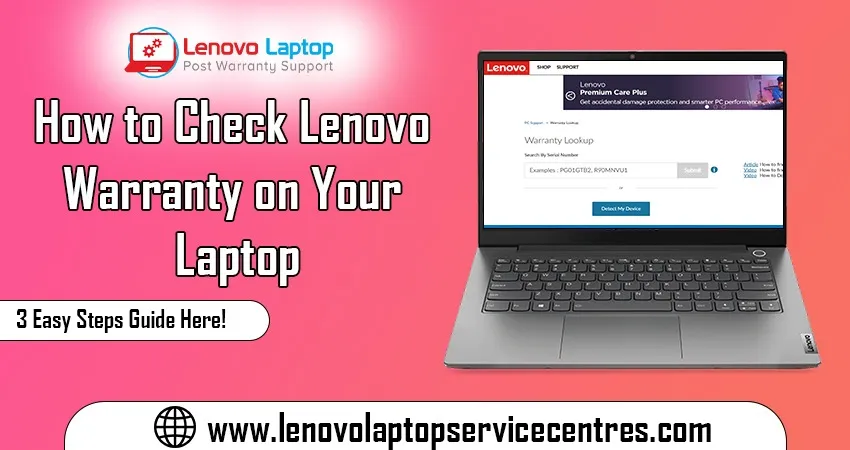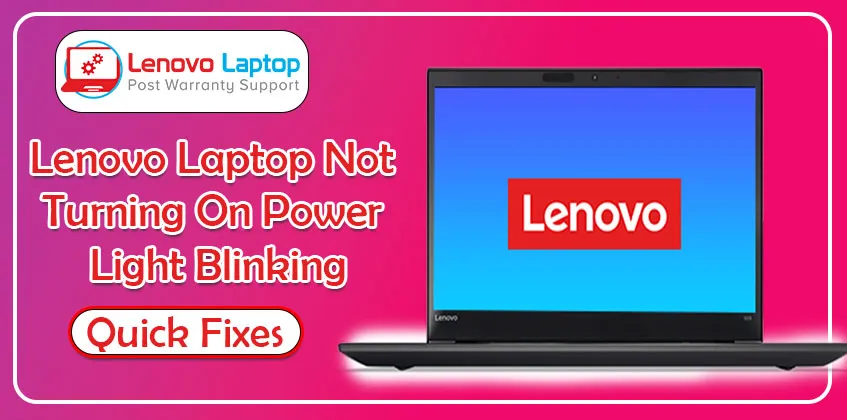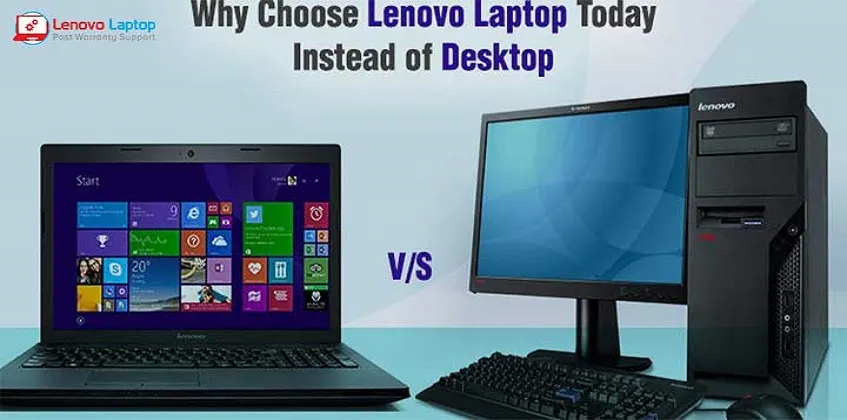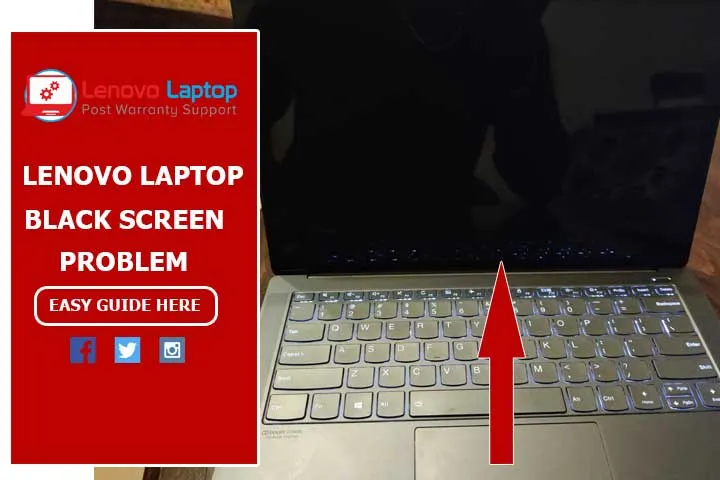Call Us: +91-7042640351, 9891868324
- Home
- How to Find Lenovo Laptop Serial Number
How to Find Lenovo Laptop Serial Number
By Admin / 08 Aug 2023

In technology, owning a laptop has become as essential as breathing. A Lenovo laptop is a prized possession, a sleek, powerful, and reliable companion accompanying you on your digital journey. However, just like every masterpiece, it has its intricacies. One such enigma is the laptop's serial number – an alphanumeric code that holds the key to your device's origin and history. In this guide, we'll unravel the mystery of finding your Lenovo laptop's serial number, empowering you to access the treasure trove of information it holds.
Why is the Serial Number Important?
Before we dive into the depths of locating the serial number, let's understand why it's worth the effort. The serial number of your Lenovo laptop is like its DNA – unique and indicative of its identity. This number can be crucial in many situations, from warranty claims to tech support interactions, tracking stolen devices, and verifying the product's authenticity. It's your laptop's distinct fingerprint in the digital universe.
Check the Physical Sticker:
Every Lenovo laptop has a sticker that holds the key to your device's identity. Typically, this sticker can be found on the laptop's underside or near the battery compartment. A barcode, model number, and other vital information often accompany the serial number.
Access the BIOS/UEFI Settings:
For those seeking a more digital route, accessing your laptop's BIOS or UEFI settings is a viable option. Restart your laptop and, during the boot-up process, press the designated key (often F2 or Delete) to enter the BIOS/UEFI settings. Here, you'll find a treasure trove of hardware information, including the sacred serial number.
Use Command Prompt (Windows):
Windows enthusiasts can unravel the serial number using the Command Prompt. Type "cmd" in the Windows search bar, open Command Prompt, and type the following command: "wmic bios get the serial number." Press Enter, and voilà! Your laptop's serial number will be unveiled.
Utilize System Information (Windows):
The System Information utility is another user-friendly method for Windows users. Press the Windows key + R to open the Run dialog box, type "msinfo32," and hit Enter. In the System Information window, under the "System Summary" section, you'll find your laptop's serial number, listed as "Serial Number" or "Asset Tag."
Check the Original Packaging:
If you've retained the original packaging of your Lenovo laptop, you're in luck. The serial number is often printed on a label on the packaging itself. So, next time you dig through your closet, remember that your laptop's identity might be hiding in plain sight.
Check the Laptop's Documentation:
We sometimes overlook the tangible in this digital age. Your laptop's documentation - the user manual, warranty card, or purchase invoice - often holds vital serial number information. These documents are a goldmine of information that's often underappreciated.
Read More - How to Check Lenovo Warranty on Your Laptop in 3 Easy Steps
Conclusion
Your Lenovo laptop's serial number is a unique identifier with essential information about your device. Knowing your serial number is crucial, whether you're seeking technical support, checking warranty coverage, or simply wanting to keep track of your laptop. With the methods outlined in this guide, you can effortlessly locate your Lenovo laptop's serial number, empowering you with the knowledge you need to make the most of your digital companion. We provide Lenovo laptop service all over India, and we are connected to your nearest areas where you will be fine reaching us! Lenovo Service Center puts customer happiness first.
 Share
Share
 Tweet
Tweet
 Share
Share
 Share
Share
Recent Post
-
Cannot Load Driver ENE.SYS? Try These 6 Fixes!
12 Dec 2024
-
How to Solve Lenovo Laptop Hanging Problem
26 Oct 2024
-
How to Restart Lenovo Laptop with Black Screen
22 Oct 2024
-
Lenovo Laptop Power Button on but no Display
02 Sep 2024
-
How to Fix Wi-Fi Not Showing on Windows 10/11
30 Aug 2024
-
Lenovo Laptop Touchpad Replacement Cost in India
28 Aug 2024
-
How to Unlock a Locked Lenovo Laptop Keyboard
12 Aug 2024
-
How to Boot Into Safe Mode On a Lenovo Laptop
31 Jul 2024
-
How to Check Lenovo Laptop Fan is Working or Not
09 Jul 2024
-
How to Fix Bluetooth Problem in Lenovo Laptop
05 Jul 2024
-
How to Install OS (Operating System) on Laptop
27 Jun 2024
-
How to Fix It When Windows 11 Won't Shut Down
21 Jun 2024
-
Lenovo E-41 25 Panel Replacement Cost in India
31 May 2024
-
How to Fix Stuck Keys on Lenovo Laptop Keyboard
30 May 2024
-
Lenovo Laptop Black Screen Issue on Windows 11
17 Apr 2024
-
How to Download Lenovo Vantage for Windows 11
15 Apr 2024
-
How to Get Lenovo Accidental Damage Protection
11 Apr 2024
-
Lenovo System Update Download For Windows 11
06 Apr 2024
-
Lenovo Laptop Security Issues in windows 11
04 Apr 2024
-
How to Check Battery Health in Lenovo Laptop
30 Mar 2024
-
How to Run Hardware Diagnostics on Lenovo Laptop
20 Dec 2023
-
How to find model number of lenovo laptop
18 Dec 2023
-
How to Update Drivers in Lenovo Laptops
02 Dec 2023
-
Why is my lenovo laptop making a buzzing noise
28 Nov 2023
-
Best Guide: Resolve Lenovo Laptop Touchpad Issue
11 Oct 2023
-
How to Troubleshoot Lenovo Laptop Battery Issues
16 Aug 2023
-
Lenovo Laptop Hinges Repair or Replacement Cost
09 Aug 2023
-
How to Find Lenovo Laptop Serial Number
08 Aug 2023
-
Lenovo Laptop SSD Upgradation Cost
18 Jul 2023
-
Lenovo Laptop Camera Replacement Cost
18 Jul 2023
-
Lenovo Laptop Battery Replacement Cost
13 Jul 2023
-
Lenovo Laptop Screen Replacement Cost
12 Jul 2023
-
Lenovo Laptop Keyboard Replacement Cost
12 Jul 2023
-
How to Fix Camera Issue in Lenovo Laptop
07 Jul 2023
-
How to Format Lenovo Laptop with USB
06 Jul 2023
-
How to Increase Battery Life on a Lenovo Laptop
21 Jun 2023
-
How to Fix White Screen on Lenovo Laptop
20 Jun 2023
-
Lenovo Laptop Motherboard Replacement Cost
19 Jun 2023
-
How do I stop my Lenovo laptop from overheating?
16 Jun 2023
-
What is Cost of Lenovo Laptop in India?
22 Sep 2022
-
Lenovo Laptop Problems Black Screen
21 Sep 2022
Looking For A Fast & Reliable Laptop Repair Service
We have professional technicians, fast turnaround times and affordable rates. Book Your Repair Job Today!
Submit Your Query

We specialize in all types of laptop services and provide reliable and quality door step service to our clients
- Plot No 135, 2nd Floor, Kakrola Housing complex main market road , Near Metro Pillar no. 789, Nearest Metro Stn. Dwarka Mor, Dwarka, New Delhi-110078 India.
- +91-7042640351,+91-9891868324
- info@bsslaptoprepaircenter.com
- Shop No.126, Patel Chawel,Near Cigarette Factory,Chakala,Andheri East,Mumbai-400099
- +91- 9891868324,+91-8860510848
- Monday - Sunday (10 am to 7 pm)
QUICK LINKS
SERVICE CENTER IN DELHI
DISCLAIMER: Any product names, logos, brands, and other trademarks or images featured or referred to within website are the property of their respective trademark holders. Moreover https://lenovolaptopservicecentres.com/ is neither associated nor affiliated with Lenovo or Lenovo India. Logos and Images are being used only for representation purpose of post warranty Lenovo laptop support and service. BS System Solutions is an independent organization.
BS System Solutions | All Rights Reserved
Design by Attractive web Solutions